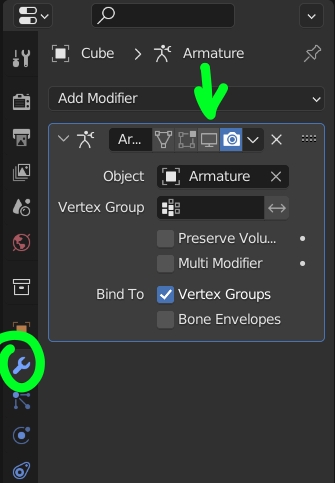i have few experience with blender and i downloaded one 3d model from internet and i want sculpt the character just to create an wallpaper to my personal computer. I really like to use sculpt mode to make changes like smaller waist or bigger legs in the character, the inflate tool is very good for that, but i have trouble here.
if i select the edit mode in blender the character automatically change their pose and this position is very good to see the simectry, but edit mode let me only change the vectors and this is more dificuult to work, the inflate tool in sculpt mode is much easy to make changes, but if i select sculpt mode the character change to scene position and this make the mirror funcion not work properly.
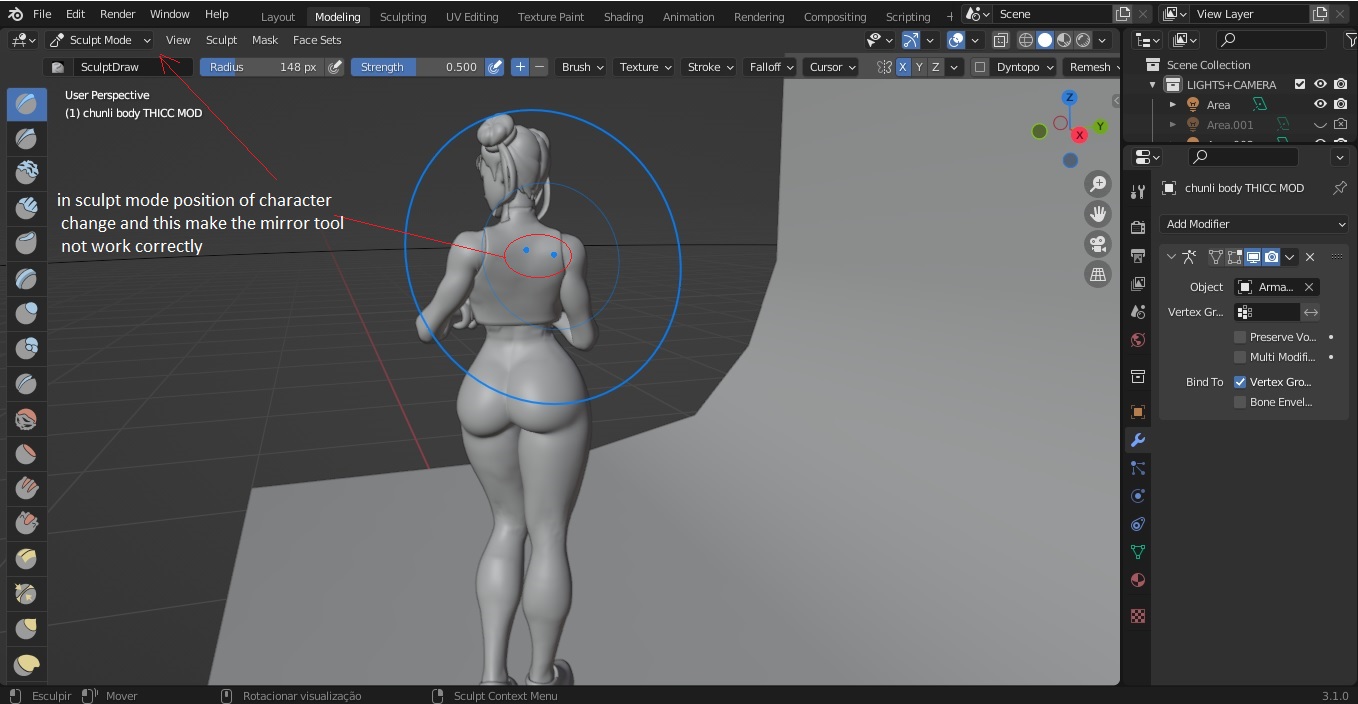 in sculpt mode the character stay in scene position and this is hard to see the symetry and the mirror function not work well
in sculpt mode the character stay in scene position and this is hard to see the symetry and the mirror function not work well
 in edit mode the character automatically change their pose to this picture and this is great to make changes in character but here i can't use sculpture tools and mirror
in edit mode the character automatically change their pose to this picture and this is great to make changes in character but here i can't use sculpture tools and mirror
So, how can i pose the character like edit mode and use the sculpture tools?
I go to the camera view pressing 0 and then ajust the camera position, and pressed F12 to render, the image is much more clean than print screen button, but another problems apear:
1: the character ins't 100% focused, some few parts have blurr 2: the blue background does not appear, in rendering the background is all black
how can i adjust the camera focus and how show the blue background in render or put an picture instead of full black background?
P.S. sorry for asking so many questions