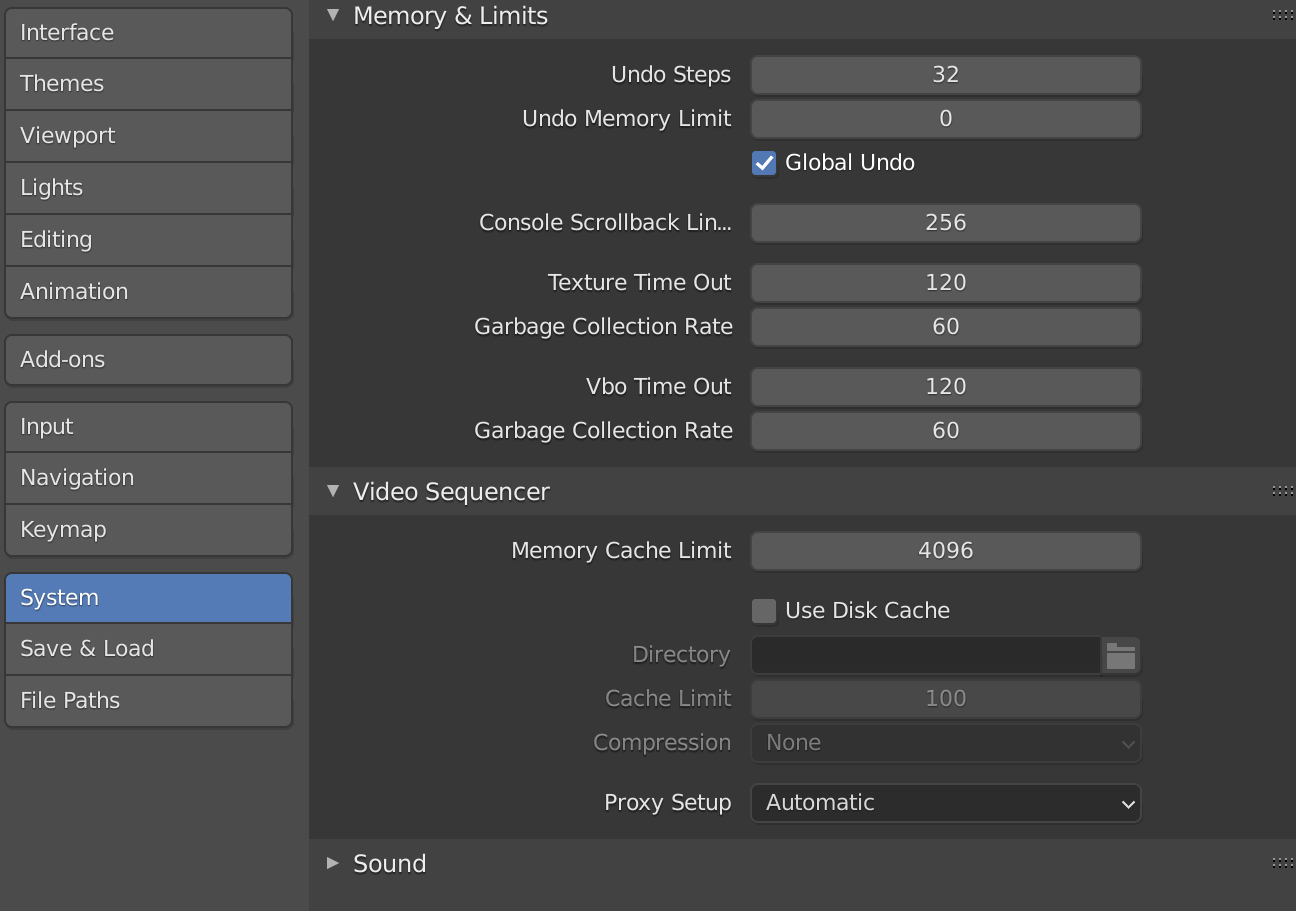Edit:
Since Blender 3.1 (March 9th 2022), Blender received support for Apple's Metal backend, allowing GPU rendering on:
- Apple M1 computers running macOS 12.2 or newer
- Apple computers with AMD graphics card running macOS 12.3 or newer
In the current version 4.2 released in July 16th 2024, the requirements for GPU rendering changed to macOS 13.0 or newer, with limitations.
Short Answer: You can't (right now). In March, it will be ready.
Long Answer: If you really want to do it and you have no patience, here are the steps.
Step 1:
Go to https://beta.apple.com/sp/betaprogram and create an Apple Beta account. Download the latest beta of macOS Monterey 12.3 Beta 3. After the update is complete, proceed to step 2.
Step 2:
Go to https://builder.blender.org/download/daily/ and download any version of EITHER Blender 3.2 Alpha or 3.1 Beta, as long as it is February 16th or newer. (I recommend just downloading the newest). After doing this. Open up Blender and in the preferences, it should show your GPU. I've the same model and it is working for me. After selecting the GPU, go into rendered view in Cycles with GPU compute selected. It will say it is loading render kernels, and that is okay. Depending on the hardware of your computer, wait 1-5 minutes and after the kernels load, it should be good.
Note: Kernels will have to load every time you download a new version of Blender and/or update your Mac. However, the kernels will not have to reload every time you go into rendered view, only if you update.
Hope this helps.