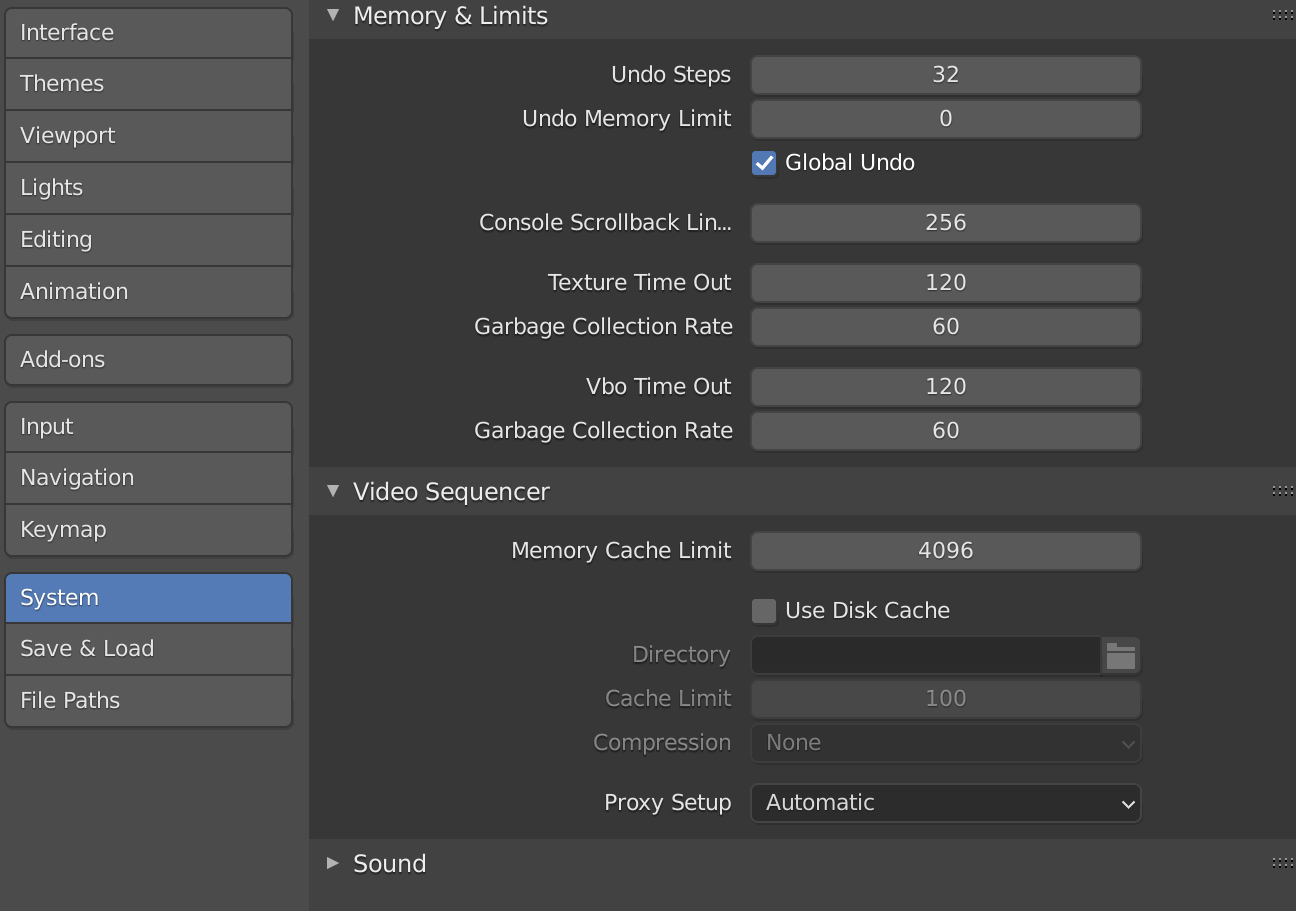So I just bought an external GPU thinking it would help with rendering images, and the viewport is definitely moving faster but I tried to render an image and I realized I'm still using the CPU to render. I'm fairly knewnew to all this so this is all I can tell:
I'm working on a Macbook Pro version 12.1. The eGPU I'm using is a Sonnet Radeon RX 5500 XT. I wish to render with Cycles and I'm using version 2.93 of Blender. I thought I could just hook up the eGPU and it would appear as an option under the render settings, but that didn't happen. Then I looked at the System tab under Preferences and this is all I could see. Could someone please explain how to properly use this new eGPU to render scenes and animations?