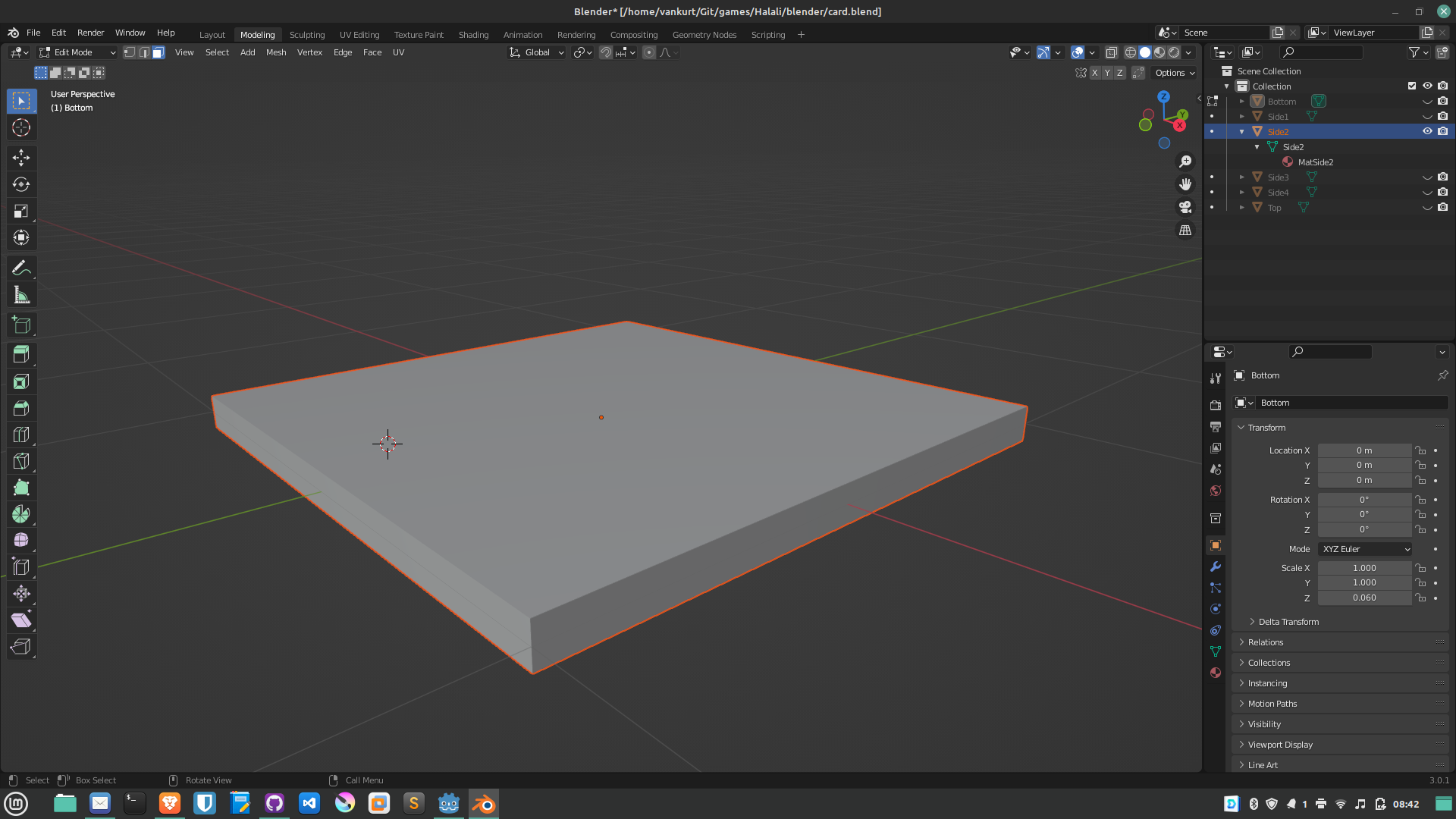I want to select faces on a simple cube in blender. But no matter where I click, nothing gets selected. Even drawing a selection box over the whole object does not select any face.
1 Answer
$\begingroup$
$\endgroup$
This can happen if you select more than one item and the other item is not editable like a light.
Go back to edit mode, click on an empty area, then select your box again and go to edit mode. Then it should work.