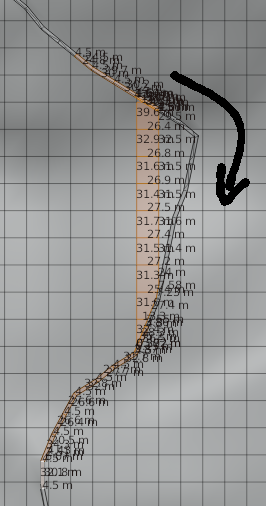Suppose that i have a some quads. How do I select the next quad in one direction. If I use Ctrl, then blender tries to find the shortest distance using some norm. I want it to only consider faces that will not cause a 90 degree turn. Sort of select face loop. I want the selection to follow the arrow rather than taking the shortcut. The keyboard shortcut selects the faces that has been selected in the figure, which does not follow the path.
$\begingroup$
$\endgroup$
5
-
$\begingroup$ If you select a face, then the next one, then [Ctrl Shift +], it will select the next one and so on, but I'm not sure this is what you want $\endgroup$– moonbootsCommented Jul 12, 2022 at 19:37
-
$\begingroup$ Pretty sure you can select adjacent faces by doing ALT+LMB. $\endgroup$– RPaladinCommented Jul 12, 2022 at 21:08
-
$\begingroup$ Have you used the knife tool to cut this "path" into the grid mesh? The result would be a lot of ngons and poles. That's a bad mesh topology. Blender's selection tools such as ALT+click for face loop selection only work when you have a clean quad mesh. Otherwise, it will stop right at the next pole/ngon. $\endgroup$– BlunderCommented Jul 13, 2022 at 8:16
-
$\begingroup$ @RPaladin ALT+LMB doesn't do anything. $\endgroup$– user877329Commented Jul 13, 2022 at 16:30
-
$\begingroup$ @Moonboots That works $\endgroup$– user877329Commented Jul 13, 2022 at 16:31
Add a comment
|
1 Answer
$\begingroup$
$\endgroup$
If you select a face, then the next one, then CtrlShiftNumpad +, it will select the next one and so on