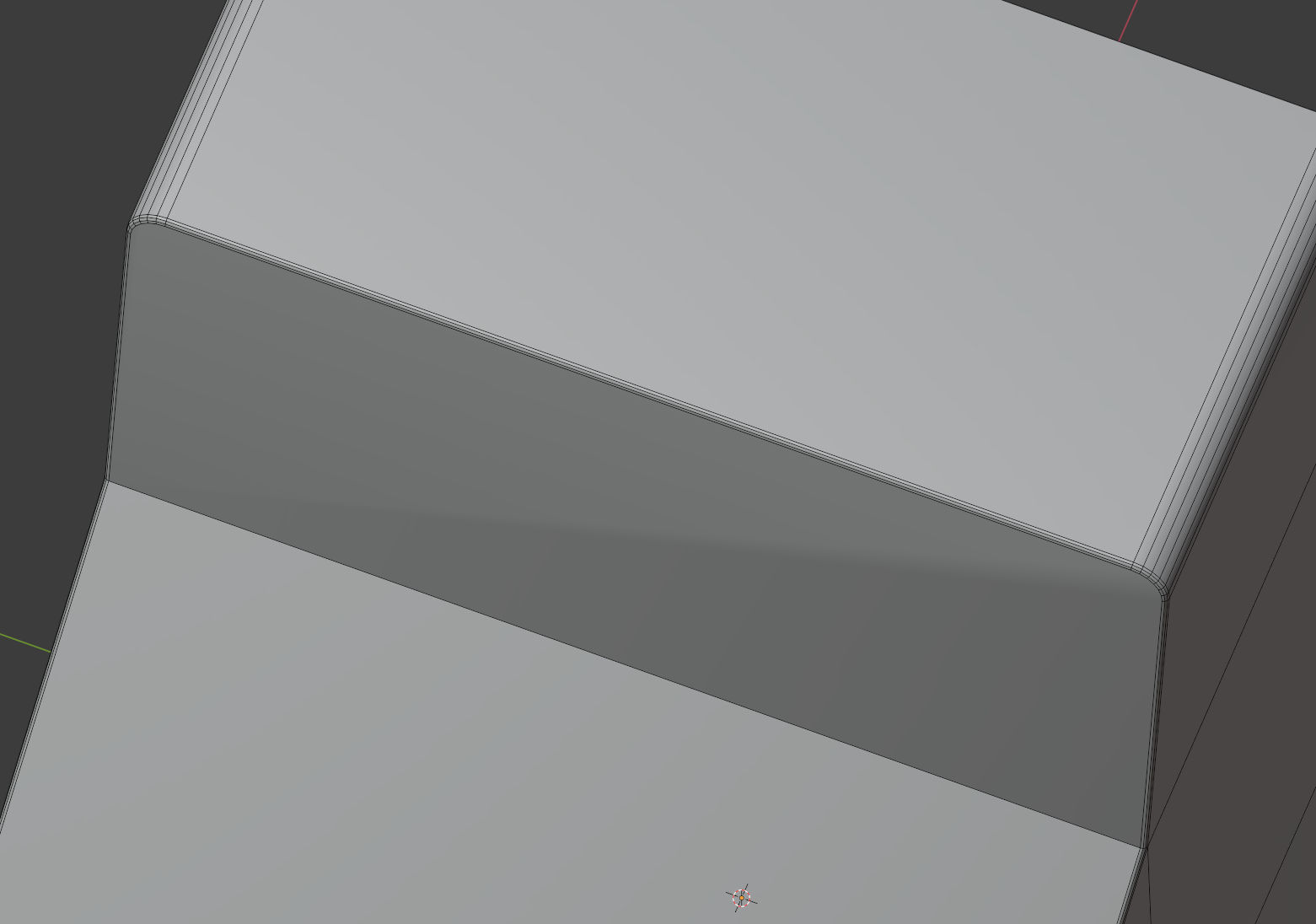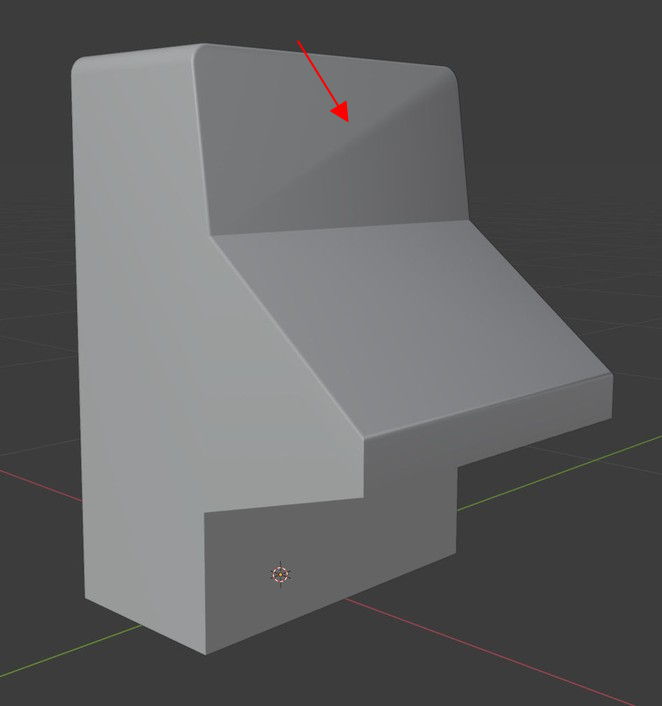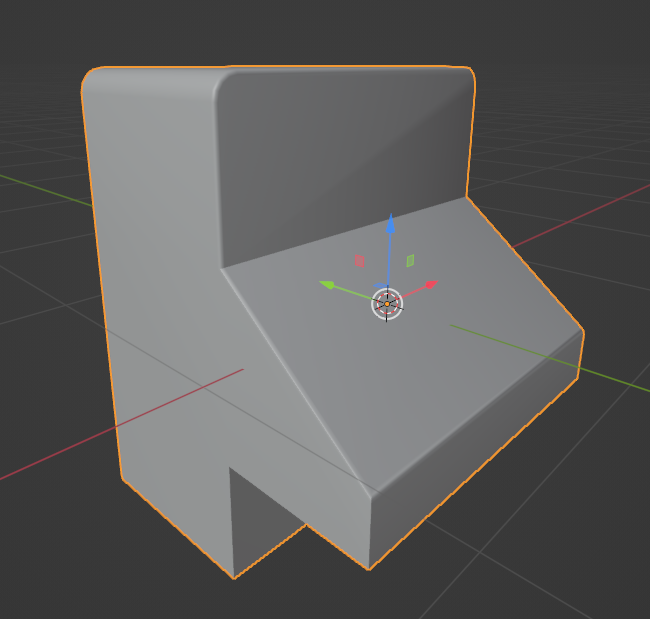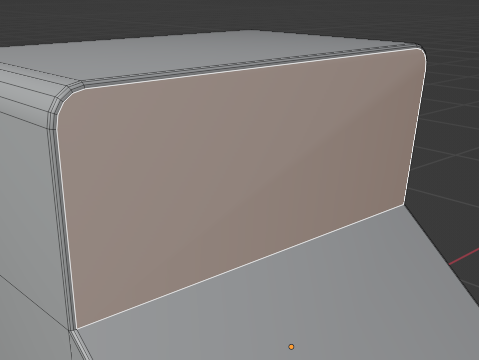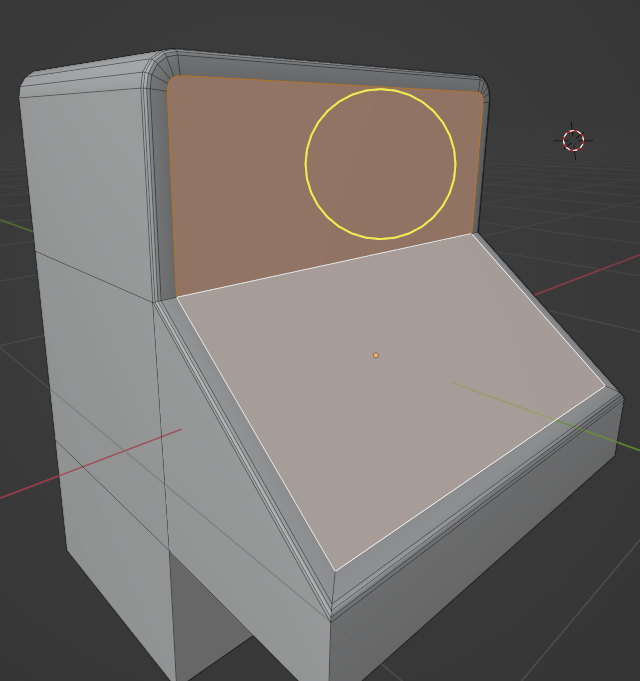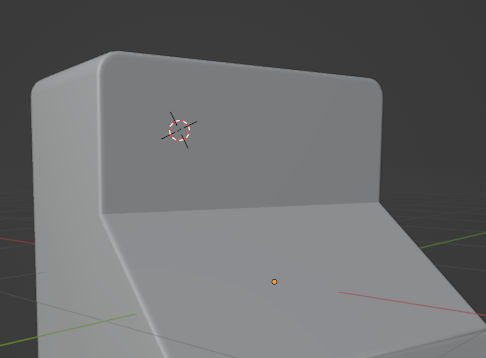I need to make an object with two types of rounded edges through Bevel (Ctrl+B). A large rounding of 6 segments, and a small rounding of 3 segments. But I get some strange, unwanted shading. Such as shown in the screenshot. I even tried to add a small rounding through the Bevel modifier, but this shading still appears.
Tell me, please, what am I doing wrong? Why do things like this happen in such simple geometry? How to get rid of this unwanted shading?
Wireframe: