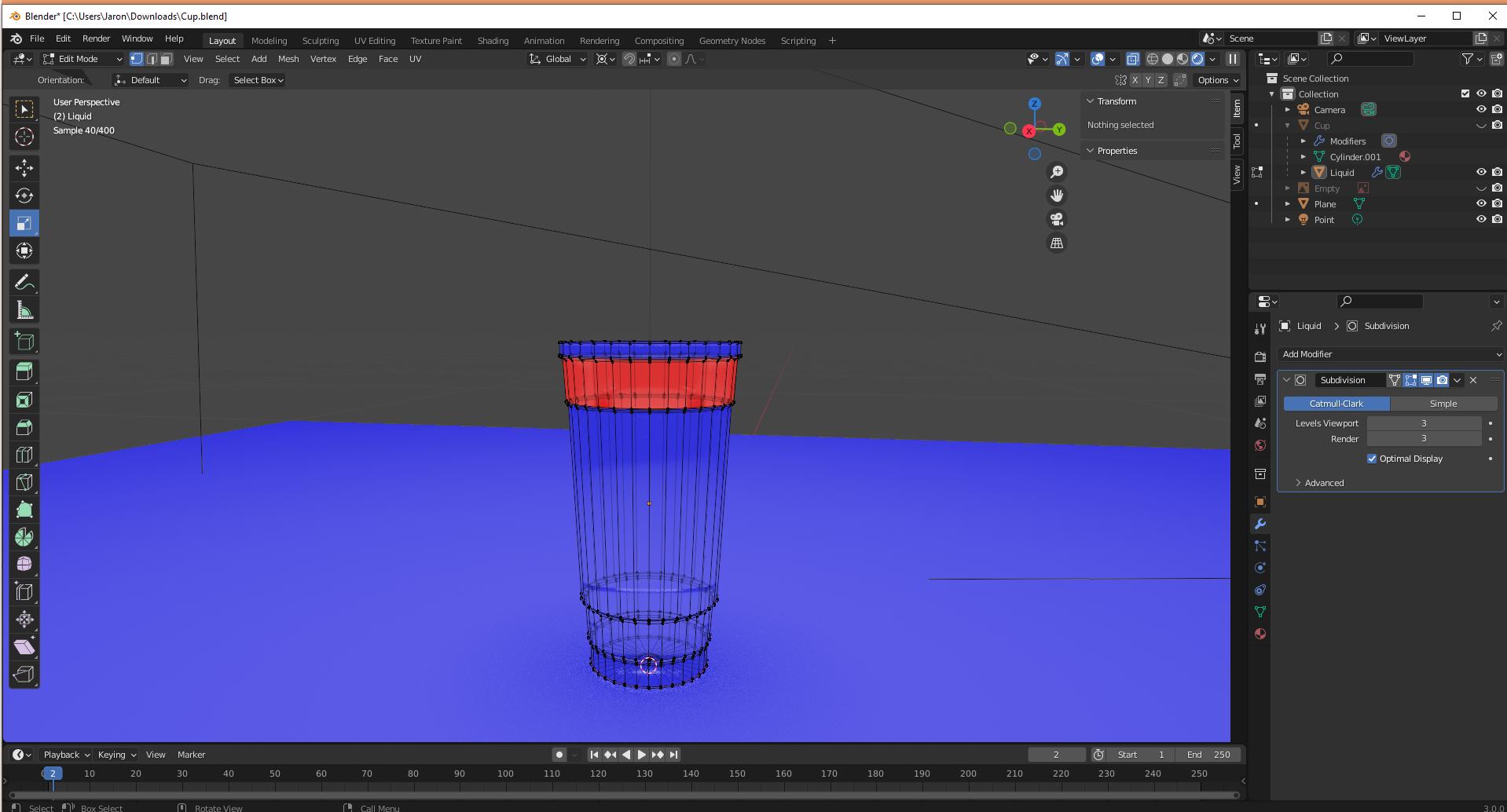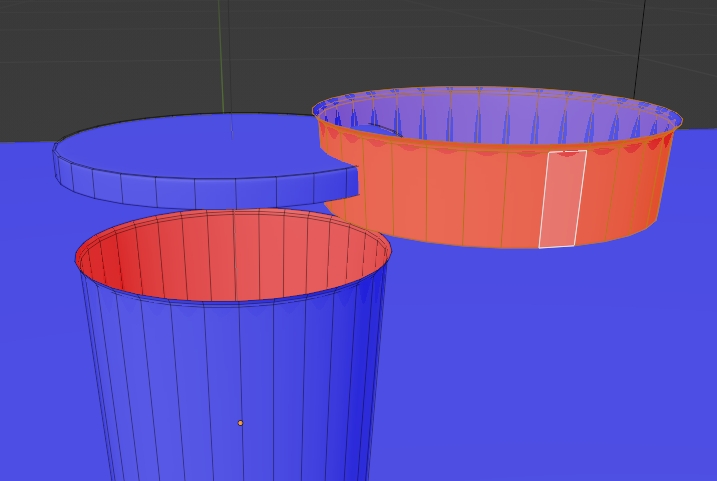I've created a 3D cup from a simple mesh cylinder and have added the solidify and subdivision modifier. I then applied the solidify modifier to the mesh to select the inside faces and create a liquid from these inside faces. I've applied a material (while also following a tutorial) and it said that by default, when creating this new mesh from the inside faces, the orientation of the normals would be inverted. The tutorial then specifies to select all vertices of the liquid mesh and do shift+n to switch the faces. It works for almost all faces except for one of the face loops that cannot be inverted so their orientation is correct.
I've inserted an image of the mesh