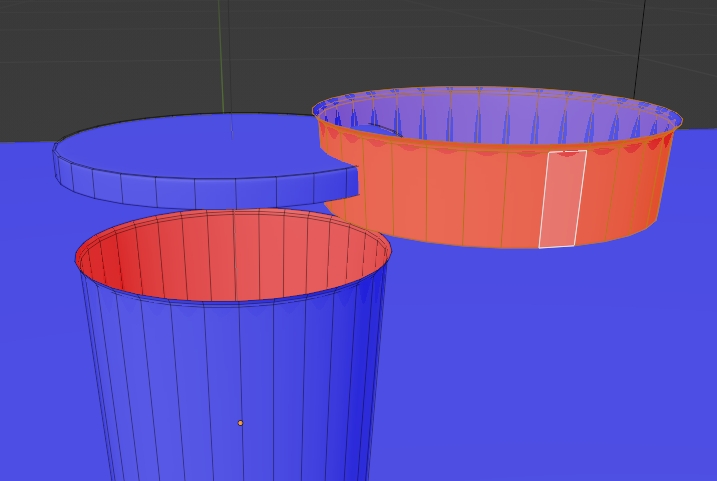As you can see if you press L if you put your mouse cursor over these faces and press L, this part is separate, it explains why, when you tried to recalculate the normals, they didn't flip the same way as the rest:
Now if this part is supposed to be connected to the rest, you can M > Merge by Distance (increase the Merge Distance up to 0.01 in the Operator box), then recalculate everything with ShiftN.
If this part is not supposed to be connected to the rest but you want to invert the normals, press AltN > Flip.