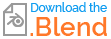There are a few things that you need to fix.
1. Make the Model Real-World Size
I'd recommend making the cheese as close to real-life scale as possible. A piece of cheese like that would be around 10cm tall at most, I think. Unless there's a reason to make it so big. 1.5m is almost as big as a person. The larger the object, the harder it is to notice SSS, because the light doesn't get through. The smaller/thinner the object, the more light gets through, so the SSS is more noticeable. If there's a reason the cheese has to be gigantic, you can try and crank up the subsurface scattering value until you get the result you want.
- Alexandre Marcati
Additionally, if you want to see the "light passes through" effect, you should craete a slice of cheese, not a block of cheese.
In the left bottom corner of the screenshot, you can see the dimensions. I've cut your cheese block in half and added a few more holes (Boolean modifier).

2. Subsurface Scattering Settings
You messed the settings a bit up. The radius is set to 1.0, 1.0, 0.1 in your blend file. This changes the color mix of the base color and the subsurface color and the result is not what you expect.
As a guide, you can try values from this chart:
How to use Subsurface Scattering in Principled BSDF
3. Roughness and Specular
To make the fat of cheese a bit more prominent and the cheese shinier, just lower the Roughness value of the Principled BSDF node. Increase the Specular value if you like. For more realistic results, you can add a Noise Texture.
4. Light
To see the "light passes through" effect place a light source behind the object. In the example and the linked video, the sunrise HDRI that is included in Blender is used. You can choose it in the viewport shading option. And also use it as your scene background in the render: How to use 2.8's default HDRi's in renders?.