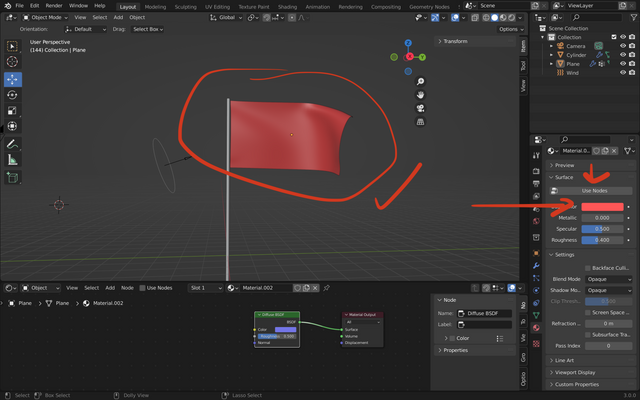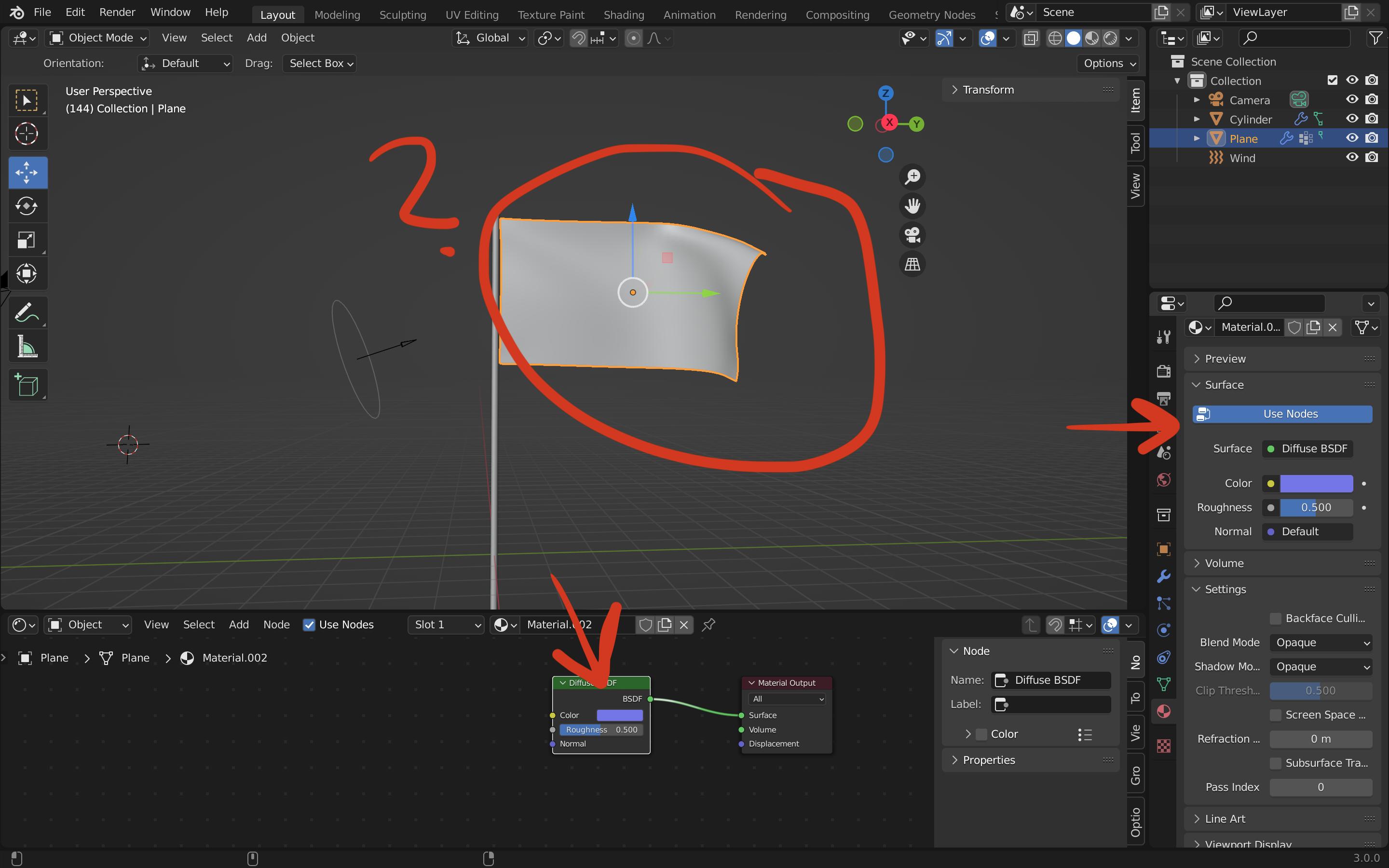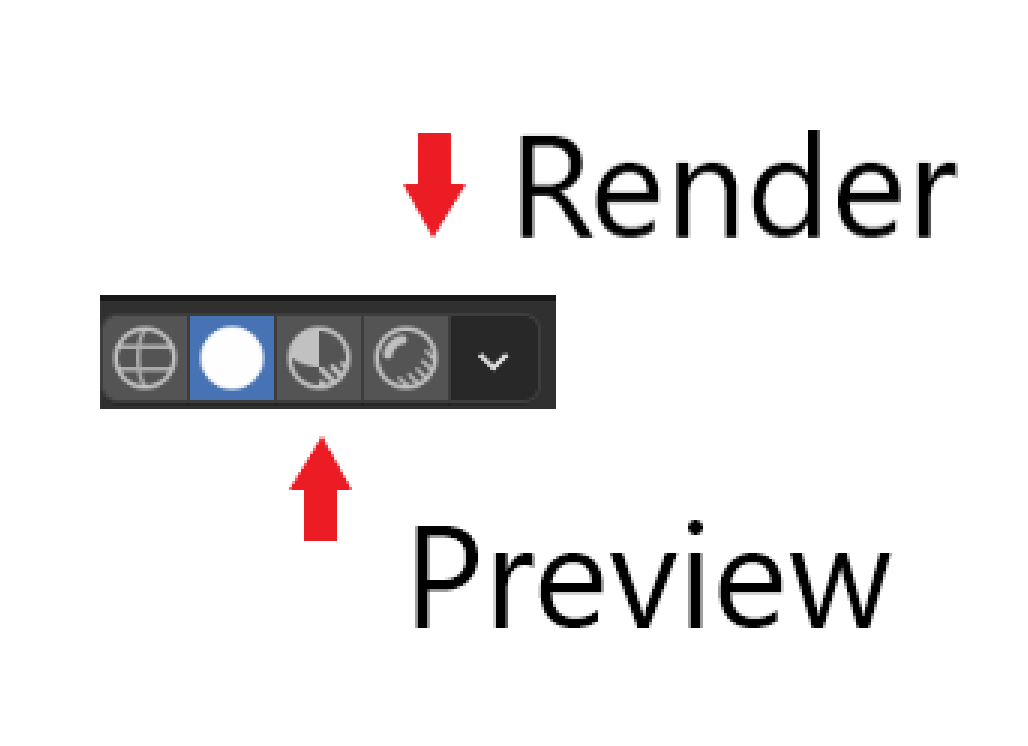I'm new Blender user weehooo!
my machine details:
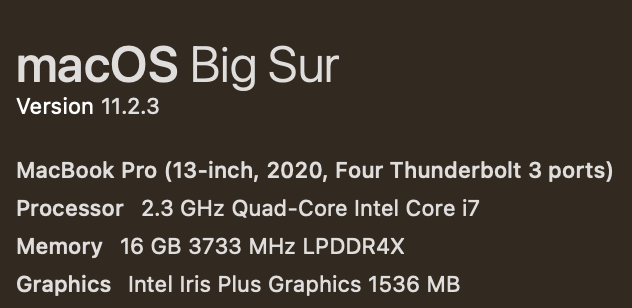 I'm using the last version of Blender 3.0.0
I'm using the last version of Blender 3.0.0
I started my first project following this YouTube tutorial: Flag animation and when I got into the adding shading color to the flag by using material properties without using the nodes on the shading editor nodes all work well:
and when I tap the use nodes and then change the color in the Diffuse node there (marks in pic) I can't actually change the color.
Any ideas why? thanks for being there for newbies like me :) great day.