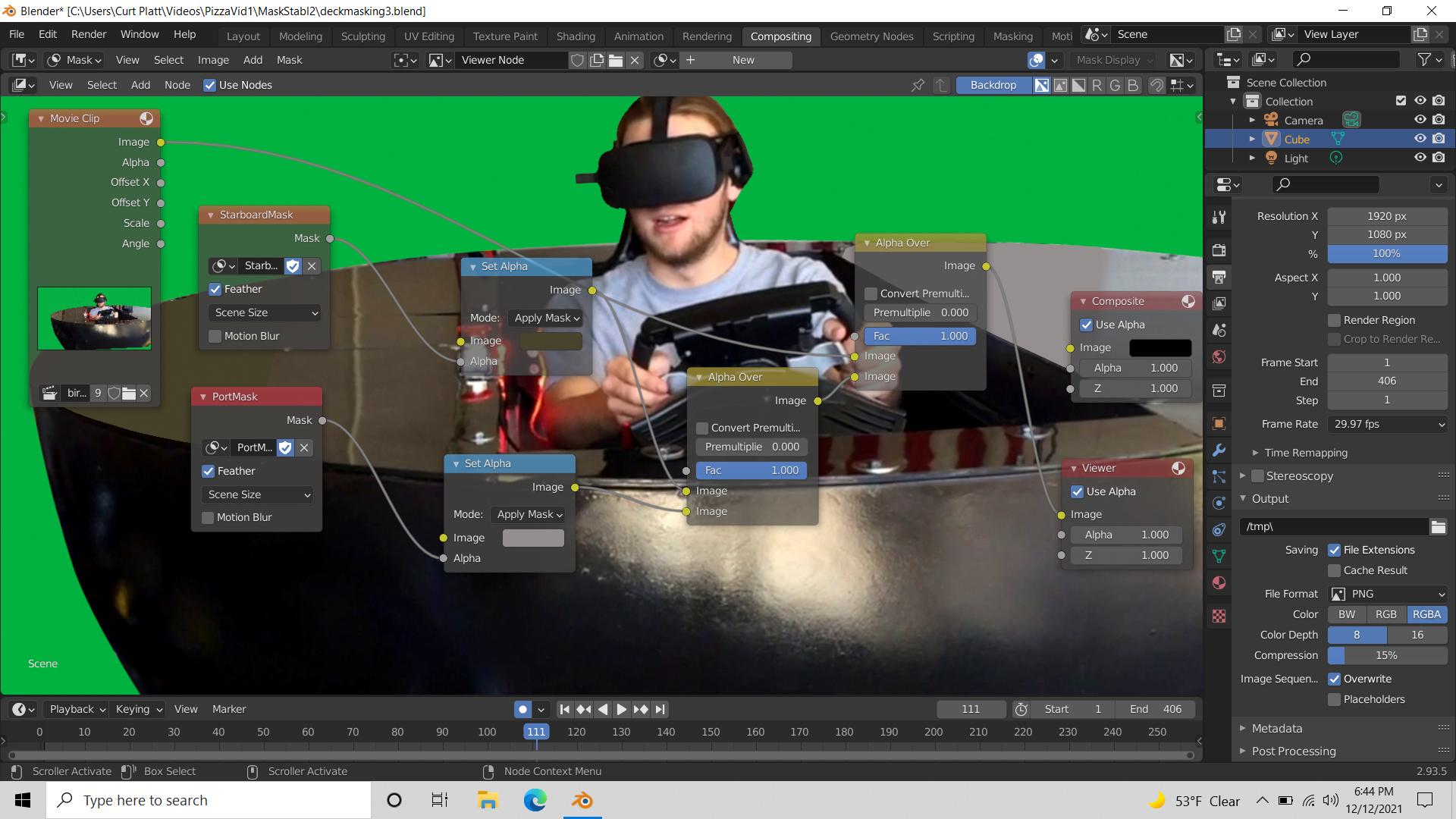I have two masks of different parts of a picture. In each mask I want to completely replace the colors in the mask...a different color for each mask. Should I be trying to do it in the compositor like this, and if so what is the node I am missing? Or is there a better way for this noob? Thank you so much.
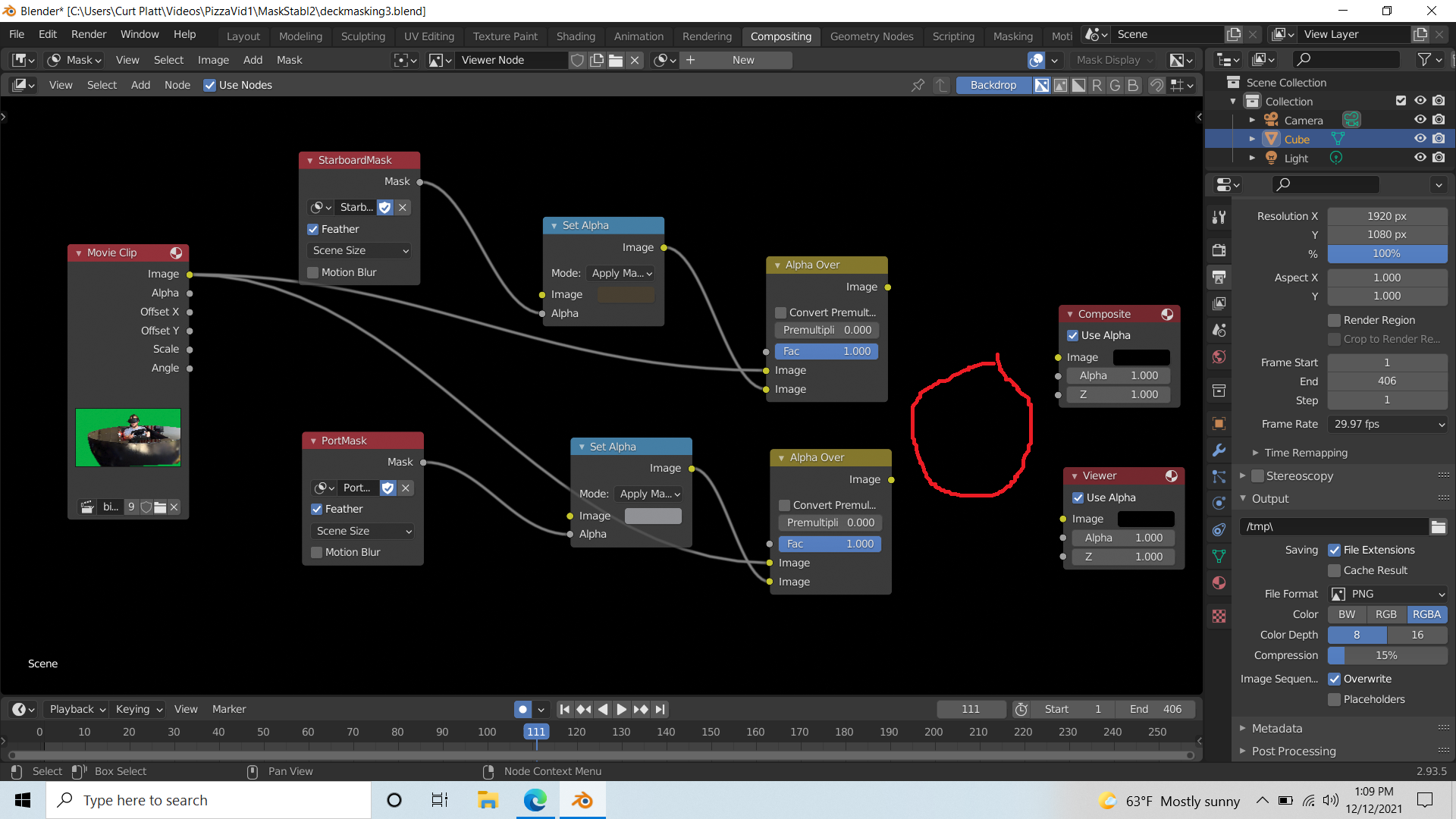
$\begingroup$
$\endgroup$
1
-
$\begingroup$ Another "Alpha Over" $\endgroup$– EmirCommented Dec 13, 2021 at 1:34
Add a comment
|