I did a bit of re-topo and suddenly when I smooth the model it creates this weird effect seen below:
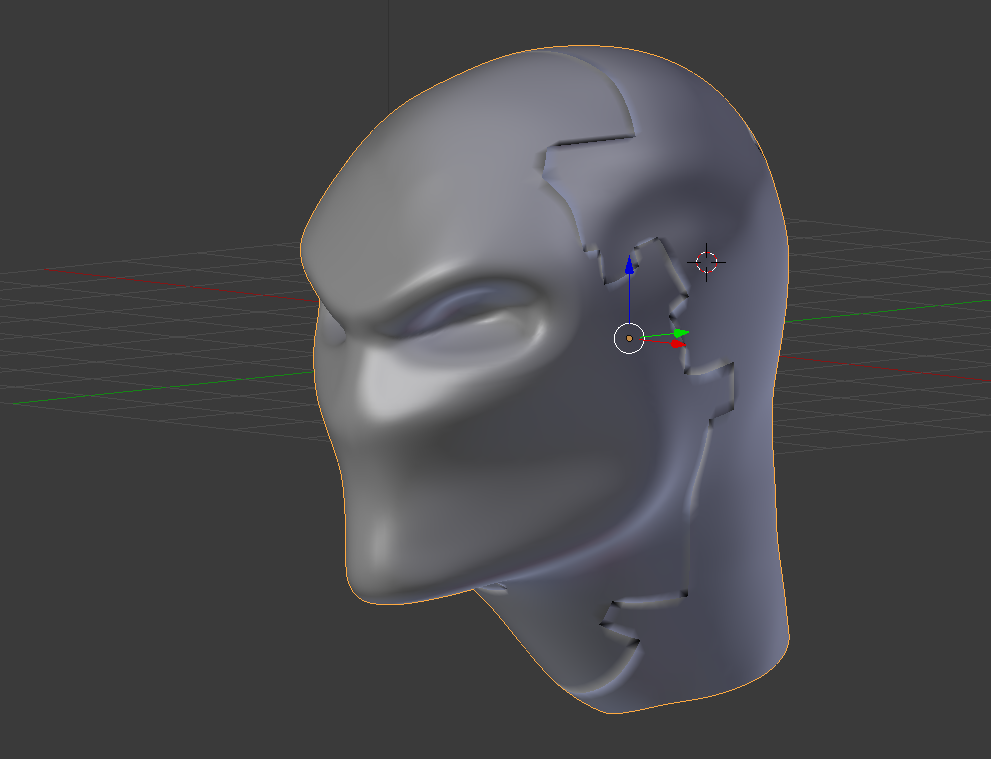
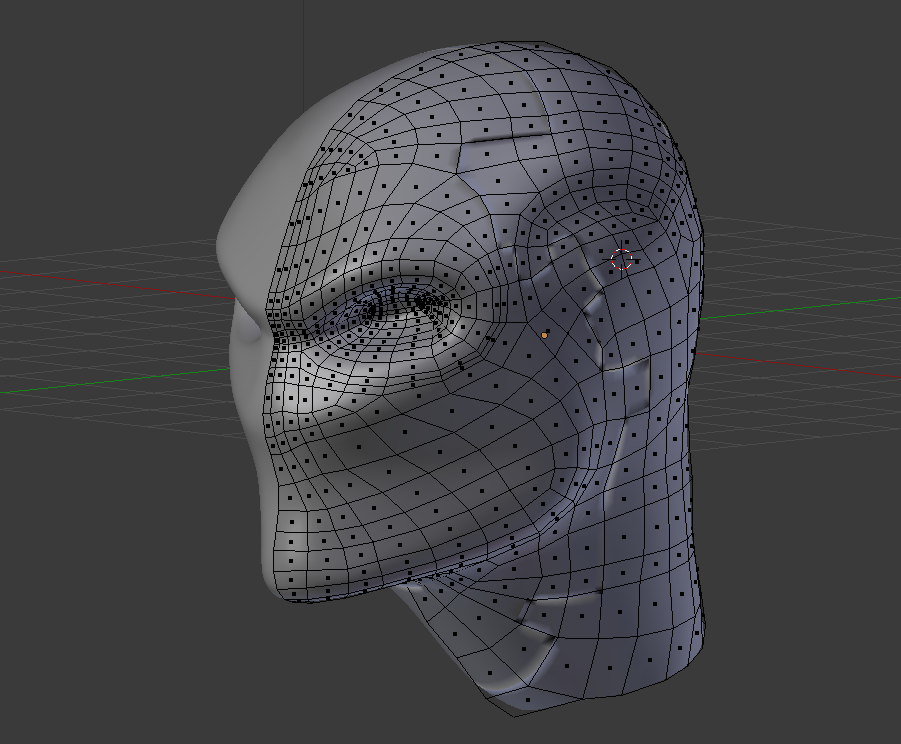
I've 'Removed Doubles' and made it 'Double Sided'. (I've also selected 'Auto Smooth' which has helped a little but I still get these weird cut off points.
You can see it near the top right section of the eye:
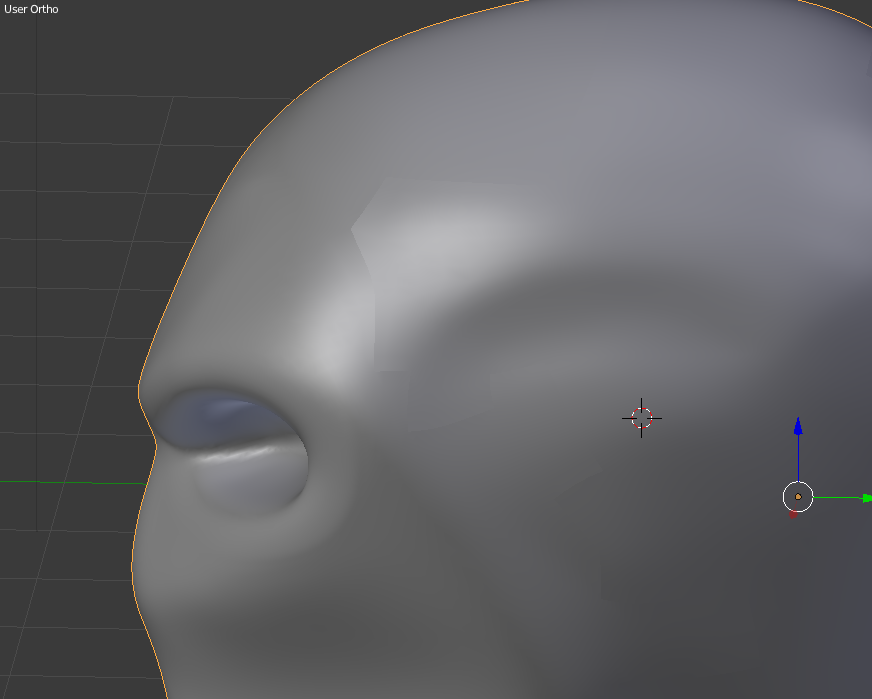
Would love to know the solution to this problem as it really messes with the render.
Here's the .blend file: http://www.pasteall.org/blend/34280
