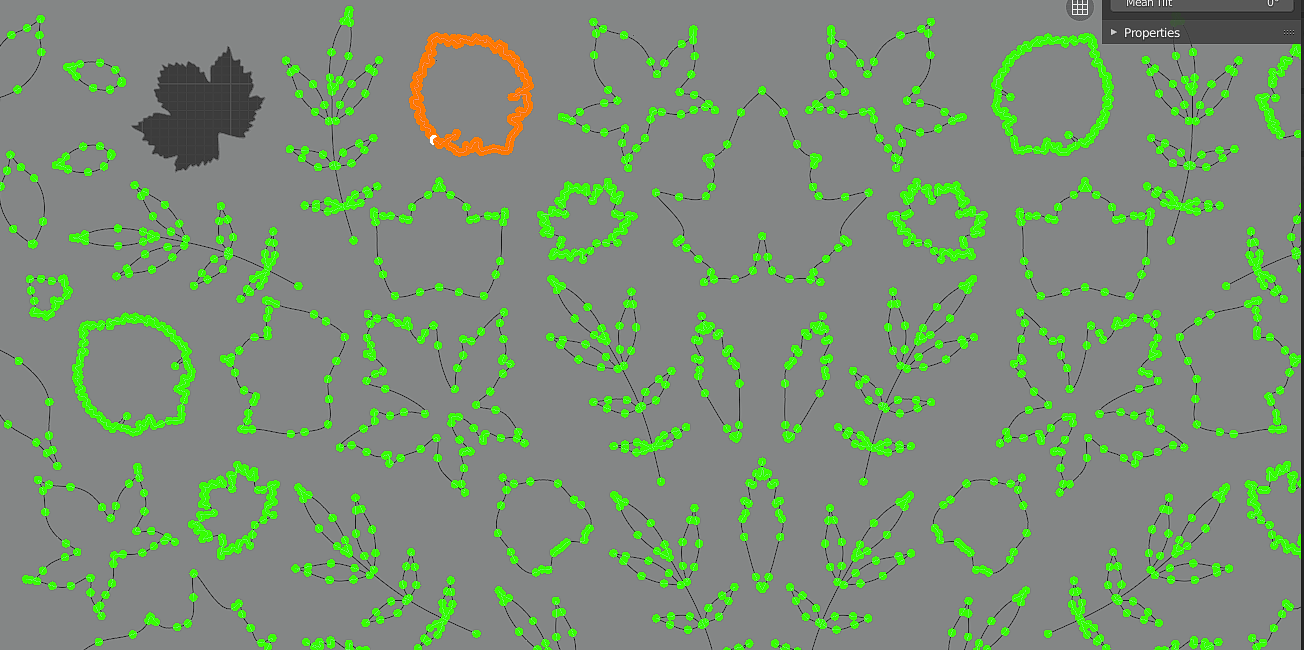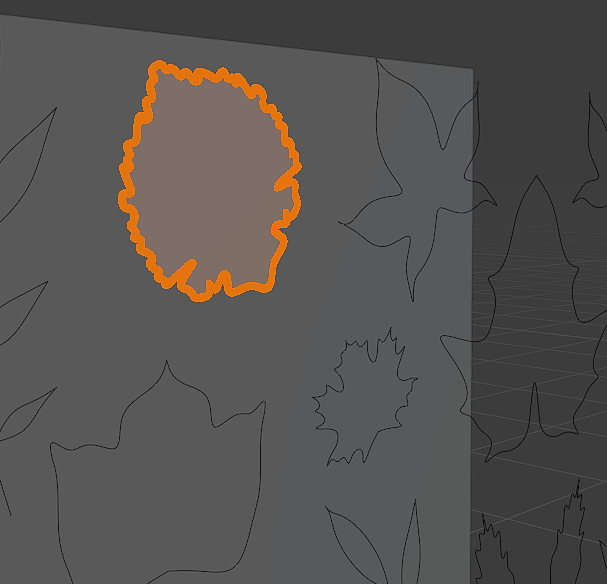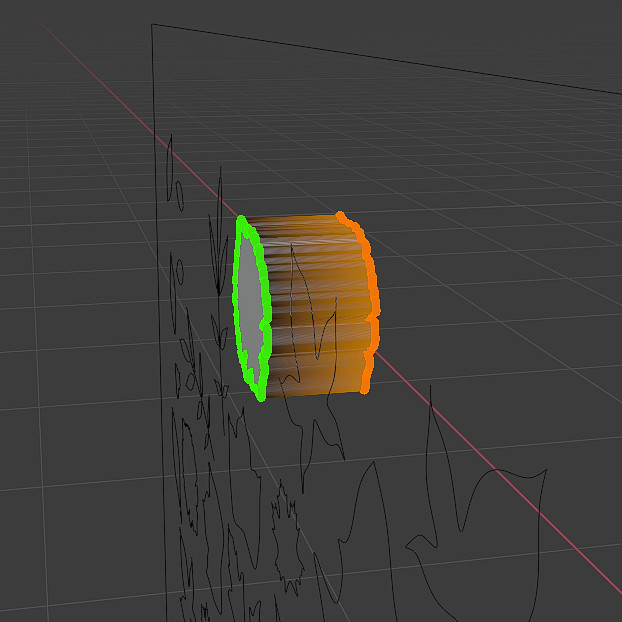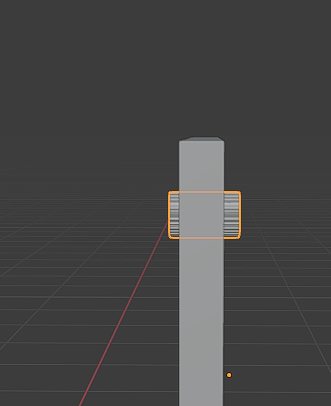I'd like to cut a complex pattern into another shape, to produce a square shape with holes of the pattern. However the knife project in both new and older versions of Blender either fails to work at all, or works quite badly; manually extruded and filling in the missing faces also seems like it would take forever, considering the amount of vertices in the pattern.
Does anyone know a quick way to cut the patterns I have into a square solid?
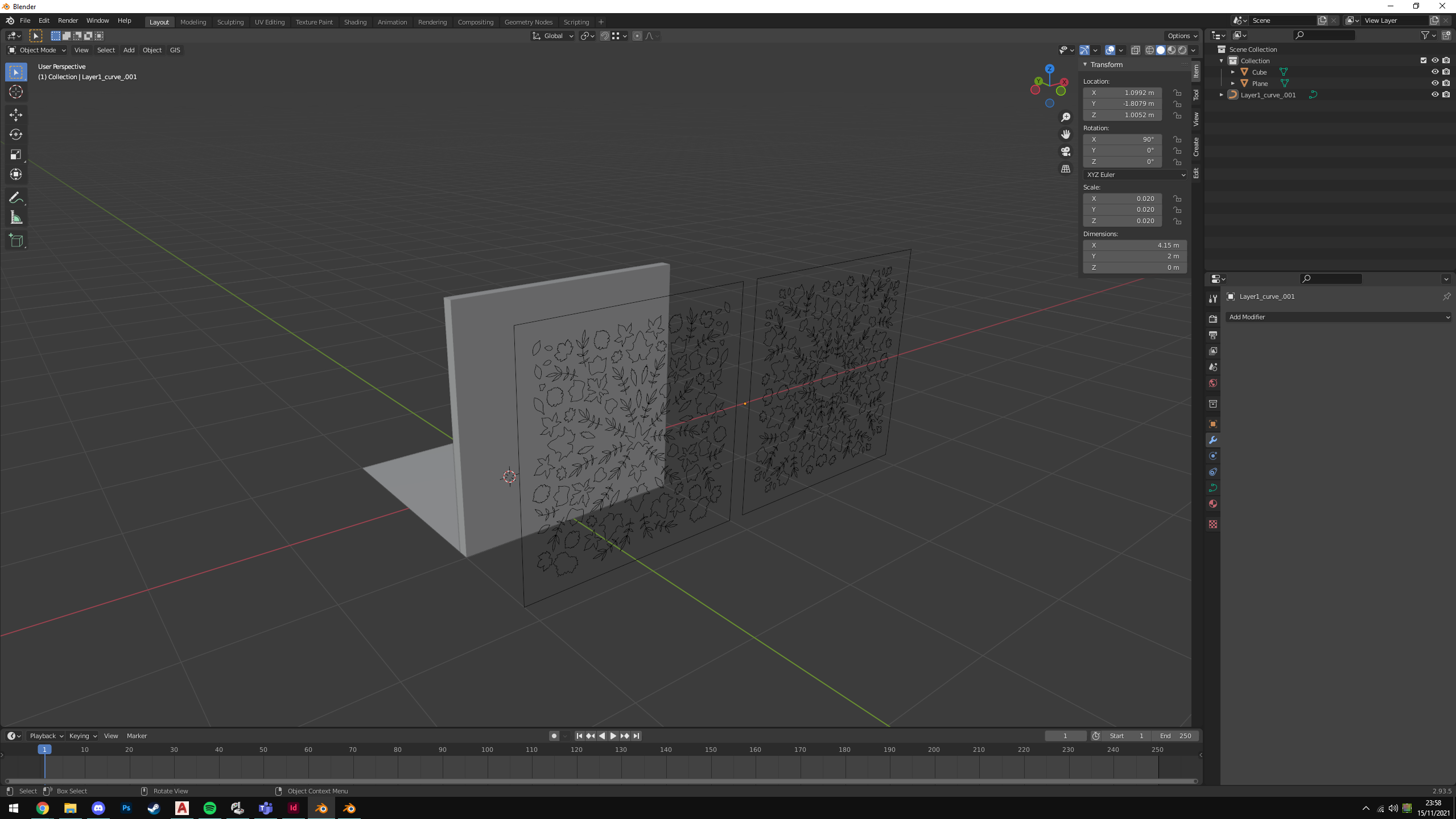
Here is a mega link to the file: https://mega.nz/file/nBclFI7C#NU-CMMXmpGEs3KdE0IYdYo9GF_zXRLabwb6hya_GWwM