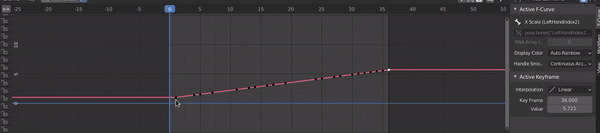I have a complex walk animation (downloaded from Mixamo). For each bone, it contains a number of keyframes, let's call them x_1, ..., x_17 for an animation of length 17.
I would like to play the animation in a loop, but it wasn't created for it: for some of the bones x_1 is far from x_17. For example, there is a root "Hips" whose Y location is moving forward. I would like to edit the animation such that:
- the last keyframe matches the first one (
x_1 = x_17), - the edit is made in a linear way, ie. there is no change to
x_1, the change tox_17is(x_17 - x_1)and change tox_9is(x_17 - x_1)/2.
I tried doing it in the graph editor in these ways:
- select
x_1, cursor value to selection, selectx_17, selection to cursor value, but this only editsx_17(and doesn't apply proportional editing, even when it is "on") - select
x_17,G Y, eye-ball the position ofx_1and movex_17to the same Y, and in the "move" window change proportional size to 16 (size of animation minus one).
The second option works, but is tedious and imprecise. Is there a better way?