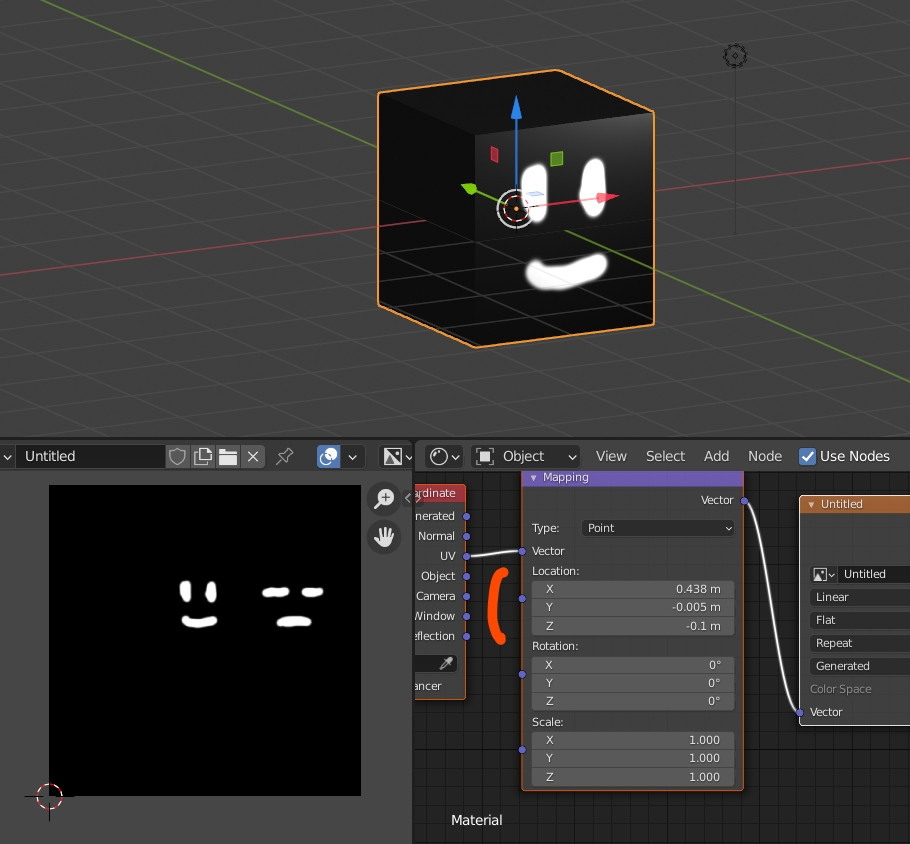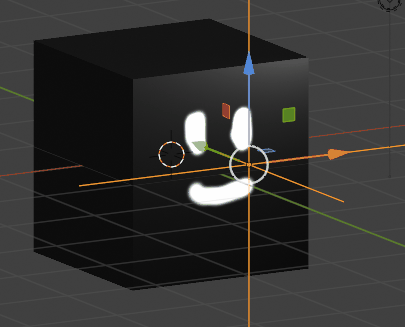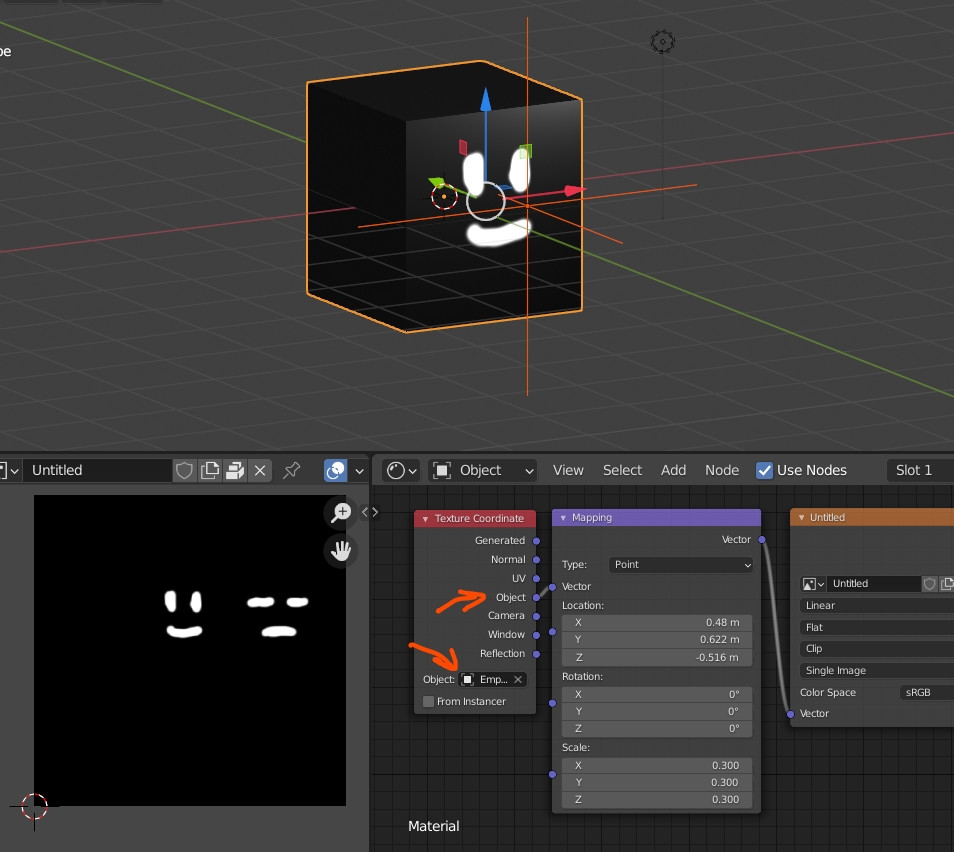Okay, I'm new to blender and I'm making a simple project. I kind of not used to blender's term. Sorry if I'm not using the right terms. How do I keyframe and change a specific polygon on one object to new material in blender. Like this one for example
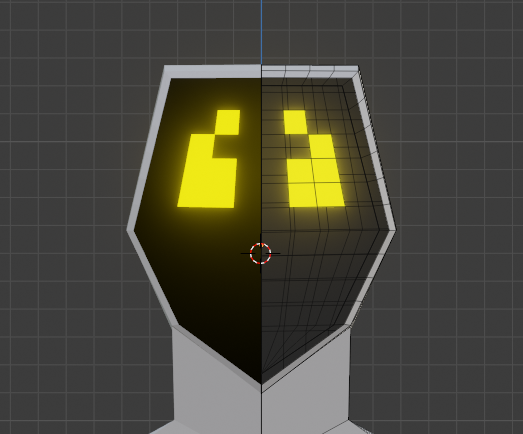 and changing it to
and changing it to
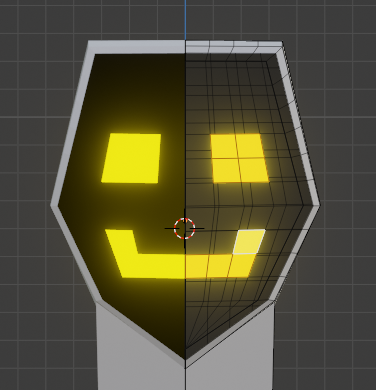
1 Answer
You can use the UV Warp modifier, see Here.
But the simplest way is probably to create all your facial expressions on a big picture, unwrap your object, give it a (Input) Texture Coordinate > (Vector) Mapping > (Texture) Image Texture node chain, and play with the Mapping XYZ location parameters to change the position of the picture on the object:
Another way, probably more convenient, is to use an empty and select it in the Texture Coordinate "Object" output in order to control the image, see answer here: