So I'm masking in the movie clip editor, and I noticed that the video is compressed on the sides to where its a square now, and When I use the mask in the vse, it comes out stretched out, but still offset. Help please

-
$\begingroup$ It seems to me your footage is not square pixels. How was it shot? $\endgroup$– user1853Commented Jan 20, 2015 at 23:43
-
$\begingroup$ you would need to stretch the mask according with the ratio of the original footage $\endgroup$– user1853Commented Jan 20, 2015 at 23:46
-
$\begingroup$ It was shot on a sony NEX-5T, a dslr camera, with mp4 recording. How would I stretch the mask while still keeping to the different points? like rotoscoping? $\endgroup$– DragonHeartCommented Jan 20, 2015 at 23:55
-
$\begingroup$ your video is most likely recorded at 1440x1080 and your project is 1920x1080. $\endgroup$– user1853Commented Jan 21, 2015 at 0:00
-
$\begingroup$ So A look at the specs say that its subsampled at 1440 x 1080. I don't know what subsampling is, or how to fix it in blender. $\endgroup$– DragonHeartCommented Jan 21, 2015 at 0:05
2 Answers
Unfortunately the movie clip editor doesn't seem to have a way to deal with non-square pixels. So your mask is getting created using a frame that is 1440x1080 pixels.
When you bring that into the VSE editor it is stretching that frame to fill a 1920x1080 canvas (as determined by your render settings)
So there are three choices:
1. (The one I would use because I dislike the VSE so much) Use the compositor.
Setup your mask at a fixed size of 1440x1080 and composite using the Alpha Over node.
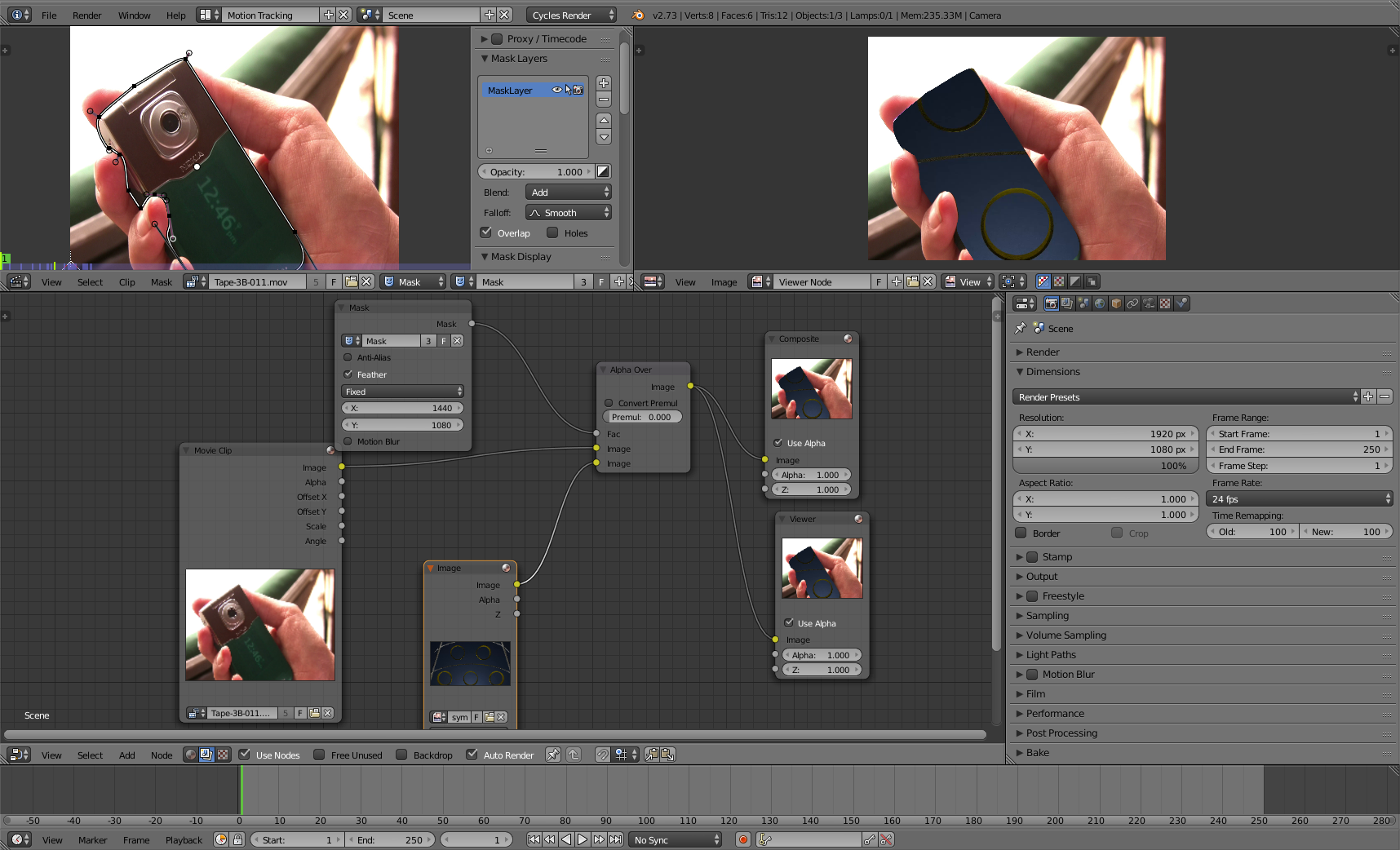
2. If you must use the VSE. Change your render settings to 1440x1080 with a pixel aspect ratio of X:1.33 Y:1
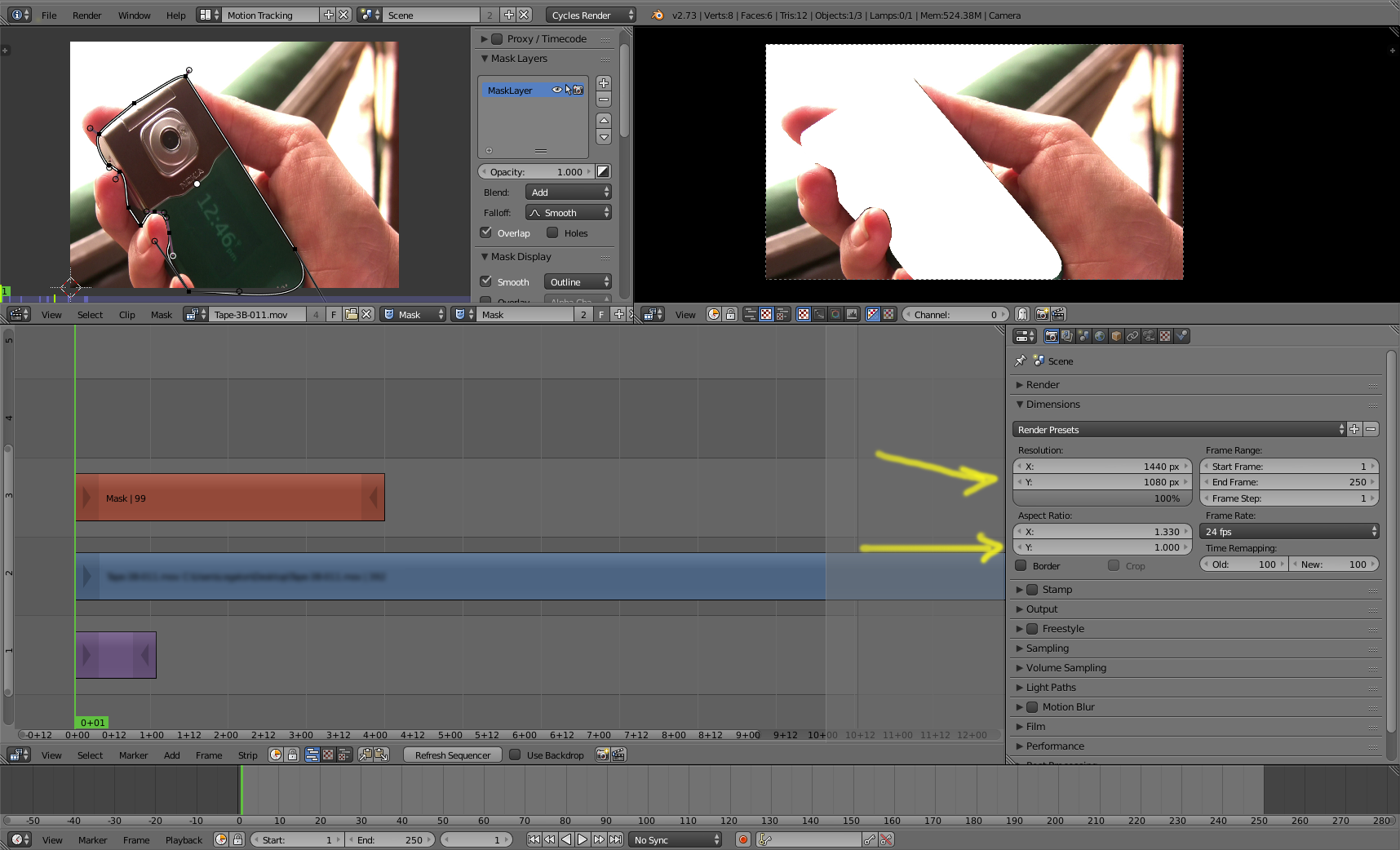
or
3. Keep your settings the way they are now and deform the mask strip on the VSE: In VSE you select your mask strip and add a Effect Strip->Transform strip. Then change the settings to use 0.75 on the Y scale to have the mask match the aspect ratio of the original footage.
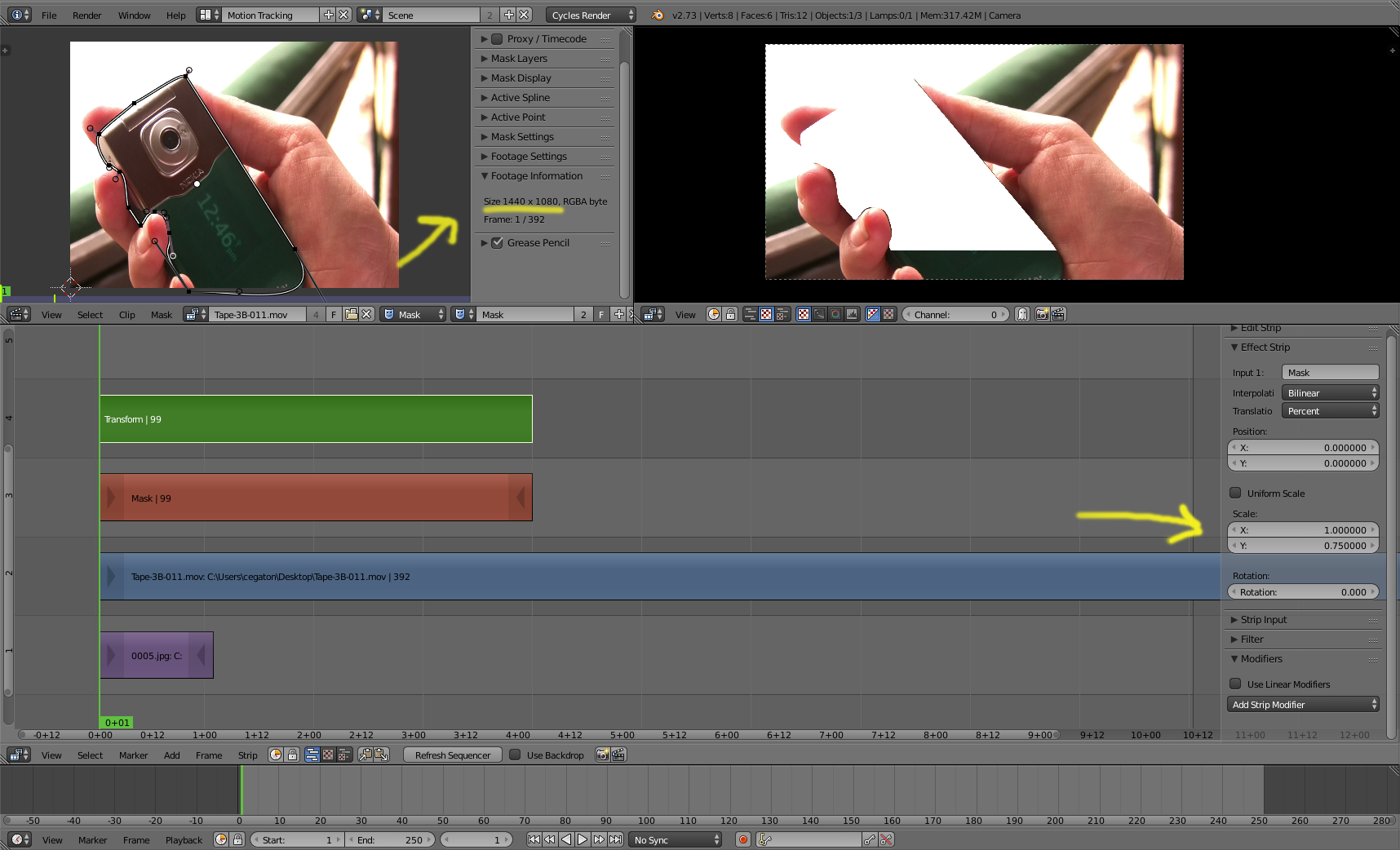
You can use the vse by creating the mask in the uv image editor set to rendered output. F12 to get the current frame from vse tineline to the image editor. Set right aspect there and create mask.
-
$\begingroup$ Oh! I never thought of that, that works too! thanks! $\endgroup$ Commented Jan 26, 2015 at 19:22
