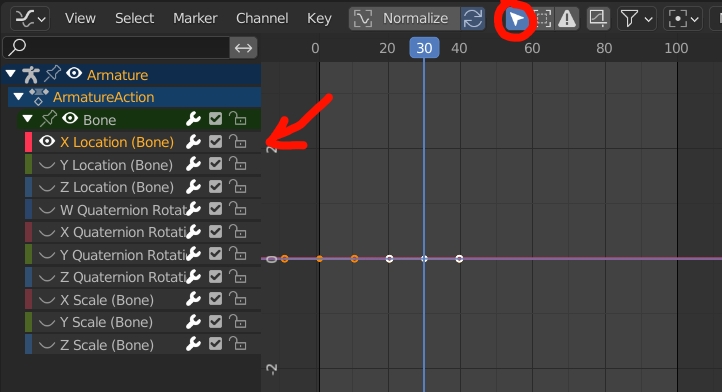Not sure how to describe the question in more detail so instead I will give an example:
I animated a person sitting on a chair with his hand laying on the armrest. After I'm pretty much done with the animation, I decided that the armrest is too close to the person so I want to shift it a bit to the side. But that means I also have to move the wrist as well for the whole animation. Is there a way to move the wrist for all keyframes in the animation equally so that it doesn't move back during the animation?