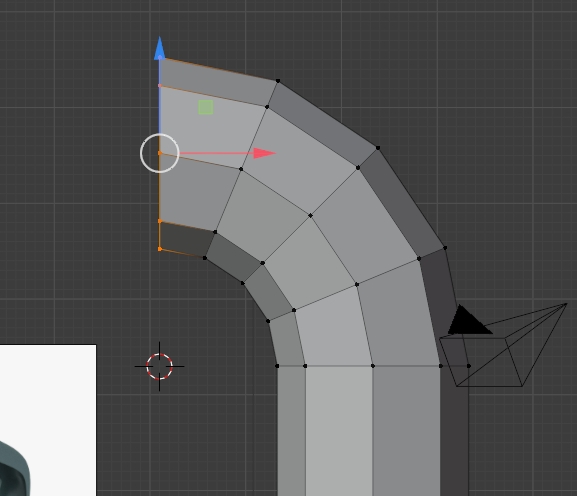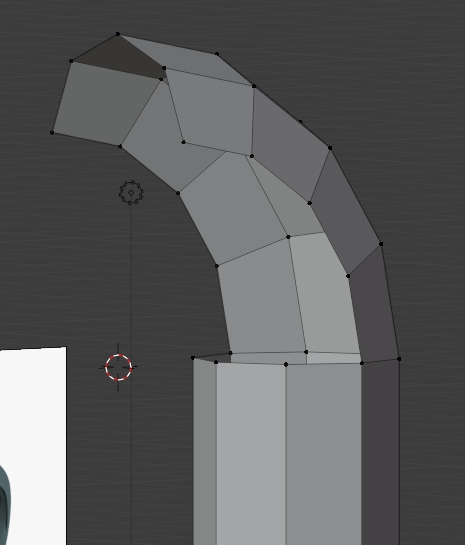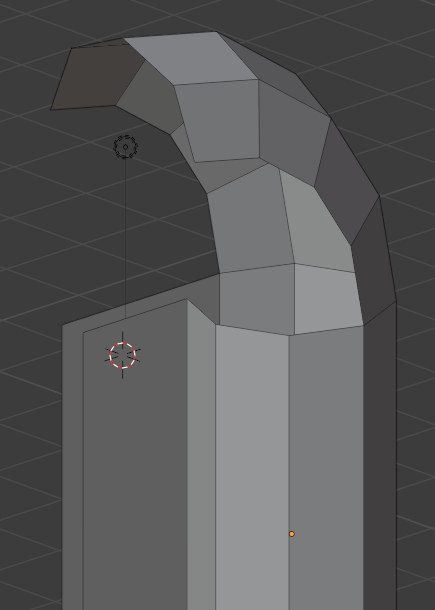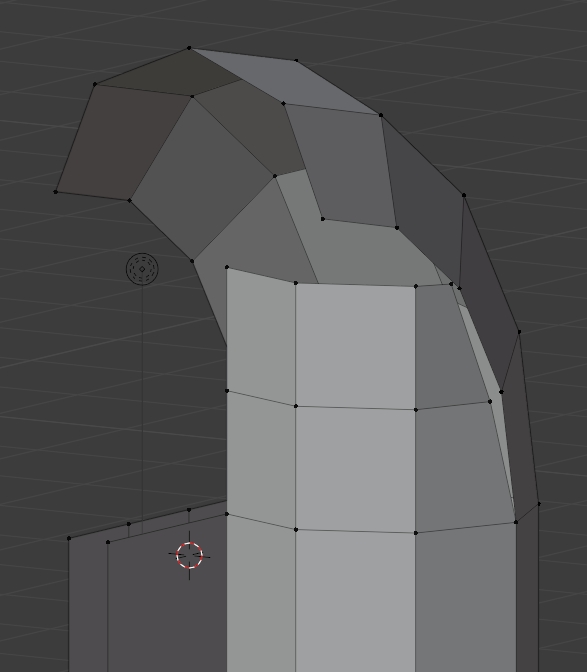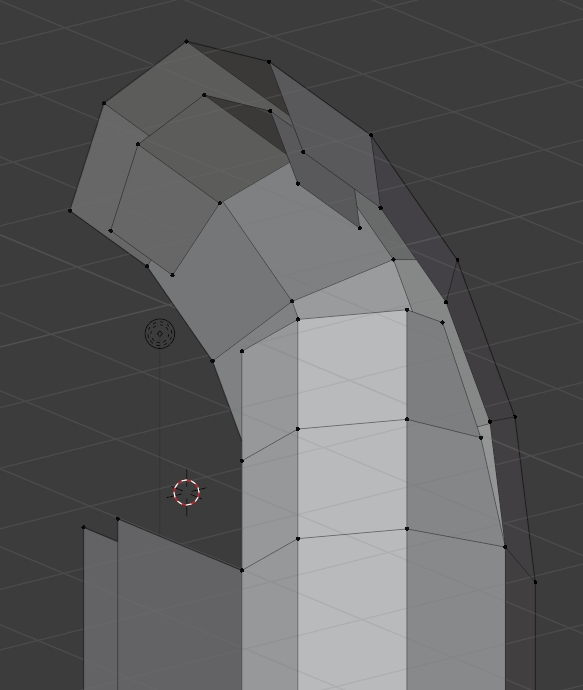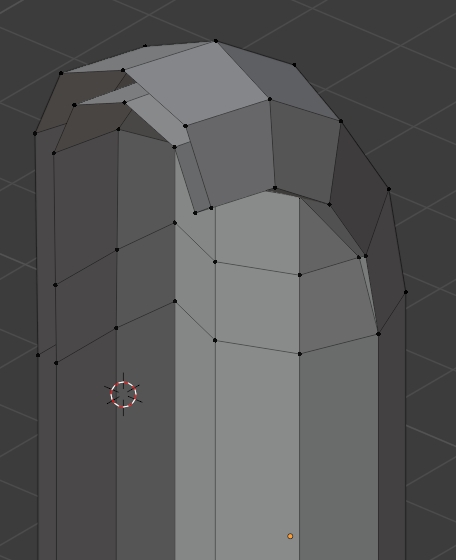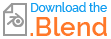How do you create the edges to fold around like that? I wanna create this exact same backrest piece as a modelling challenge for myself, but this might have been too advanced.
Here's a link to the page where the images are from where you can see more of the model