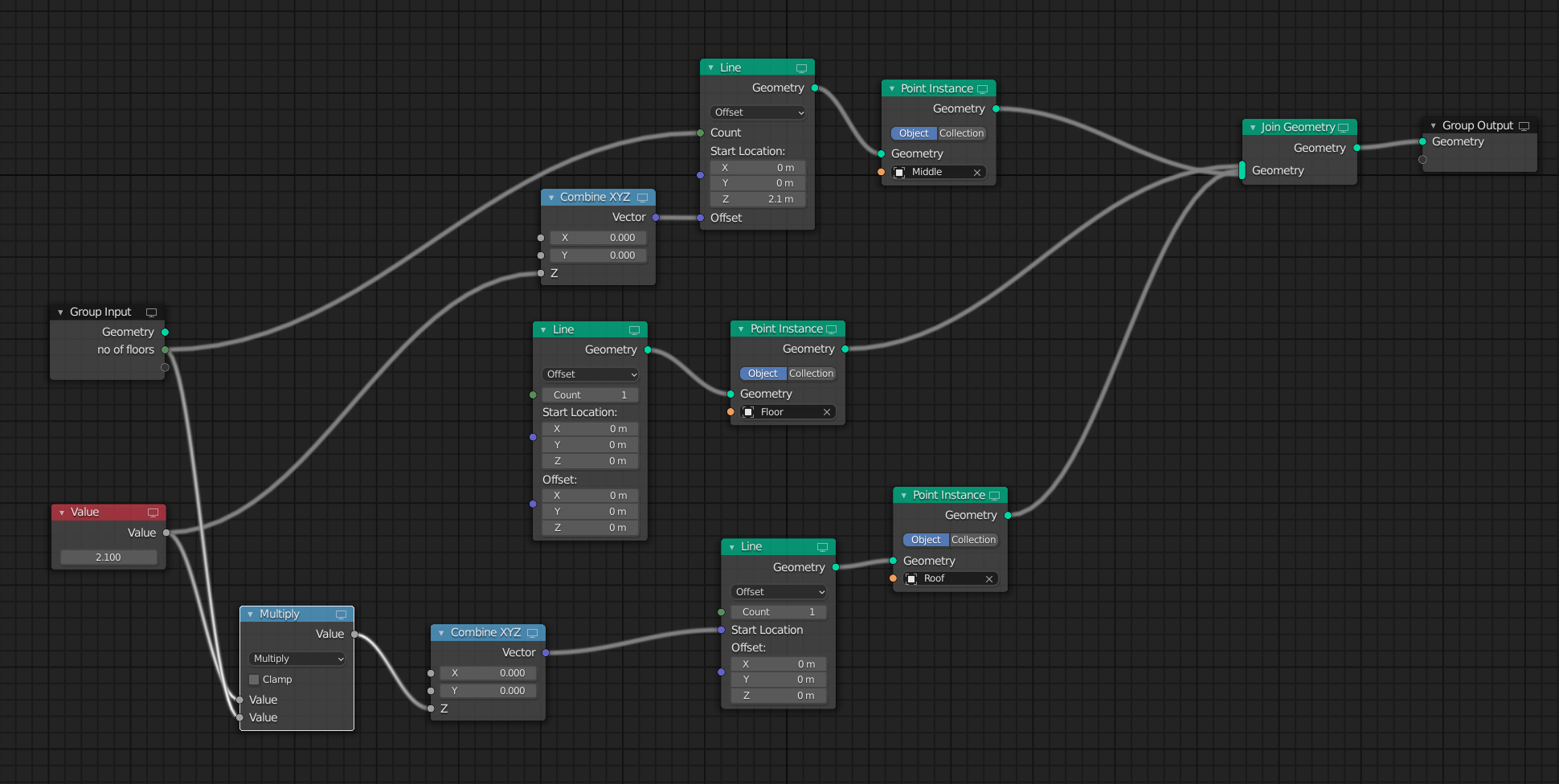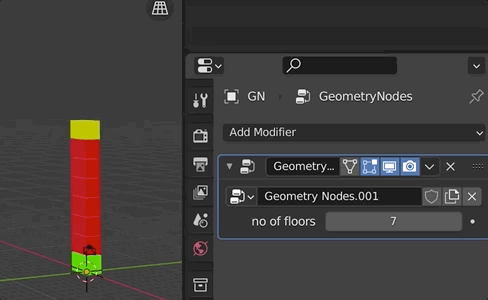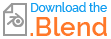I come from a game development background and am not quite sure if this is the right way of thinking in Blender, but let's assume that i have the following tasks:
- Create a tool that will generate procedural building, based on pre-made main parts:
- Floor
- Middle ground
- roof
and each of these parts can also be created through a different Geometry Node, what i can't find is the follow:
If i create a Floor that is 3 meters high, what node should i use so that the Middle ground* start at 3 meters (right above the floor), and then after x-Middle grounds, the Roof should also be placed on top accordingly.
This is the easiest example that i can think of to solve my problem, but i will eventually need more complex setups that will detect "corners", for example if it's a grid based node, is there a way to detect "corners" and whole edges ? so that (x=0;y=n) gives you the cells of the first column of the grid.
Can anyone please point me at the right direction.
Thanks!