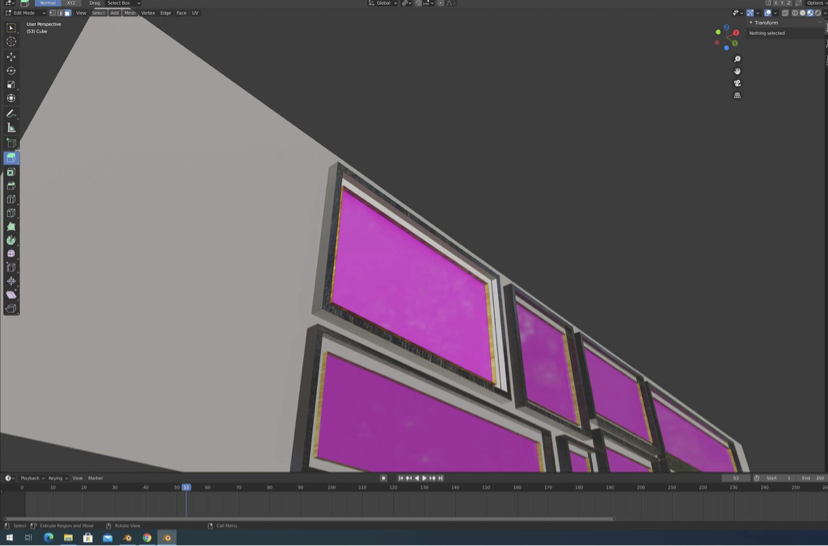i want to add a reflection mirror on the black frame that can see the content in the pink plane and the reflection of the environment. is there any way . thank you
1 Answer
EEVEE
Create a plane
Set primary shader to Diffuse BSDF
Plug Diffuse BSDF into a shader to RGB node and route that node to a ColorRamp
Plug the ColorRamp’s alpha into a Principled BSDF shader’s alpha, and then that into a Material Output surface
Go to Render settings, Film section, and check transparent
In the plane’s Material tab, ensure Blend Mode is set to “Alpha Blend”
Make sure that you are in Rendered View (it does not work in Material Preview) and your Reflection Plane is placed slightly above the mirror surface. You can increase the Distance parameter inside Reflection Plane just to be sure that it covers everything.
Cycles
For the mirror material:
Set metallic to 1
Set roughness to 0