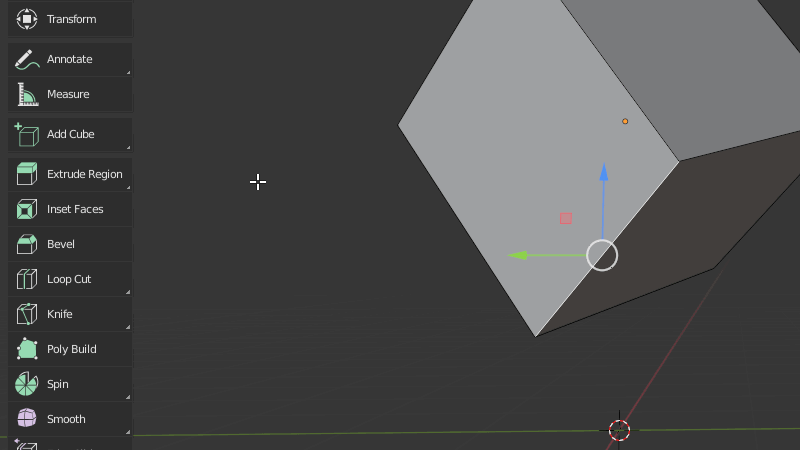How do I make the cut in the picture parallel to the active edge? How do I also make sure the thickness of the cut of area is a certain value (in this case 3mm).
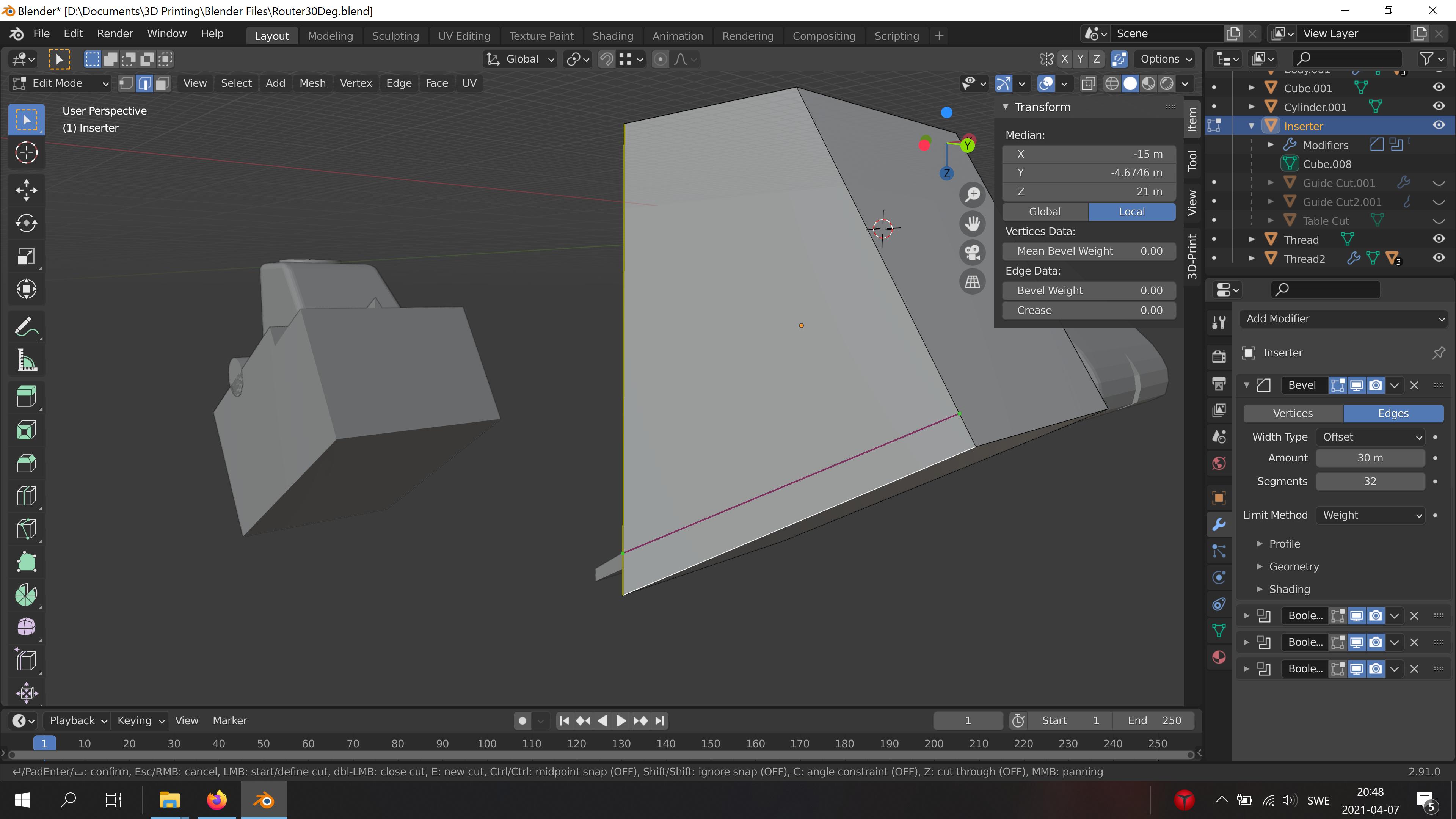
1 Answer
$\begingroup$
$\endgroup$
2
To get a precise value, you can use Bevel
- Bevel the selected edge with 2 segments, Profile = 1
- Adjust the thickness in milimeters
- Delete > Dissolve the unnecessary edge
-
1$\begingroup$ Thanks :D Realized this doesn't work in all situations though :( When other edges interferes with the Bevel this doesn't work. Still, it's a good trick to have :) I really think they need to enable Axis snapping to edges rather than just X,Y,Z and rework the knife tool to be more inline with the other tools, but this works great for my case while I'm waiting for the Blender team to do their magic :) $\endgroup$ Commented Apr 9, 2021 at 16:32
-
$\begingroup$ Glad you found it useful :). You're right, it's a dirty workaround not suitable for many cases. $\endgroup$ Commented Apr 9, 2021 at 16:40