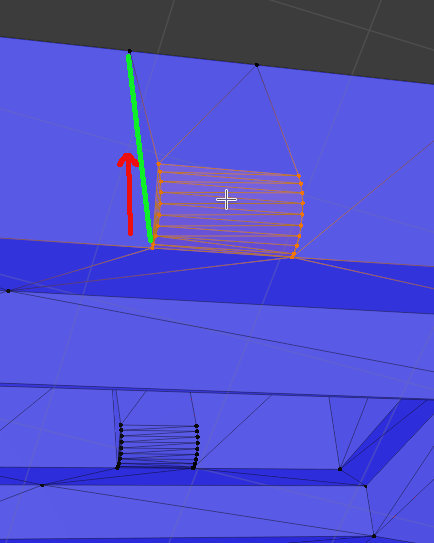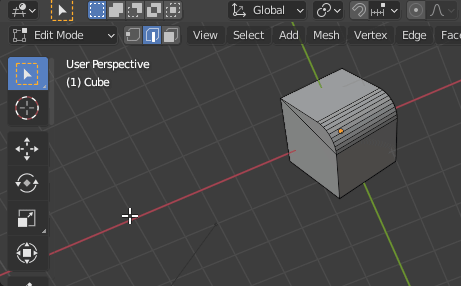I am trying to move a selected portion of my model along an edge which is not parallel to any of the axis. I have to do this multiple times and I was wondering if there is a smart way of doing it. Green is the edge on which I want to move the selected vertices up in the arrow direction .
$\begingroup$
$\endgroup$
6
-
2$\begingroup$ Perhaps you could temporarily extrude the edge, define the face's normal as custom orientation and move along one axis in this custom orientation? i.imgur.com/CNwlW6S.png $\endgroup$– Markus von BroadyCommented Apr 1, 2021 at 19:28
-
2$\begingroup$ @MarkusvonBroady no need to extrude, just select side edge (marked by green) and press plus icon (in your screen) to define orientation and move vertices works. $\endgroup$– vkliduCommented Apr 1, 2021 at 19:57
-
$\begingroup$ How do I limit the movement to this edge once I added it as orientation? $\endgroup$– EikeCommented Apr 1, 2021 at 20:10
-
$\begingroup$ @vklidu you're correct, makes perfect sense, since you want to move along the line, and not perpendicularly to it in another axis. $\endgroup$– Markus von BroadyCommented Apr 1, 2021 at 20:14
-
1$\begingroup$ Hm ... I would say it is along Y axis (pressed once along local orientation). Select "Move" tool so you can see axis orientation. $\endgroup$– vkliduCommented Apr 1, 2021 at 20:33
|
Show 1 more comment
1 Answer
$\begingroup$
$\endgroup$
Select an edge you want to move along, then expand Transform Orientations combo-box and click on a + sign to add a new orientation. Now select the vertices you want to move and move them along green Y axis (G, then Y shortcuts)