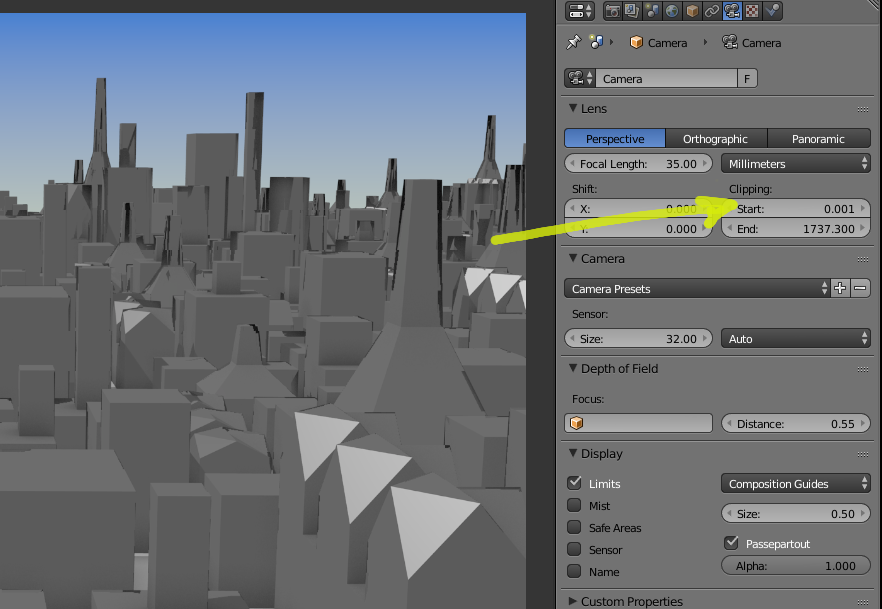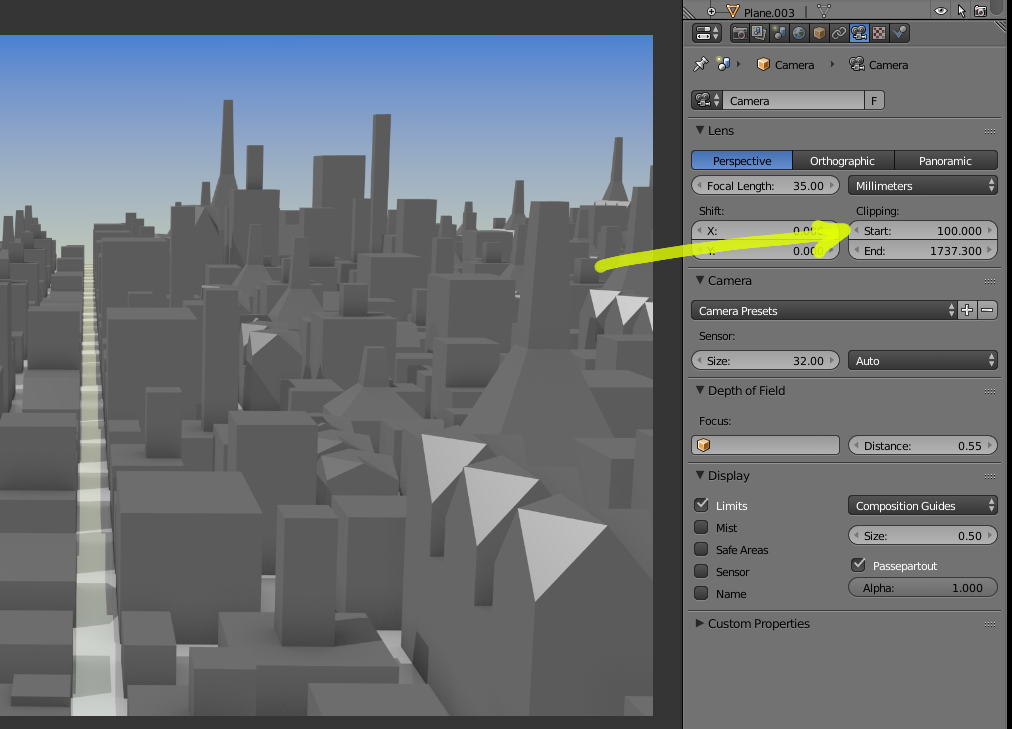I'm trying to render a cityscape, but I get some weird dark patches on the buildings all the time. The scene is just conceptional, so it's all without textures or fancy reflections/ transparacy. The buildings are also really simple (most of the time just cubes)
It kind of looks like the effects you get when you have two faces at the same position, or your normals are screwed up. (It's neither of those, I already checked that.) On the buildings close to the camera it's just a little dark lining along some of the edges here and there, but the further the faces get away, the worse it gets and somtimes a complete face is completely dark.
Meddeling with the light sources or shadow functions doesn't seem to do anything (except disabeling either the "cast" or "receive" shadow option for the material, which stops the effect)
Oh, one more thing, it all really started, once I increased the maximal clipping distance (the city is qite large), even though I don't know if that is the source.
Does anyone have an idea how to fix this?
Pic here
Blend file here