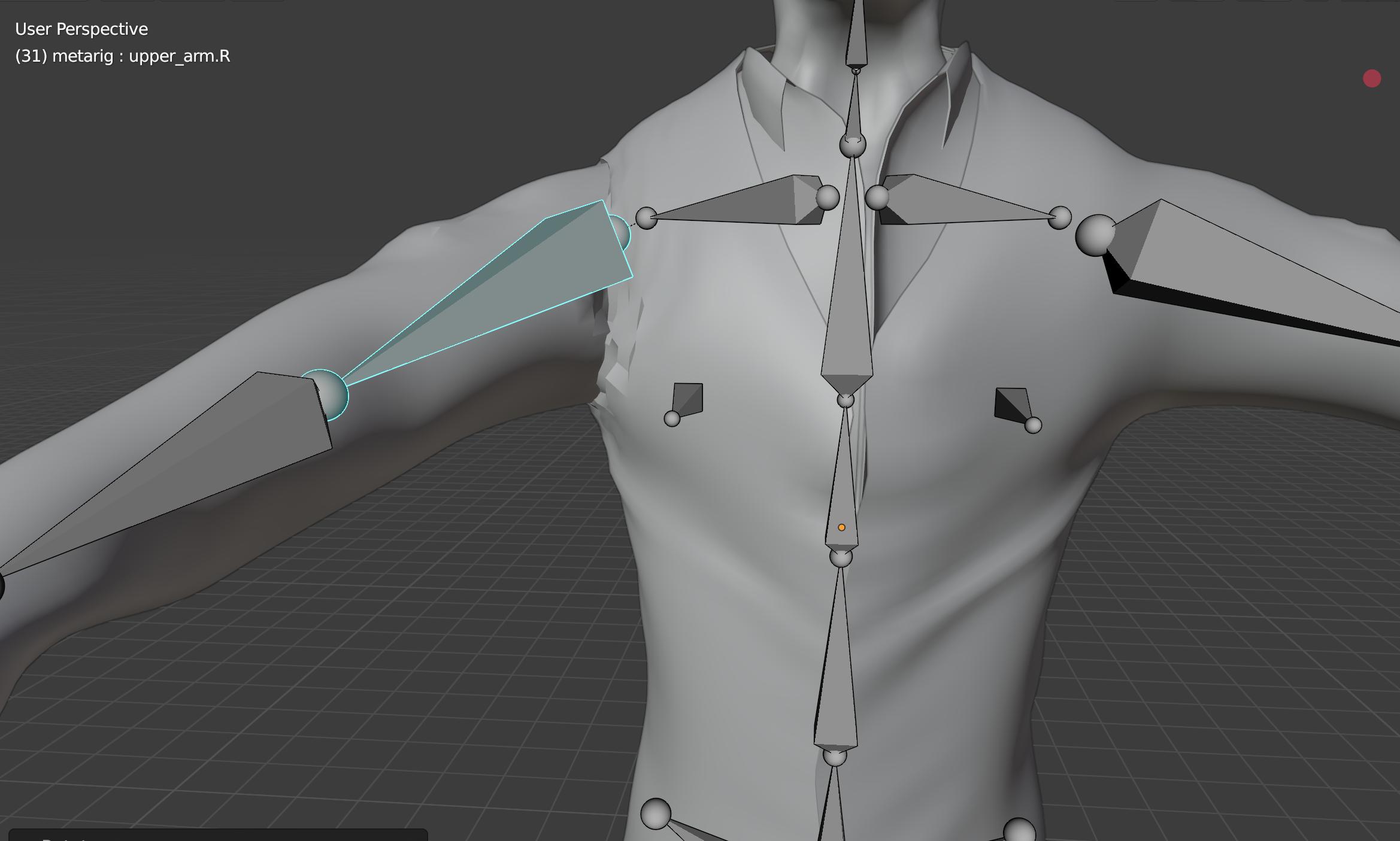I'm trying rig a jacket and shirt to a character model I've created. In order to get them to share the character rig, I used the data transfer modifier. However, I'm getting some terrible deformation around the armpits as a result.
Can anyone suggest which settings within the modifier might solve the issue? Or is there perhaps something else I've overlooked?
Any help is greatly appreciated. Here's a screenshot of the issue.