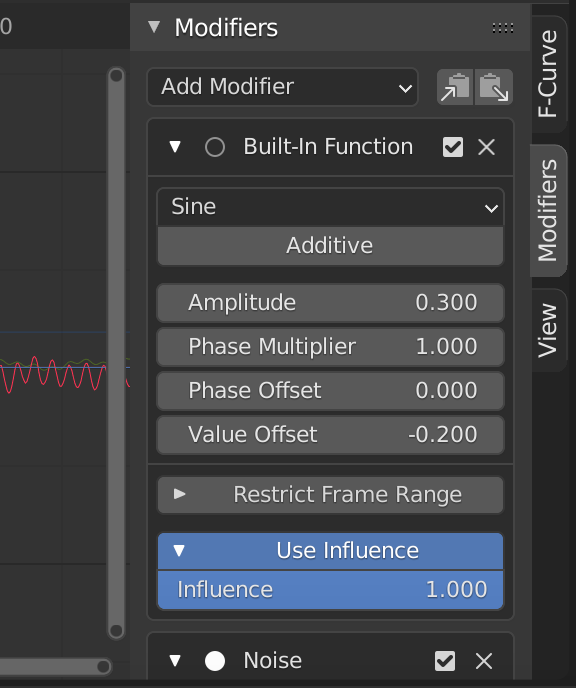I've got an animation of an object with an f-curve with a sine wave (Built-in function), and a Noise modifier in the graph editor.
When I exported my animation it was too fast.
I know I can increase the number of frames to reduce the speed but I don't want to do that.
Instead, I want to reduce the frequency of the sine wave from the graph editor. Is this possible?
If not, is it possible to slow down the frequency of the graph editor as a whole (for all animations?)
(The second option would be way more preferable actually)