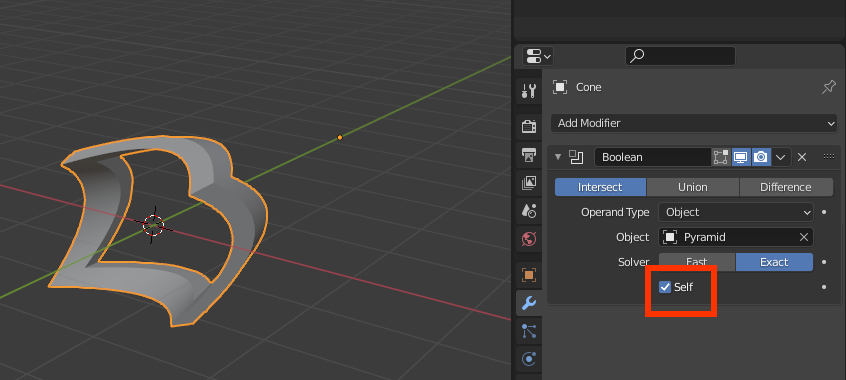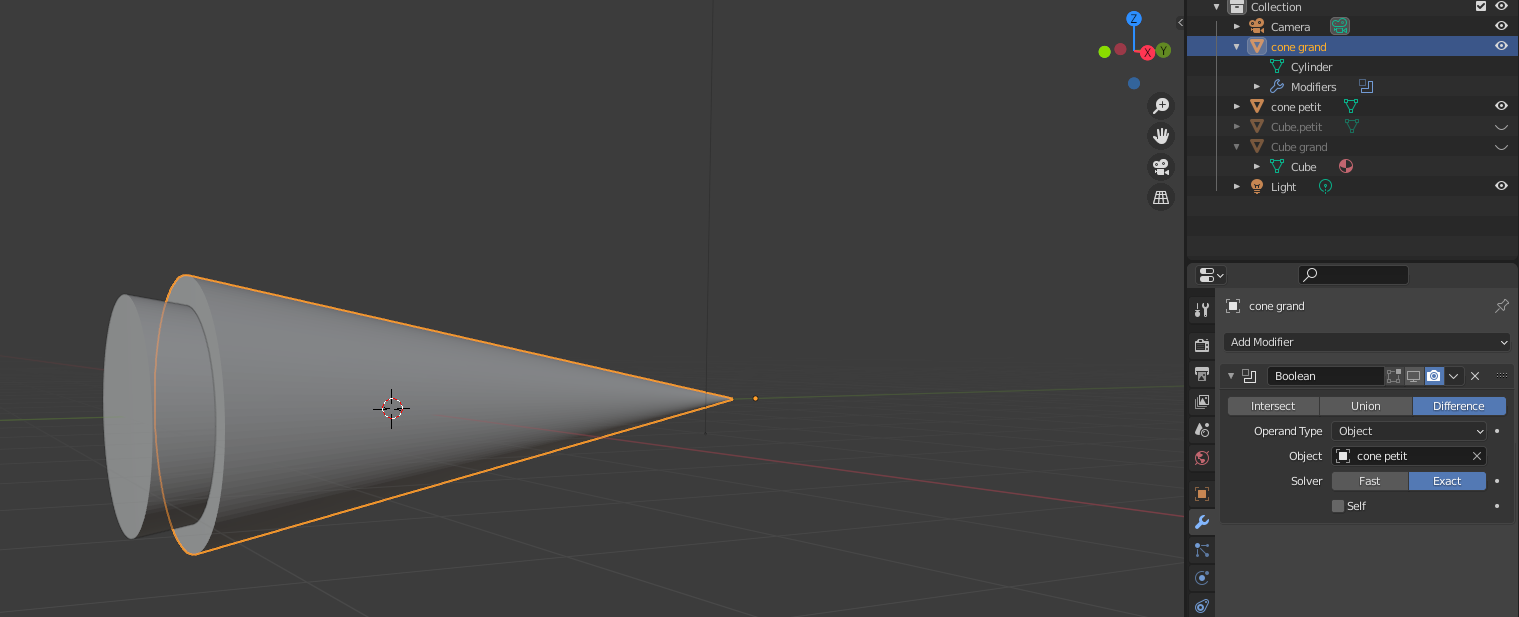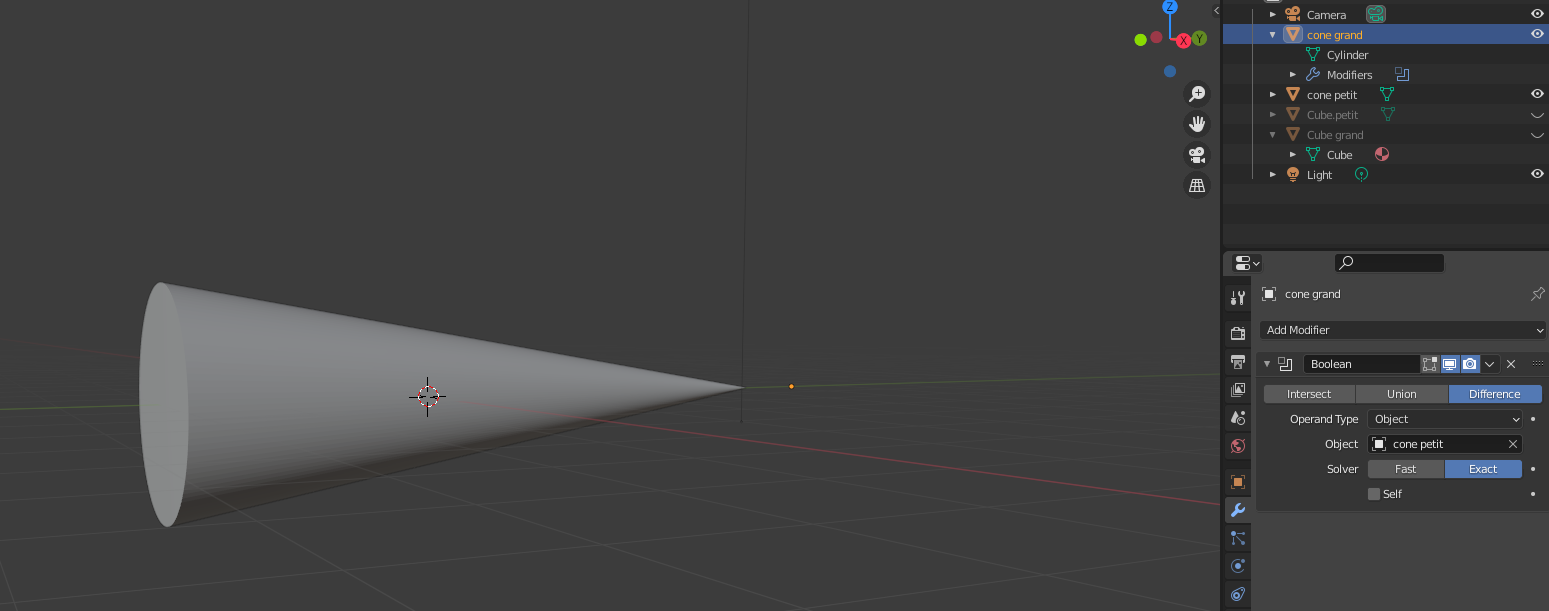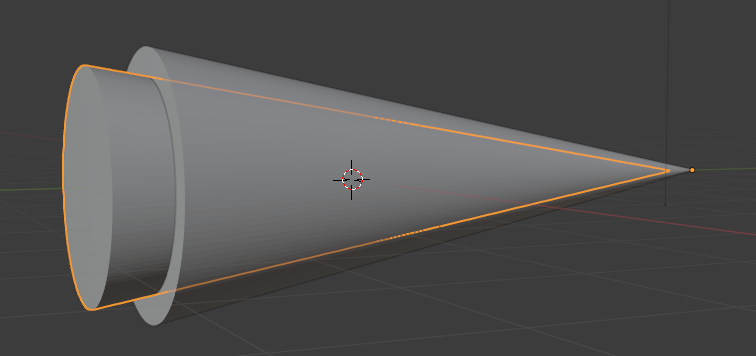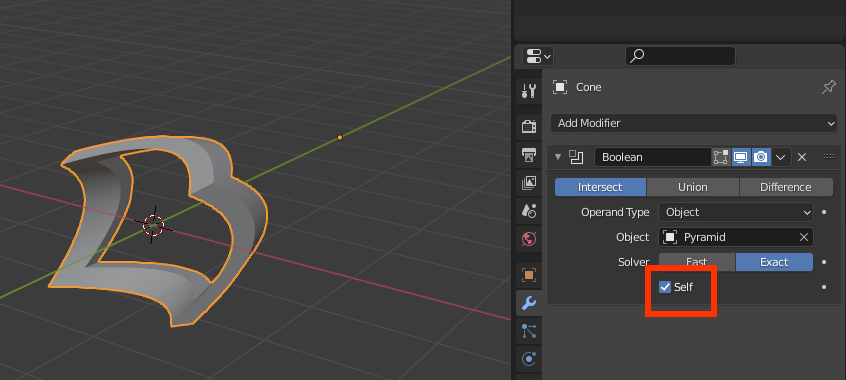I wanted to apply a modifier between two cones. Here is what you can see before I make it visible:
and after:
As you can see, the bigger cone just disapeared. I tried to update the normals (Shift-N in edit mode or Mesh > Normal > Recalculate outside) of both the small and the large cone, still the same issue. Actually, the cone disappear even if I use union!
Also, to make sure that the pointy vertex is not removed, I made sure to shift a bit the smaller cone:
Here is the file: http://www.filedropper.com/01problememodifier
-- EDIT --
I also tried to intersect these two shapes:
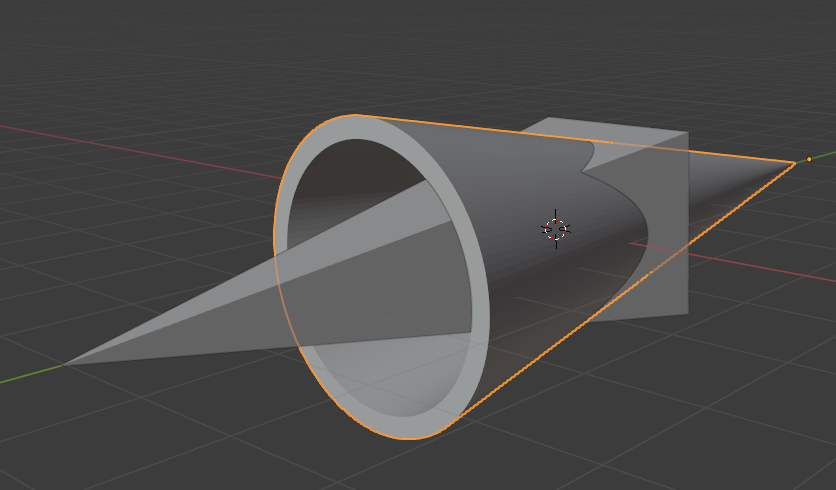
and here is the result (fast mode):
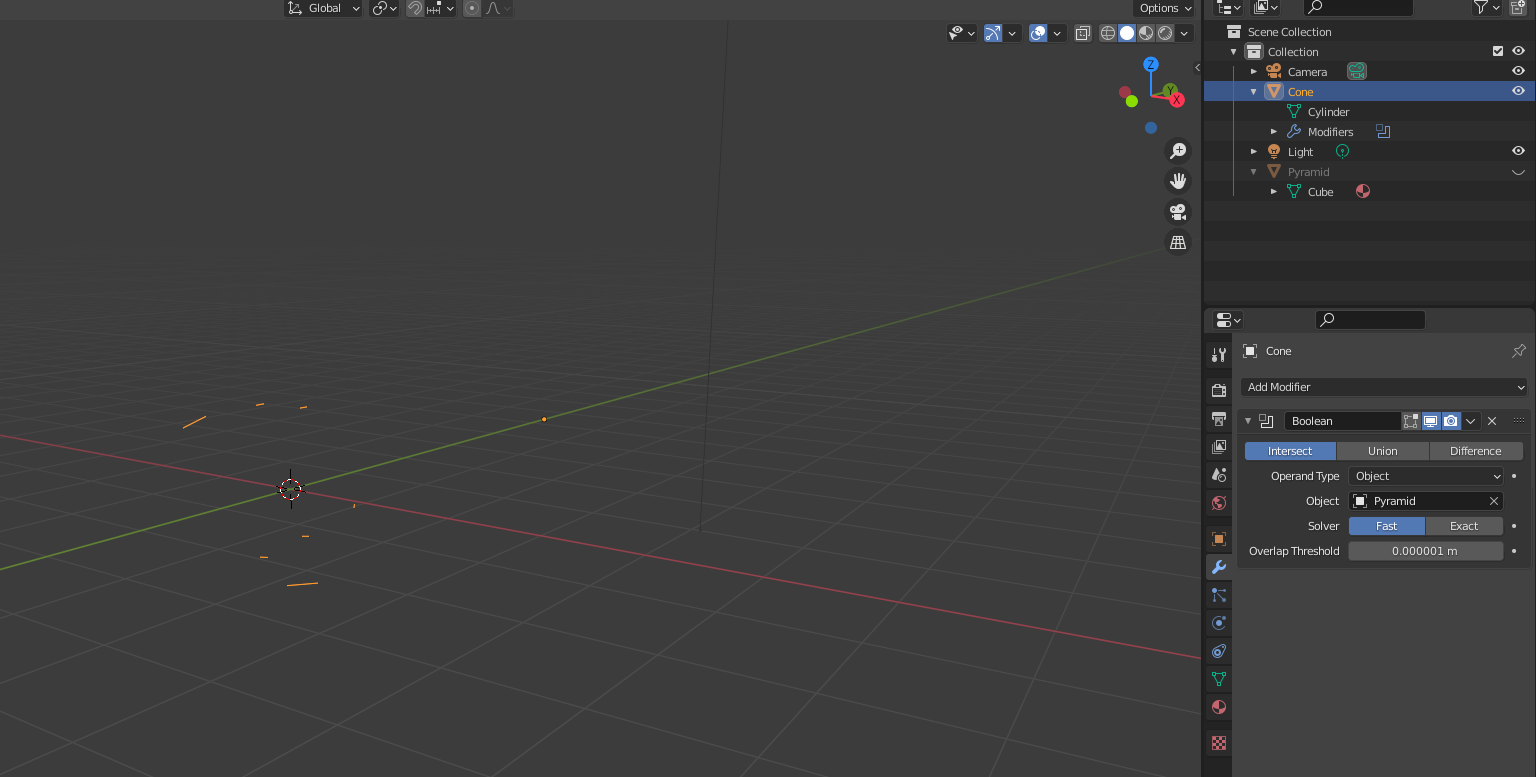
In exact mode, I see nothing... but if I click on self, it works!