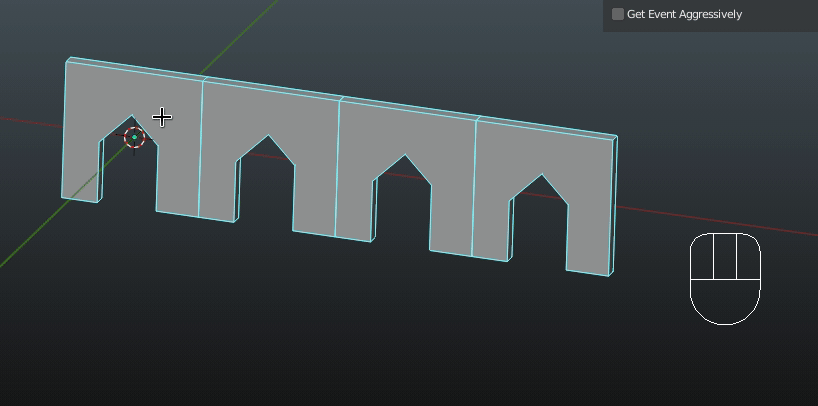The "arch" I have selected is composed of multiple loose objects.
I join them with CTRL+J to make 1 object, so I can then add 2 array modifiers to quickly replicate/position more of them.
I then want to separate each "arch" so I can assign them to their collections and then "separate loose parts", giving me back control of their individual "bricks".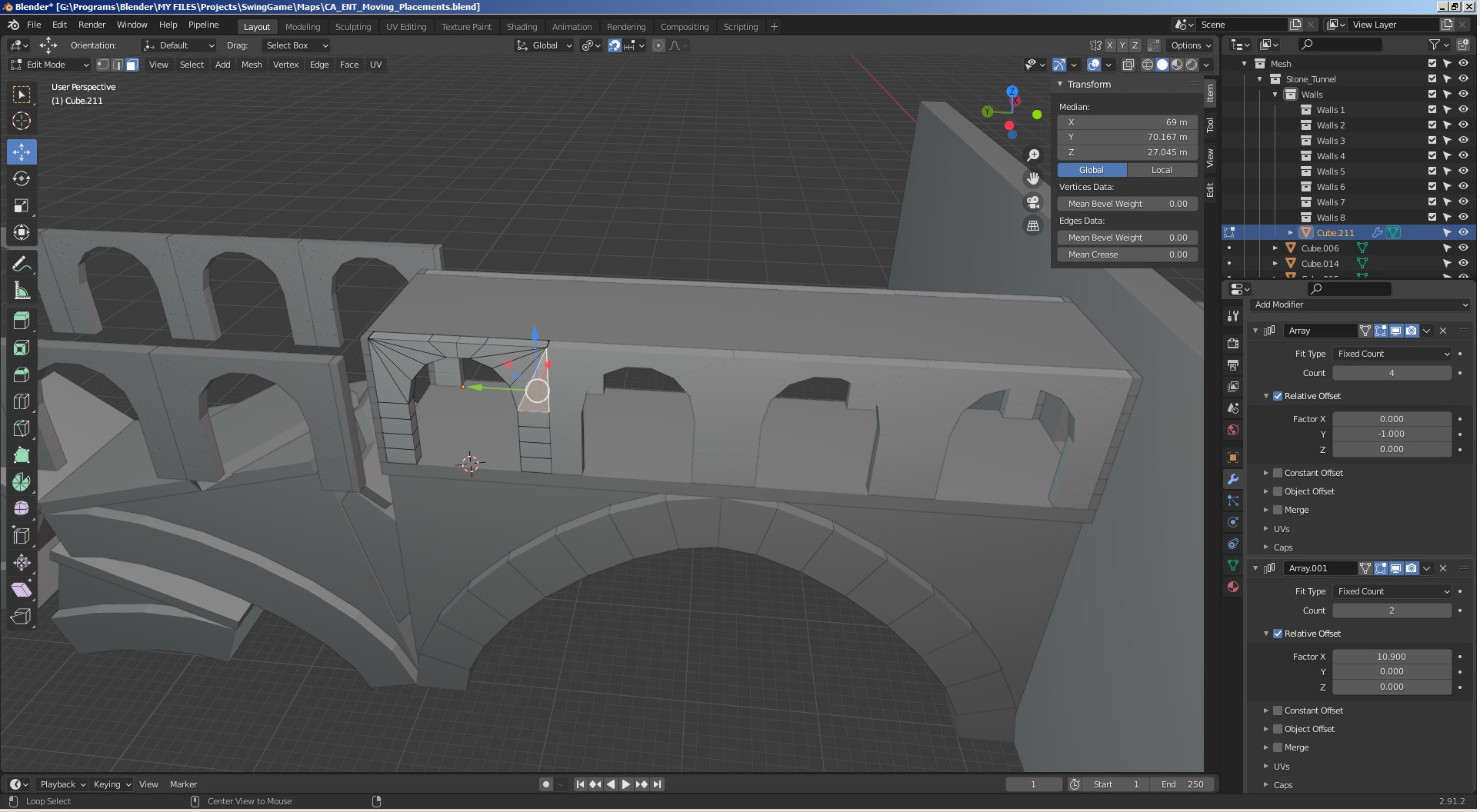 The problem I have is once I have applied the arrays, all 8 "arches" are joined together as a single object, making then separating them an awkward task.
Is there a better way to achieve what I am trying to do?
The problem I have is once I have applied the arrays, all 8 "arches" are joined together as a single object, making then separating them an awkward task.
Is there a better way to achieve what I am trying to do?
$\begingroup$
$\endgroup$
Add a comment
|
1 Answer
$\begingroup$
$\endgroup$
2
Assuming you don't have Merge turned on in your array modifier settings, seperating them should be a breeze! L P
Hover your mouse over one of the arches, hit L then hit P repeat
-
$\begingroup$ This wont work in my case. In your scenario you are making an array from a single object and then separating them out. What I'm looking to do is essentially stack individual bricks to make a structure, then join them so i can array the structure, then quickly separate them first into the arches, then back into bricks. $\endgroup$– JogaCommented Feb 17, 2021 at 10:20
-
$\begingroup$ Right... That's a much bigger task! I misunderstood the question... $\endgroup$– PsyonicCommented Feb 17, 2021 at 12:40