Apologies If I am not using correct words and names for the modifiers. I tried to follow a simple blender plant creation tutorial but in the last section I came across a problem that I cannot solve. I created a bezier curve for the sake of adjusting plant's stalk, but when I added curve modifier, my stalk changed it's position. According to the tutorial, I should simply choose 'deform axis Z" but when I click it, plant's stalk is still in an incorrect place. Please see images below. Any solutions? I tried to look for answers but didn't come across anything quite the same.
Thanks in advance!
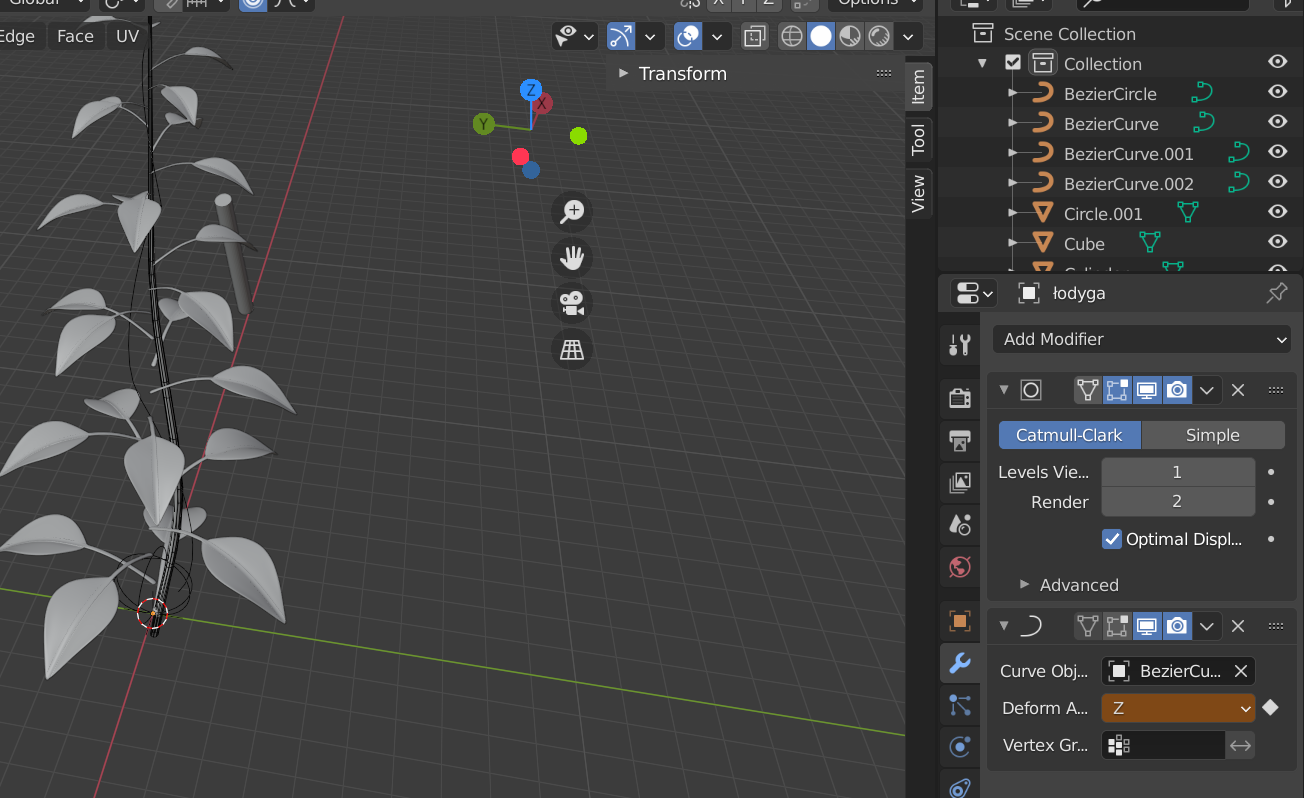
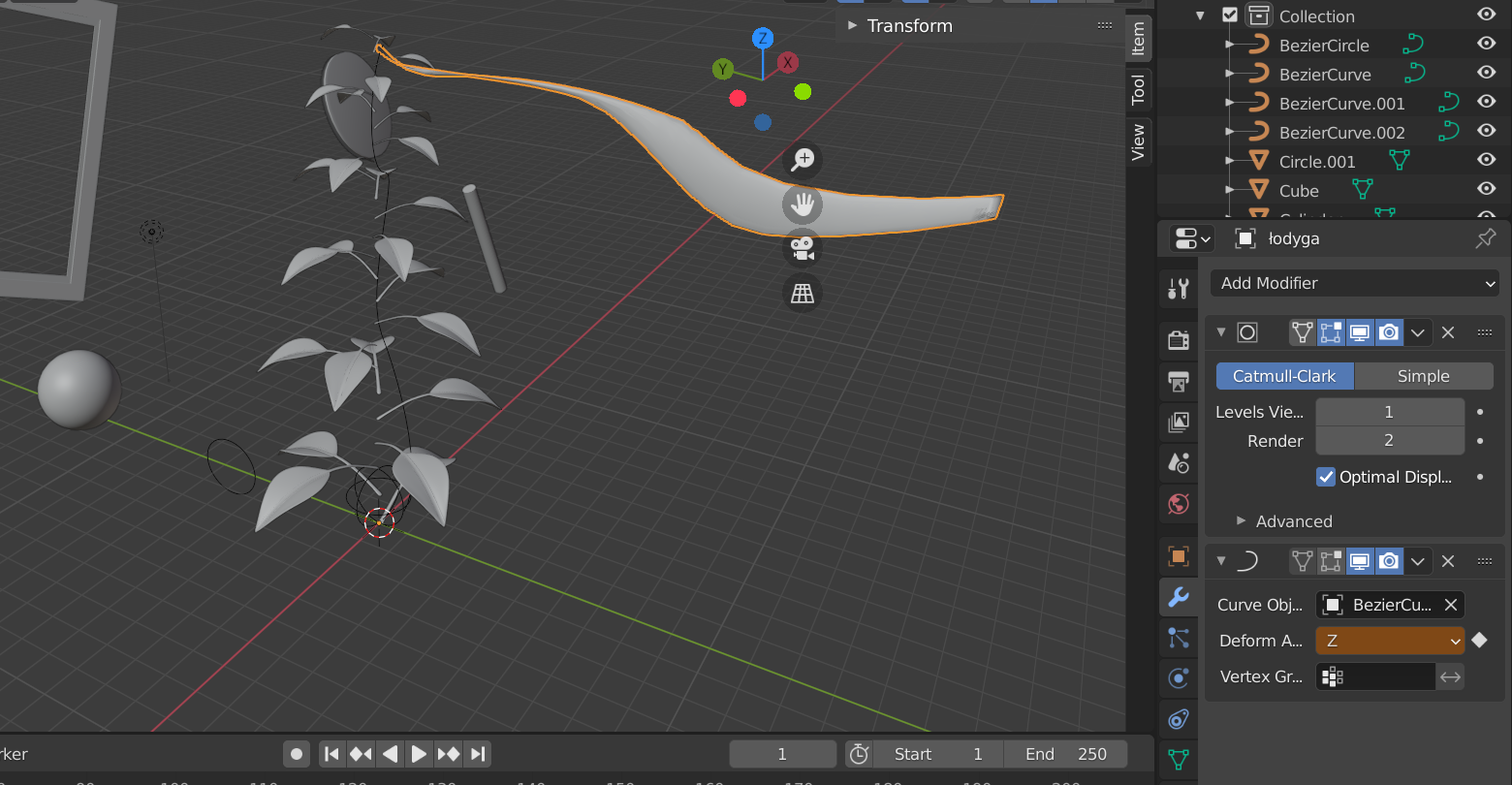
$\begingroup$
$\endgroup$
2
-
$\begingroup$ hello please share your file: pasteall.org/blend $\endgroup$– moonbootsCommented Feb 2, 2021 at 17:49
-
$\begingroup$ Hi, I did, I am not quite sure how this platform works, so I copied the link that was created after I added the file: pasteall.org/blend/74c301541e8b4ae4bc01c7eb69775776 $\endgroup$– SaraCommented Feb 2, 2021 at 20:01
Add a comment
|
1 Answer
$\begingroup$
$\endgroup$
- Apply the rotation of your curve (CtrlA)
- In Edit mode, right click and Switch Direction so that the normals go from bottom to top
- You’ve keyframed the Curve modifier's Deform Axis, not sure why, so maybe delete the keyframe, and find the right axis (which seems to be -X)
Your stalk doesn’t completely follow the curve but it’s because it is not originally completely straight, it’s already a bit curvy before you give it the Curve modifier
