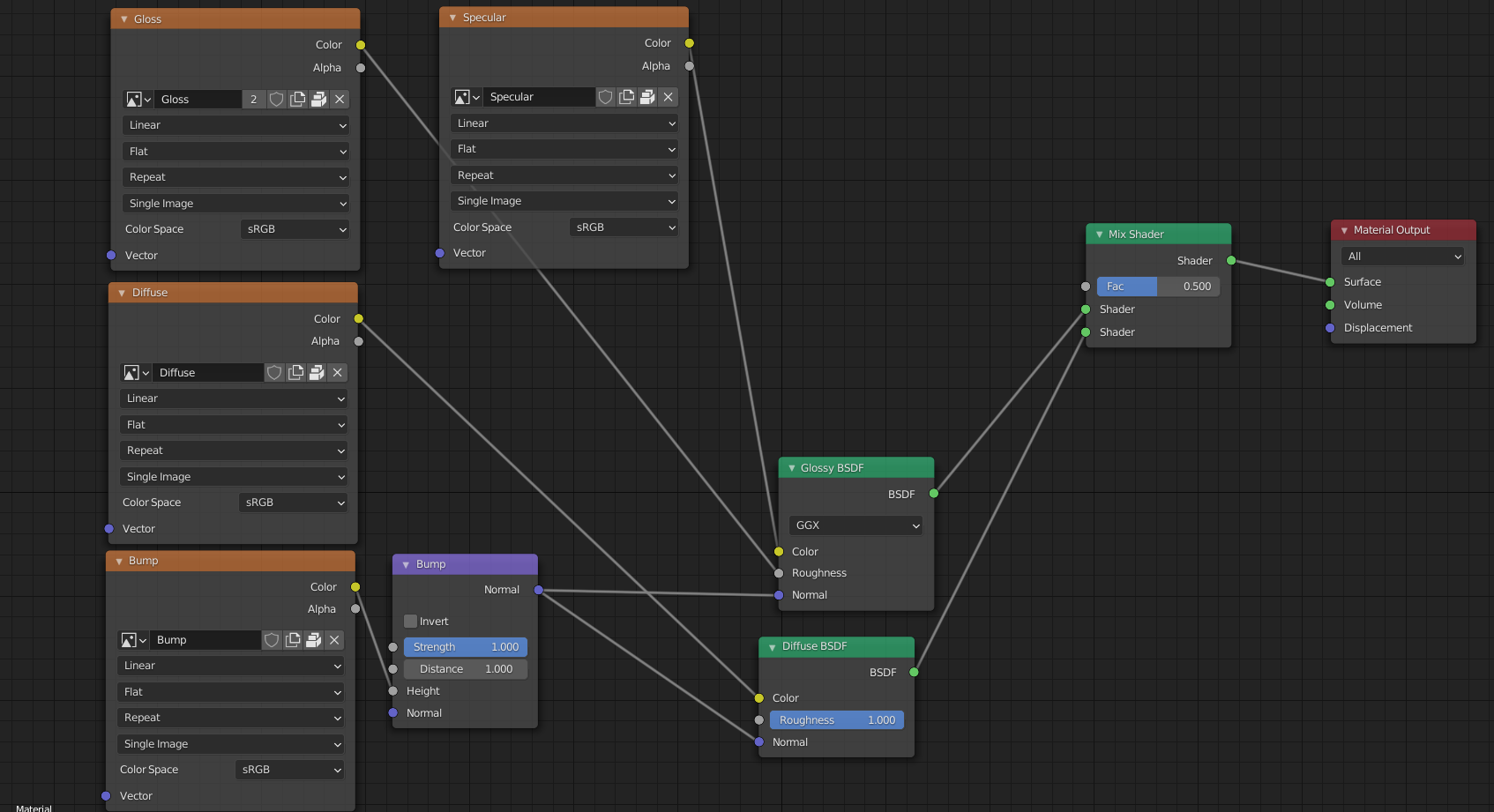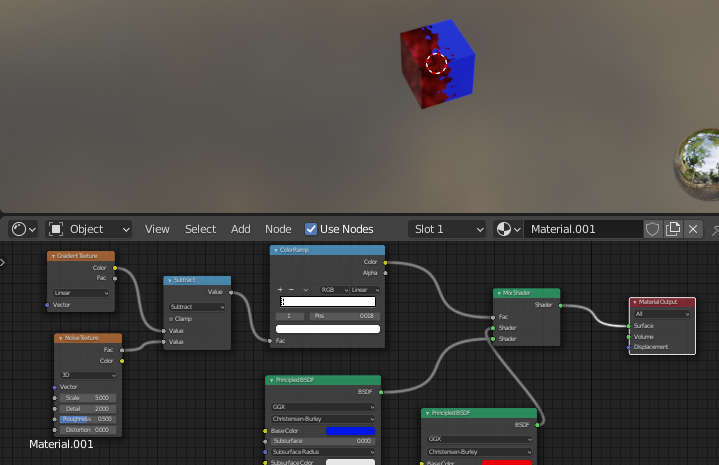I want to texture one object with two different materials (independently of the mesh) like this for example:
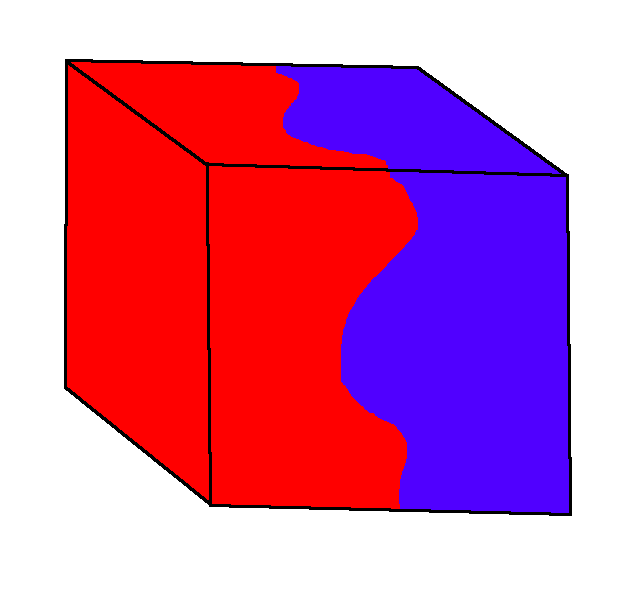
I have one specular texture, one gloss/roughness texture, and one diffuse/albedo texture (the shading will be similar to this description).
If for example the red color should look like plastic and the red color should look like metal, I need to "link" the diffuse texture and the specular and roughness textures together, such that they have the edge between red and blue material exactly at the same point.
How can I do that?