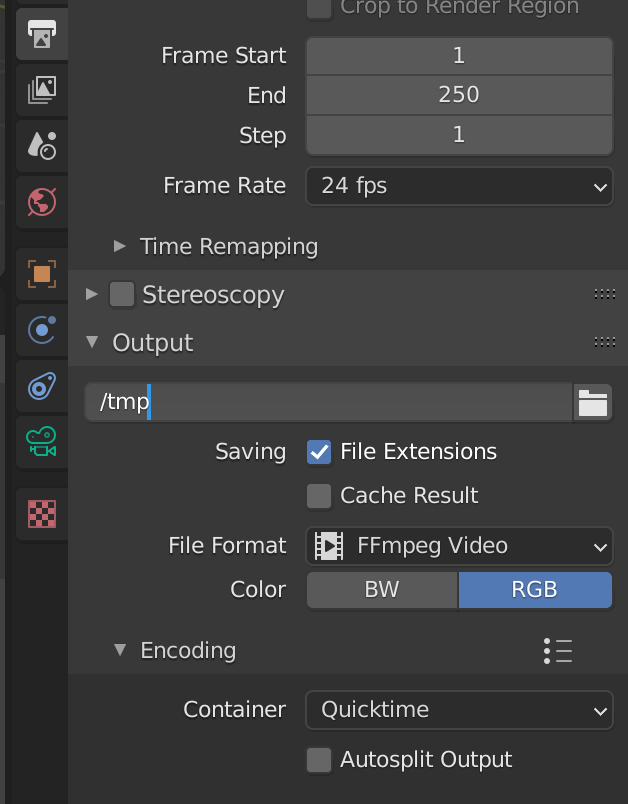I have been trying to render a 180 frames animation from command prompt with blender -b file.blend -a but instead of giving me an MP4 file it rendered me each frame in JPEG.
Do you know how can I make the final result a video file ? Thanks in advance!