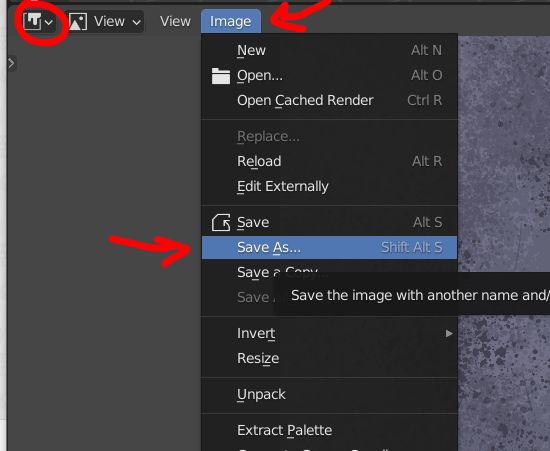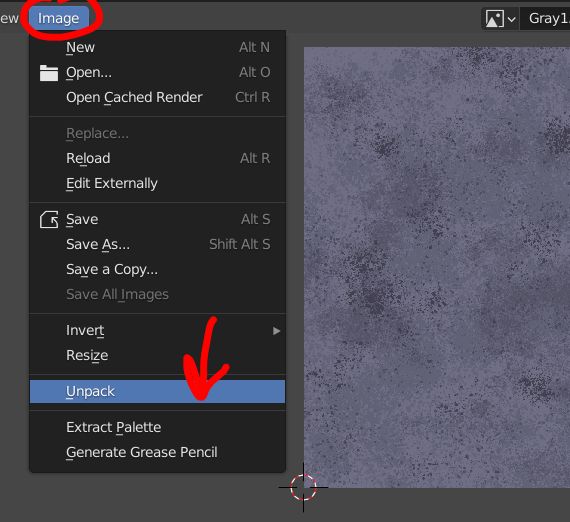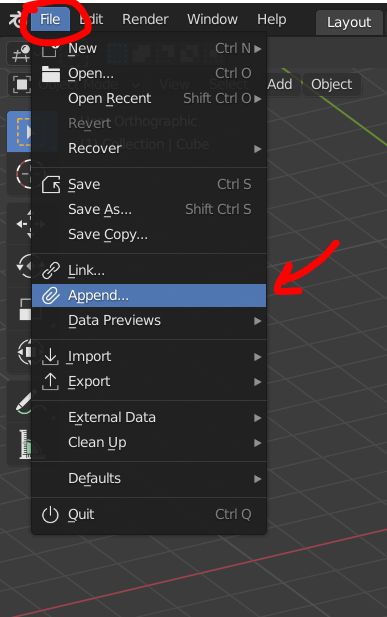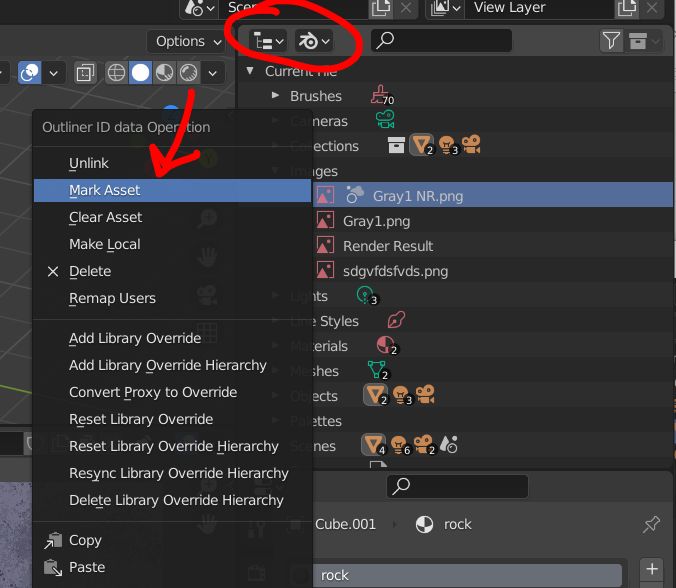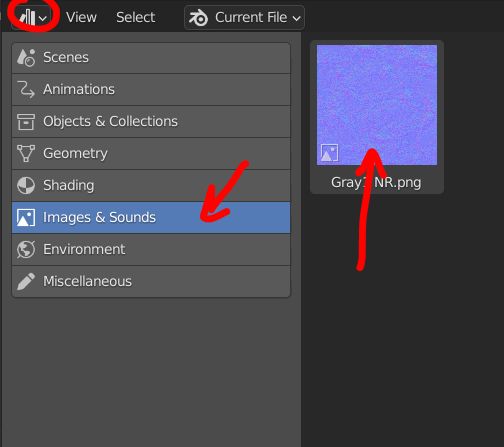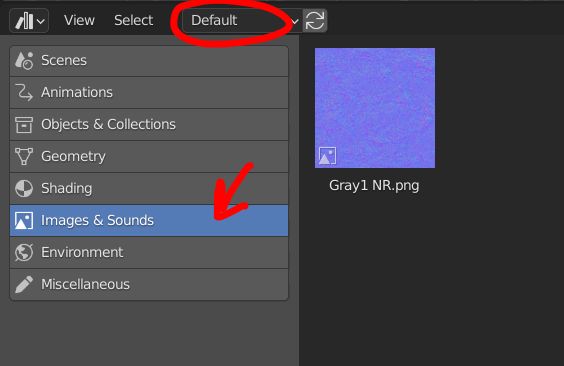I was changing some textures for some meshes I was wondering if I could somehow either download the texture i made or save it to use it for other projects, is their any way how to do it?
1 Answer
If you're talking about image textures you can save them in a folder: go in the Image Editor or UV Editor > Image > Save As:
If your image is packed, meaning it is part of your file and not in a folder (to pack an image, go into the Image Editor or UV Editor and Image > Pack, to pack all your images go into File > External Data > Pack All Into .blend), and you don't want it to be packed anymore you need to go into the Image Editor or UV Editor > Image > Unpack and either create a new folder or use the file's folder. To unpack all the images, go into File > External Data > Unpack All Into Files.
Now if you want to use this image in a new project, you'll find it in the folder where you've saved or unpacked it.
Another solution, that doesn't need any Save As or Unpack is to open your new project, go into File > Append, open the file that has the image texture you want, open the Image folder, and select the one you want:
Also there will be soon an Asset Browser window that will allow to visualize and import all sorts of datas. To make your image texture an asset, go in the Outliner, switch to Blender File mode, select the image, right click > Mark Asset:
If you open the Asset Browser window and in the left column select Image & Sounds you'll see your image:
Now open your new file, open the Preferences > File Paths > Asset Libraries > choose the folder(s) where you've saved the previous file(s). All the assets that have been saved in the files that are in this folder (or folders) will be available in the Asset Browser > Default mode:
-
-
$\begingroup$ Consider to mark answer as accepted blender.stackexchange.com/tour $\endgroup$– vkliduCommented Jan 16, 2021 at 8:15
-
$\begingroup$ @Moonboots can you extend about "packed/unpack" texture? $\endgroup$– vkliduCommented Jan 16, 2021 at 8:21