Update:
NB: This is a revised and updated version of my original question. You can also see the relevant discussion on meta as to why it was closed and reopened.
On June 29th I asked what I thought was a very simple, straight forward question: Can files be queued for animation? The answer, basically, was yes, if you do as explained in the manual on the Render/Command Line page:

Although it didn't explain that the word 'blender' in the syntax means the entire path to blender (or does it?), I worked it out (or did I?). Maybe that is considered to be common sense? (This could be an indication of where the problem lies!)
Now, for those of you who asked: There are two ways that I can start blender from the command line. First open Terminal. It looks like this:
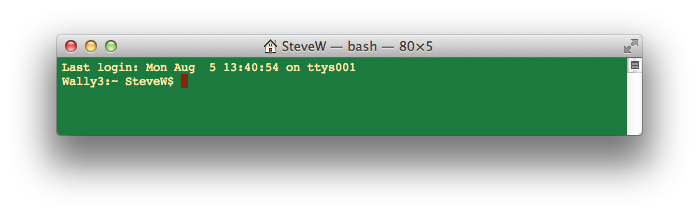
1 - Type 'open' and space at the command line, then drag blender.app from /Applications/Blender/:
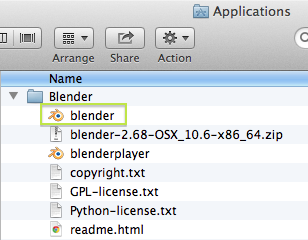
to the Terminal window:
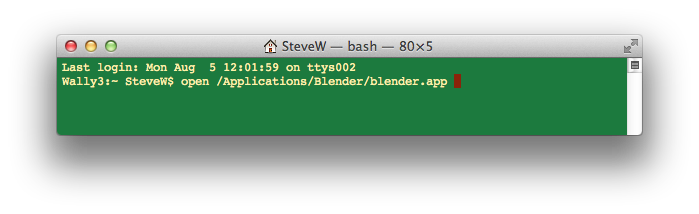
Press return, and blender opens, then if you quit Terminal, blender quits too.
2 - Type 'open' and space at the command line, then drag blender (Unix Executable File) from /Applications/Blender/blender.app/Contents/MacOS/:
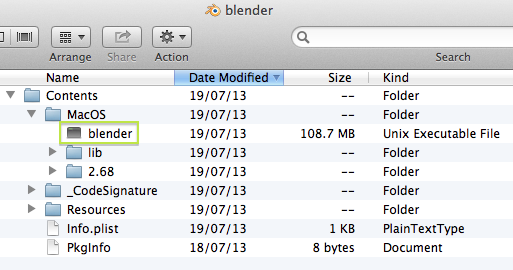
to the Terminal window:
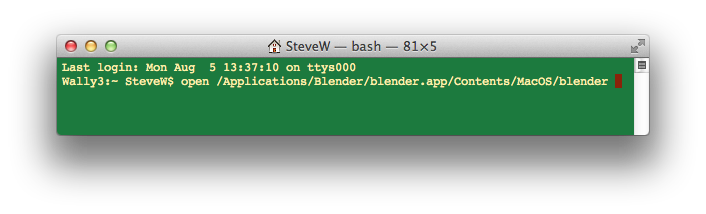
Press return, and blender opens, and another Terminal window opens with:
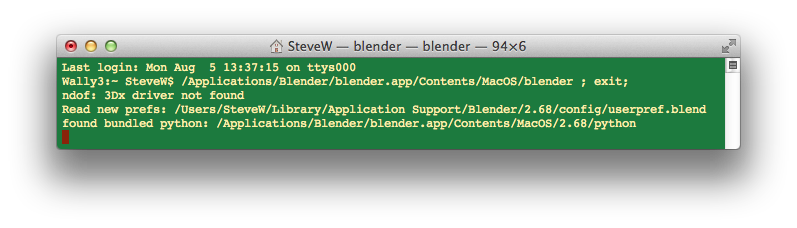
then if you quit Terminal, blender quits too.
Now back to the issue. Since I first asked this question I have been told several times that I must set up the $PATH environment variable. I thought I had done that but now I'm not sure!
I typed sudo nano /etc/paths at the command prompt:
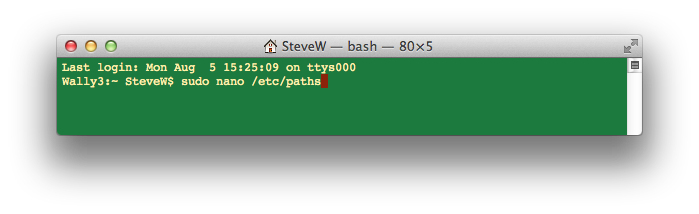
Then return, and got this:
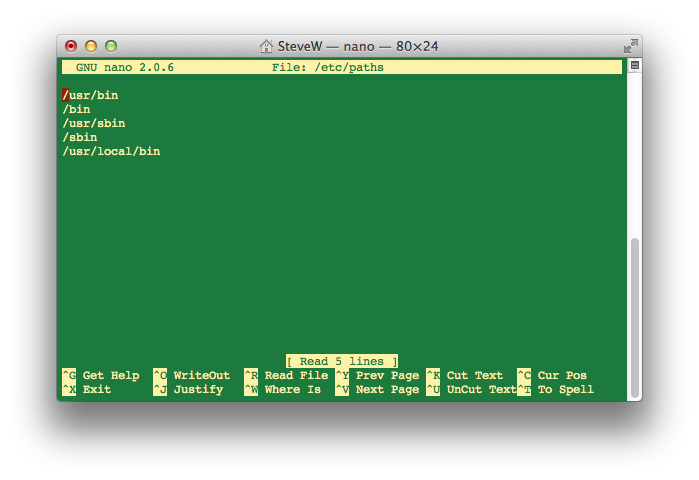
Then I added the path to blender:
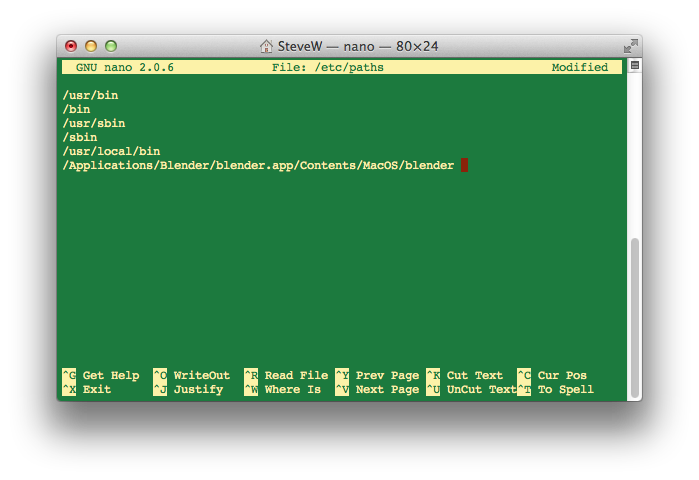
and saved it. Then to check it I typed in echo $PATH and the result shows the path has been added:
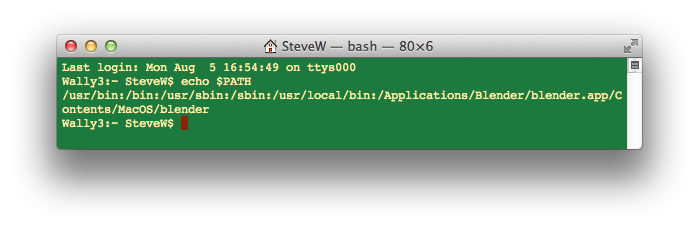
I have a feeling this path is not the correct one for $PATH. This is the result of an attempt to do a background render:
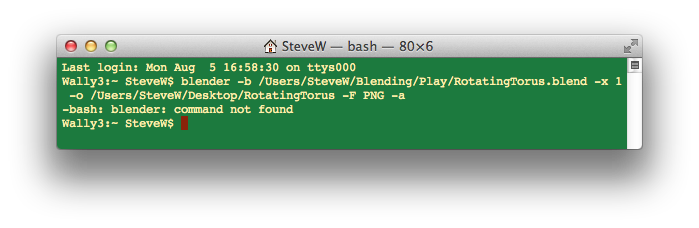
'blender: command not found'.
Additional update:
I tried what Aldrik and zeffii suggested, to change the $PATH variable setting to /Applications/Blender/blender.app/Contents/MacOS, then attempted to do a background render only to have blender quit before doing anything:
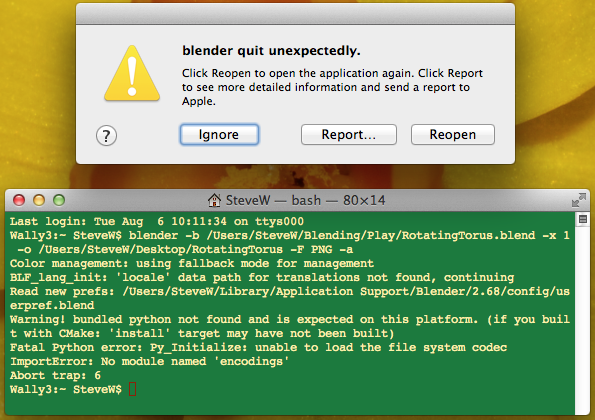
Then, after some searching, I found this:
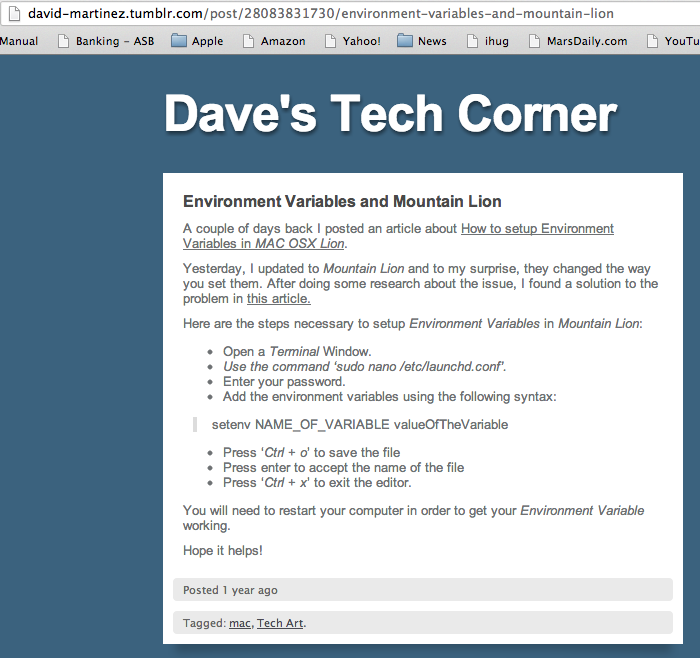 http://david-martinez.tumblr.com/post/28083831730/environment-variables-and-mountain-lion
http://david-martinez.tumblr.com/post/28083831730/environment-variables-and-mountain-lion
I tried it:
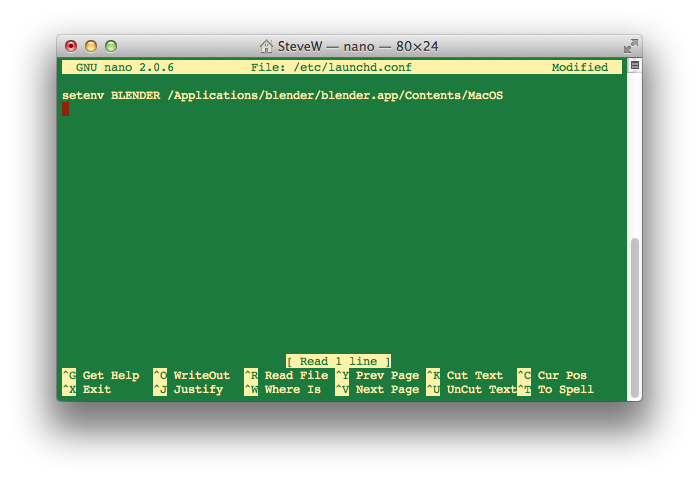
and got nothing!
