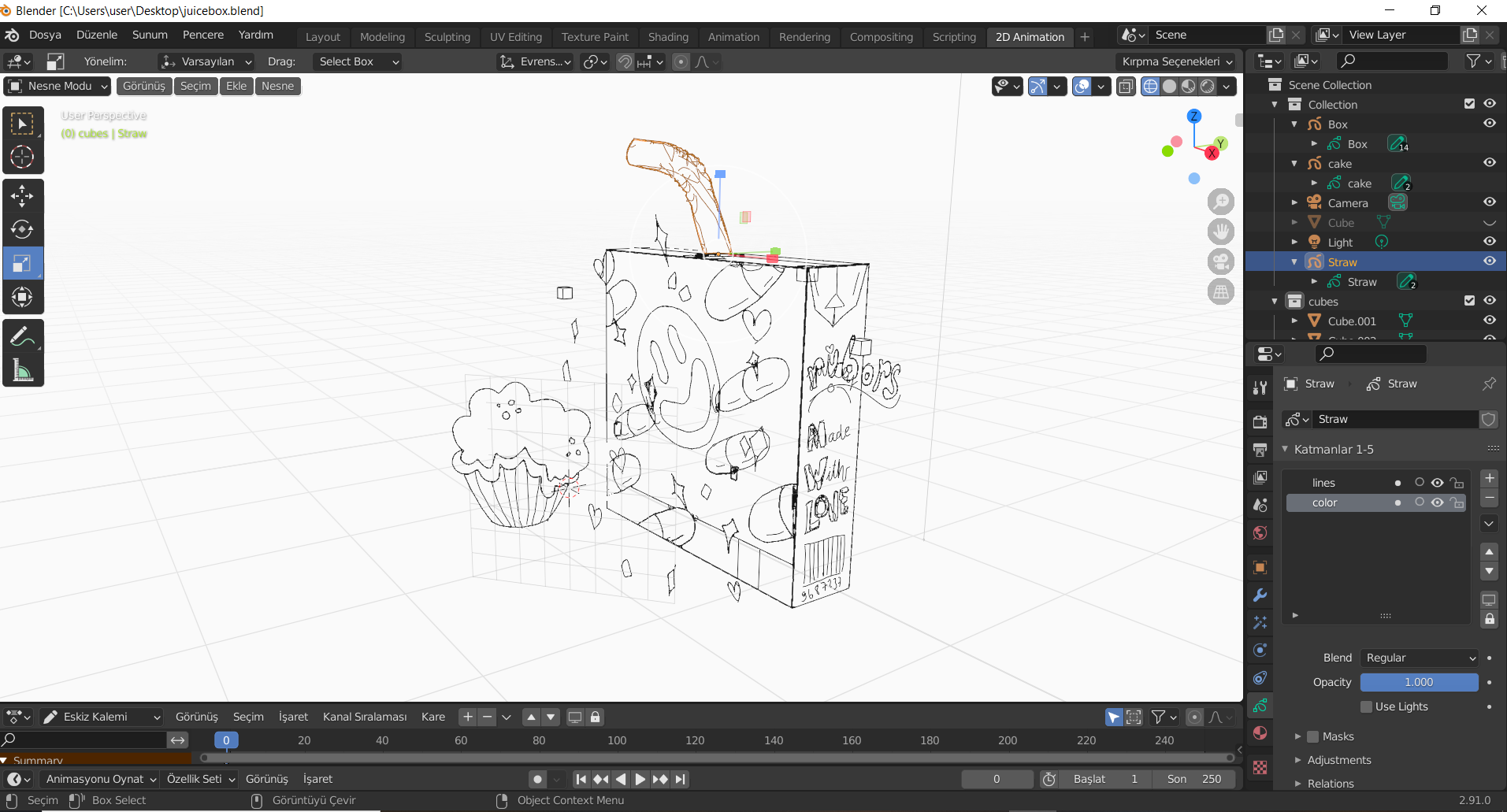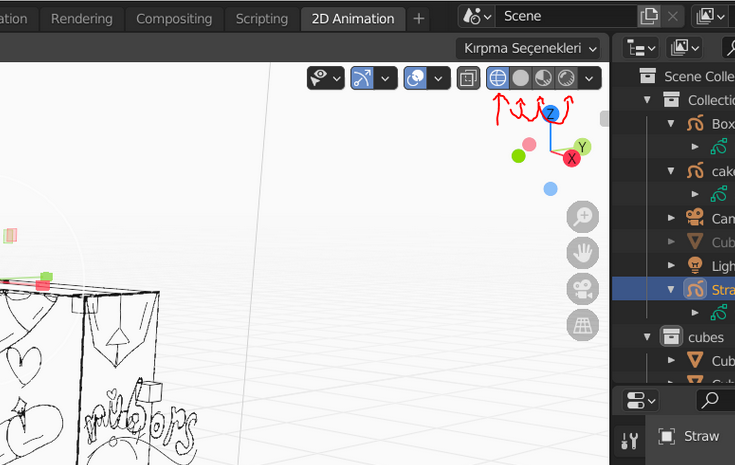I was trying to do a 2d animation in loop with a tutorial last night, it's my very first time in blender.
I drew some grease pencil objects, colored them and they also have lineart. But in some point, when I was at object mode, colors suddenly disappeared and I just see the lineart. I guess I clicked something wrong but I don't know what I did.
When I try make another object and color it, the same happens. And if I change modes from the panel next to the overlays.
I see only colors and not the lineart.