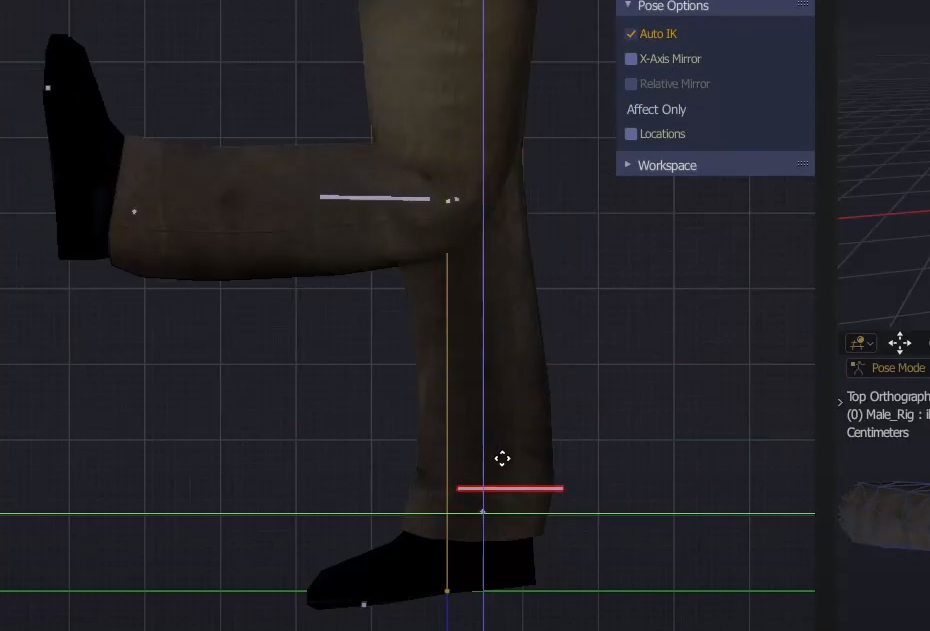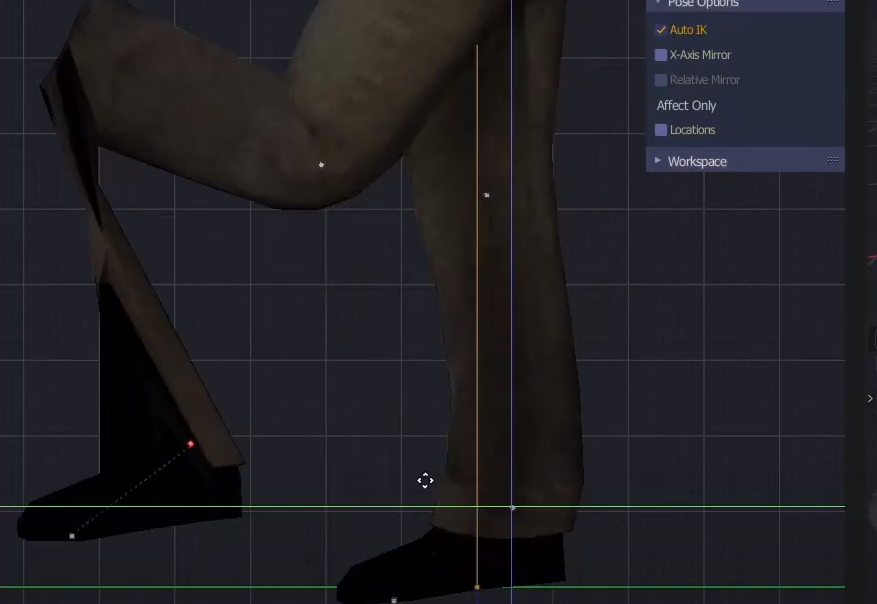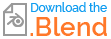I'm trying to create an IK for a model, and have tried both of the following tutorials: Blender and Royal Skies LLC. The process I'm following, and the issue I get both times, are both shown in this video
First using the Royal Skies LLC method*, the added IK Foot does bend the knee, but the knee is only aligned in its normal rotation when the IK Foot is aligned with the knee bones own axis, with the knee and foot sticking up otherwise, and the foot not following the IK Foot bone.
*removing the IK Foot bone's parent to remove the 'windmilling' effect, as shown in the Royal tutorial.
Using the method in the official Blender tutorial, the foot behaves as it's expected to, but the lower leg sticks out. I think both are the same issue, and the only reason the foot doesn't break in the Blender tutorial is because the foot's own bone is being used rather than a proxy.
In both cases, the lower leg sticks out unnatrually and can only be made to look 'natrual' by aligning the foot bone (or the IK Foot bone) with the knee's Y axis. Why this is, I have no clue.
Notes:
- I forgot to move the knee bone forward when recording for the video above, but moving the knee bone forward doesn't fix the issue.
- Also, there was a corrective bone between the knee and the foot. I deleted it but made not other adjustments. The weighting still looks okay to me... see it here