I'm animating a model (a lightsaber) and I want the blade to ignate. I found a method that uses the shrinkwrap modifier but I don't know how to code it with python. This is the animation with the shrinkwrap value= 1.0 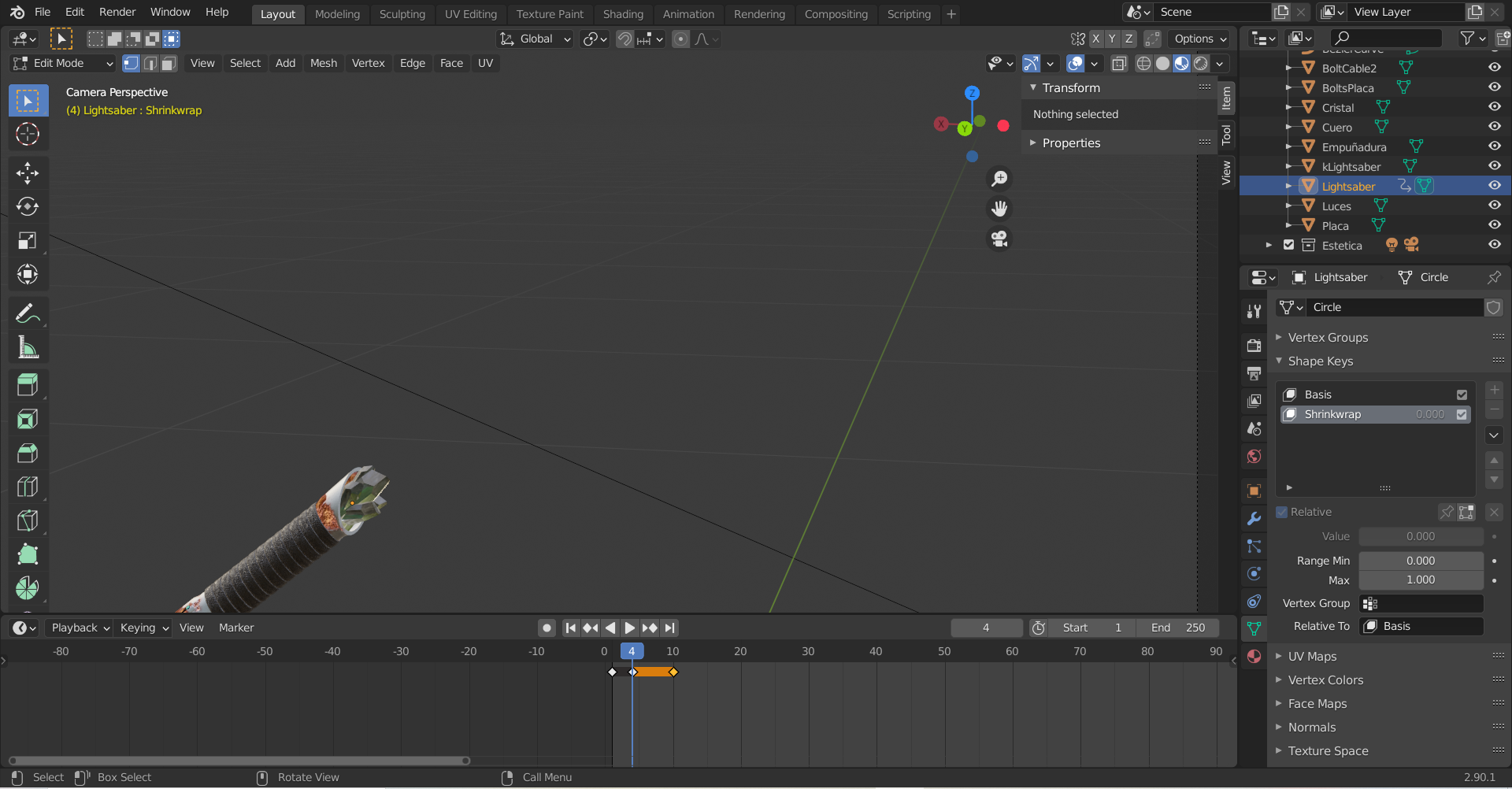
And this is the animation with the shrinkwrap value= 0.0 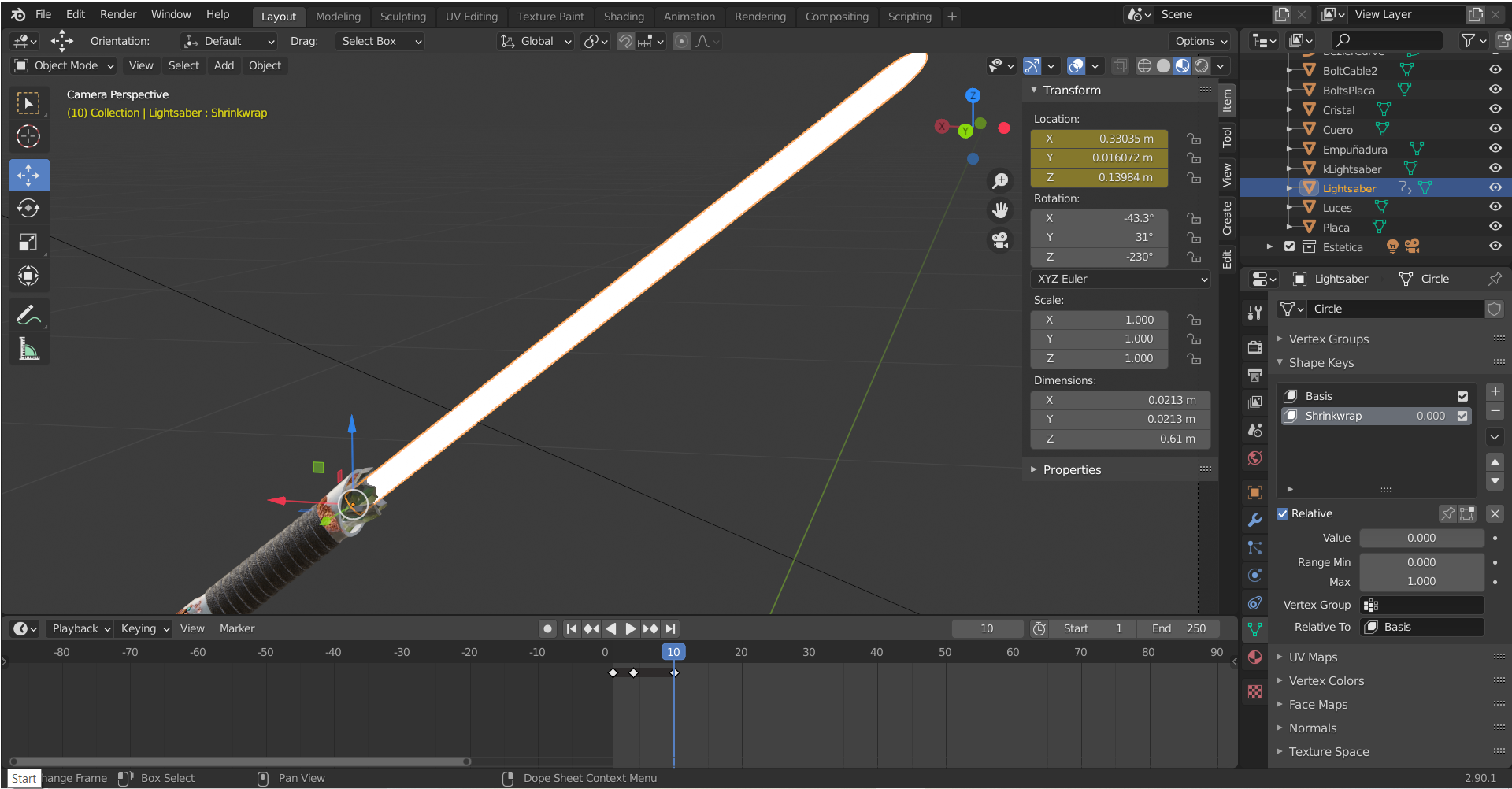 It's kind of difficult to me to explain, but basically is adding keyframes and each keyframe added needs to have a different shrinkwrap value. I'm also open to other methods, but I need to code the animation.
It's kind of difficult to me to explain, but basically is adding keyframes and each keyframe added needs to have a different shrinkwrap value. I'm also open to other methods, but I need to code the animation.
This is what I have so far:
import bpy
lightsaber = bpy.data.objects['Lightsaber']
lightsaber.keyframe_insert(data_path='location', frame=1)
lightsaber.keyframe_insert(data_path='location', frame=4)
lightsaber.keyframe_insert(data_path='location', frame=10)
Thank you.
