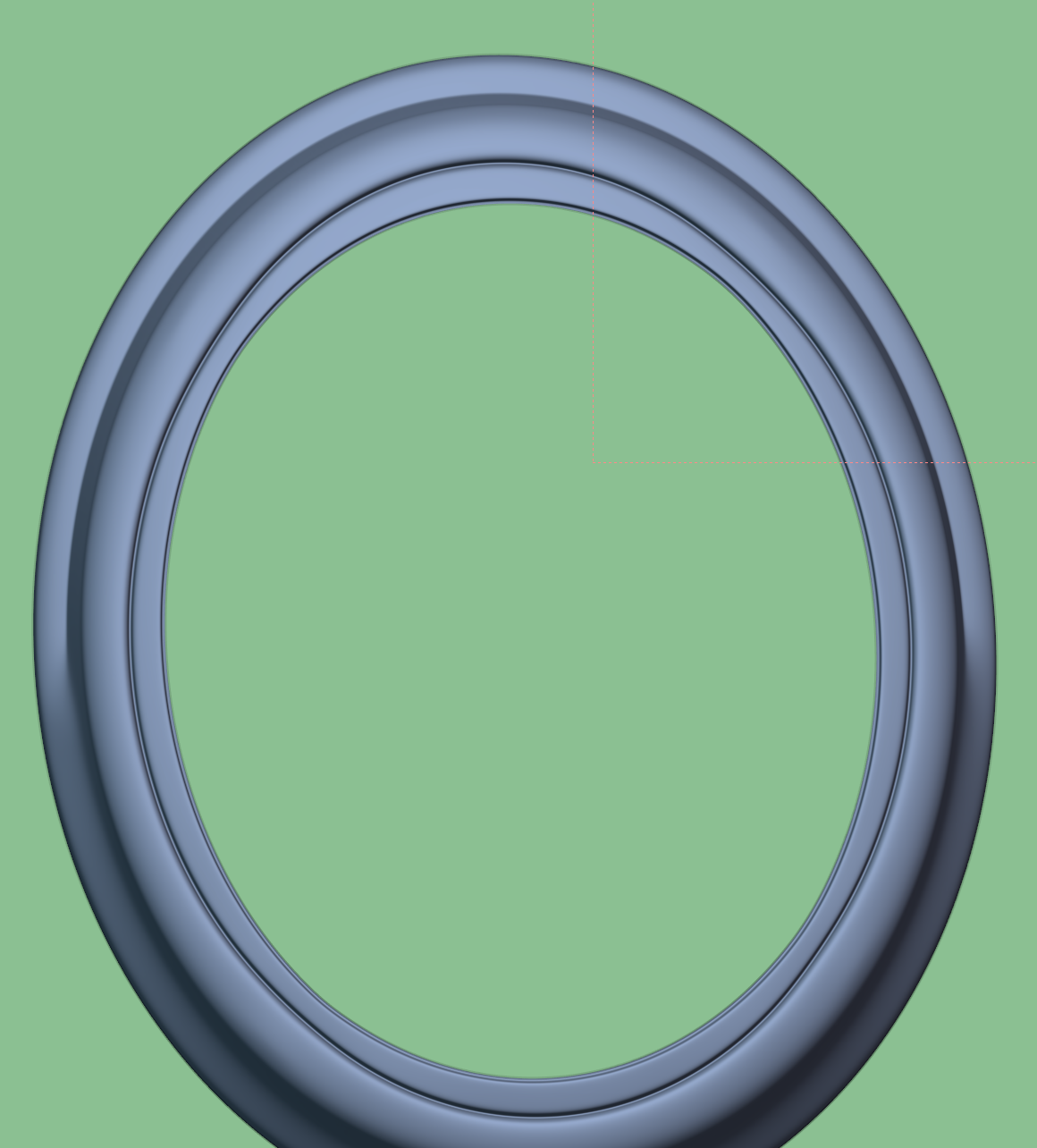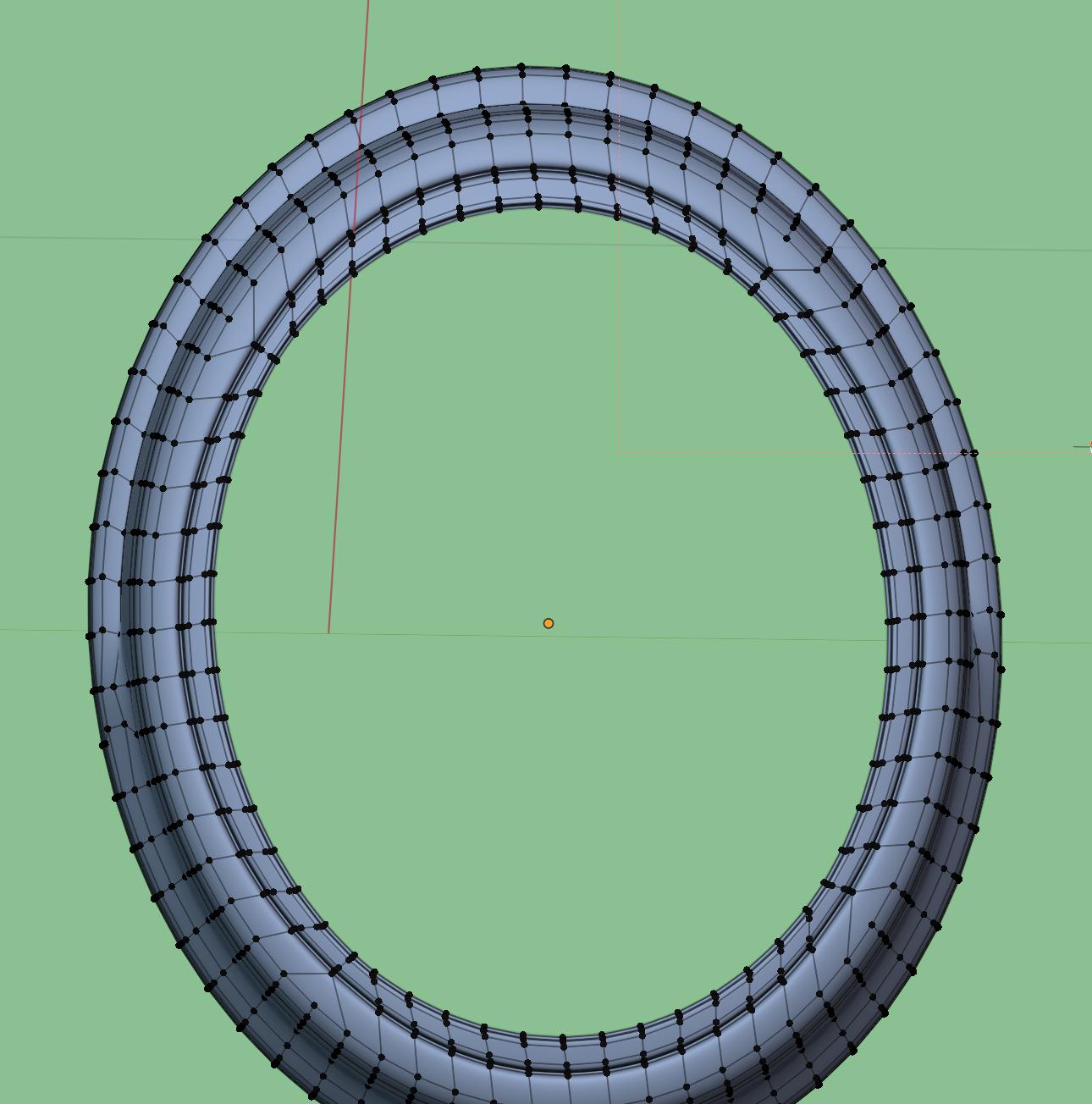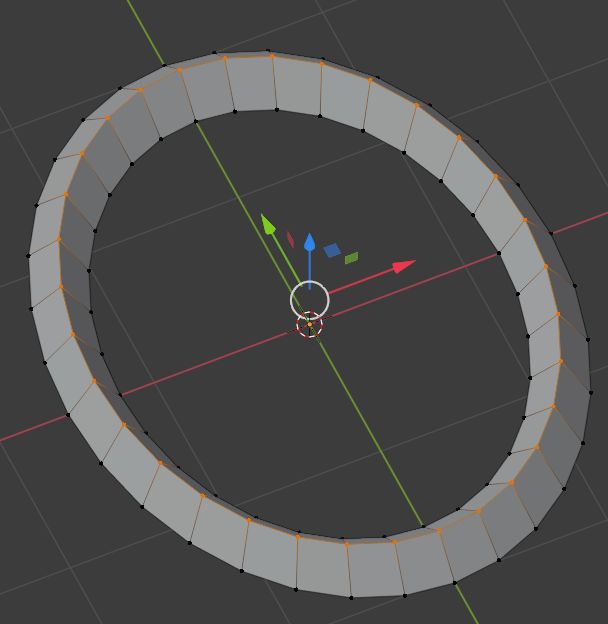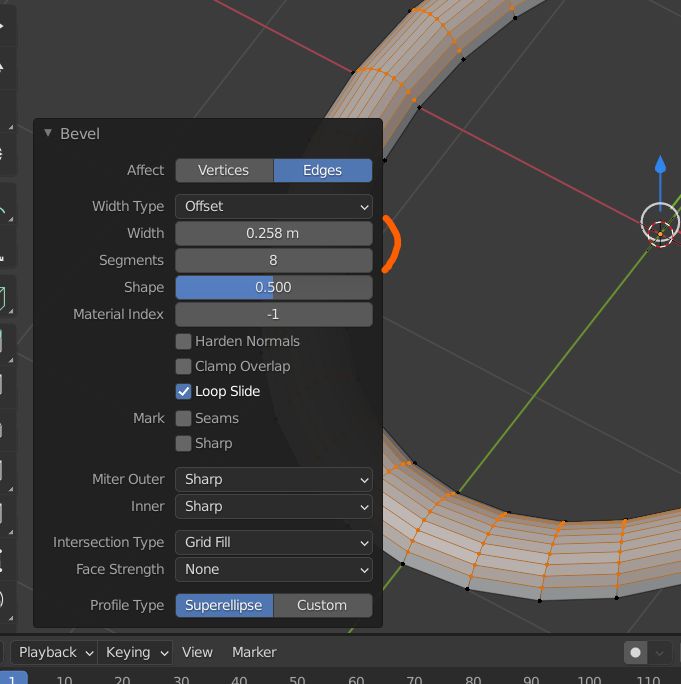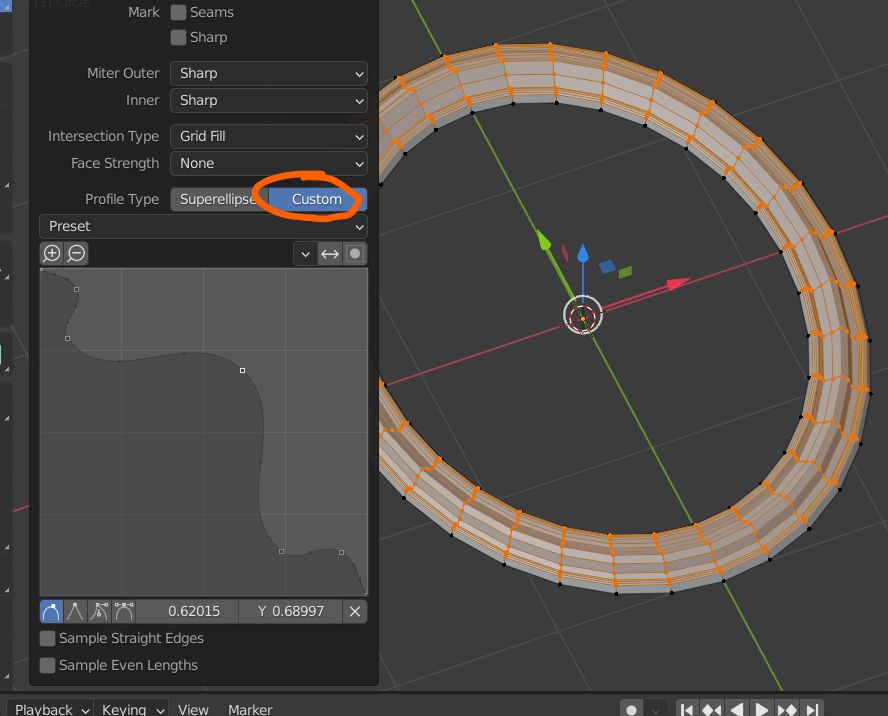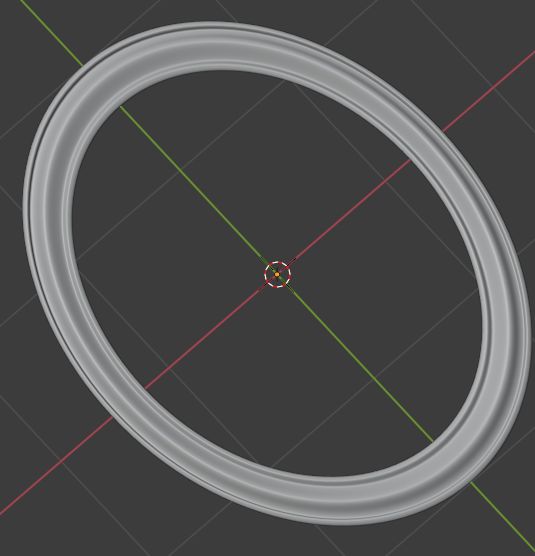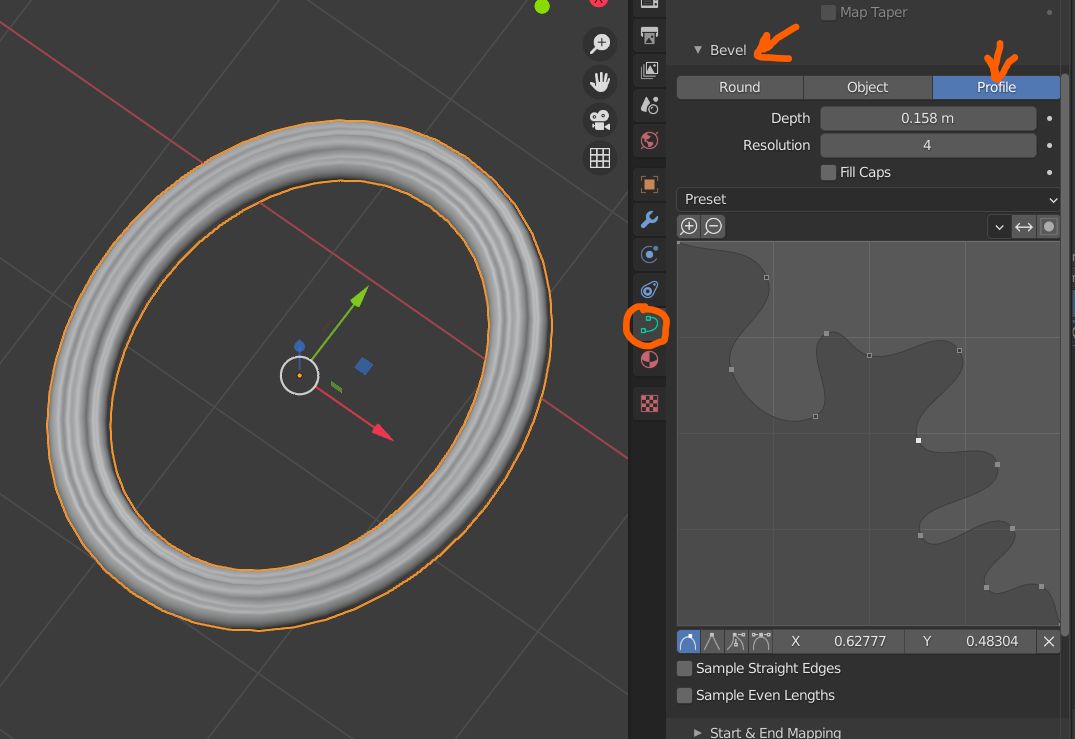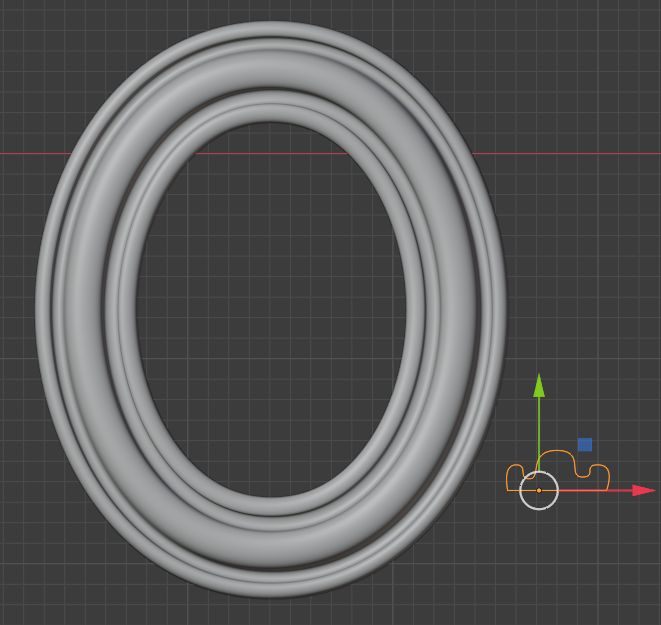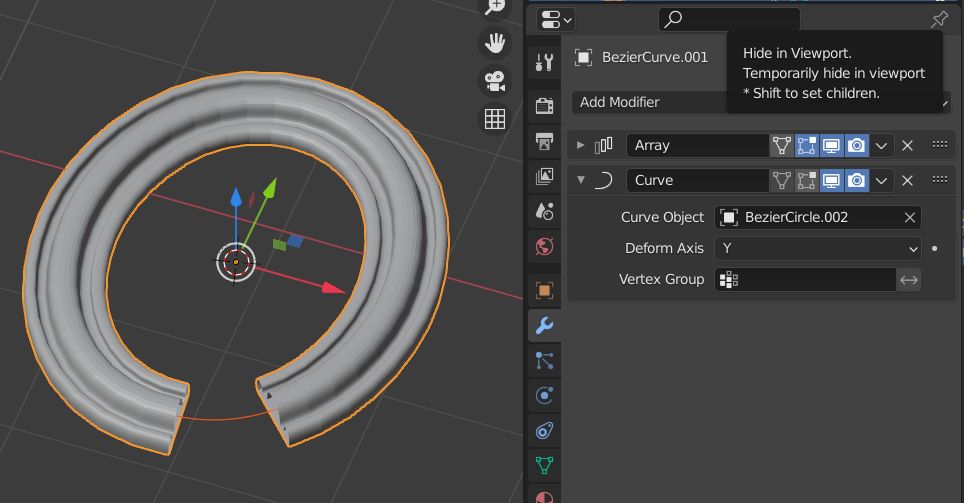I'm trying to figure out a way to make the ellipse shape even, right now the inner elliptical shape is even all the way around except in the corners where the shape get skinnier. is there a way to make all faces of that inner shape even?
1 Answer
I personally don't see any other solution than delete the inner ellipse and re-extrude inwards, bevel, etc.
If you want to redo this kind of shape from scratch, here are several ways to do it, the less destructive would be with a curve, but if you begin with a mesh you can now custom the profile:
- Create your ellipse object, select the top edge:
- Bevel it with CtrlB, give it enough segments:
- Enable the Custom option and draw your profile:
A similar custom profile has also been implemented for the curves, go in the Properties panel > Object Data > Geometry > Bevel and click on Profile:
You will have much more control on the bevel shape if you use the Object option though:
Or of course you can use a mesh as a profile along a curve with the Array and Curve modifiers:
-
$\begingroup$ Thank you @moonboots started out by making a plane, subdivided a few times and converted the square shape to a circle which I scaled on the X axes to make the circle an ellipse. then I modeled the the shape form there. the custom bevel function was not an option when I designed this (blender 2.80 I believe) Is there a way where I can make the faces have even width without starting over? $\endgroup$– RockCommented Nov 16, 2020 at 18:33
-
$\begingroup$ you can delete all the part that is not even, select the new inner ellipse and extrude inwards $\endgroup$ Commented Nov 16, 2020 at 18:35
-
$\begingroup$ Thank you again, I think that might be the best solution. $\endgroup$– RockCommented Nov 16, 2020 at 18:49
-
$\begingroup$ Yes, if you don't want to start from scratch I don't see another solution but maybe someone has a better one... $\endgroup$ Commented Nov 16, 2020 at 18:51