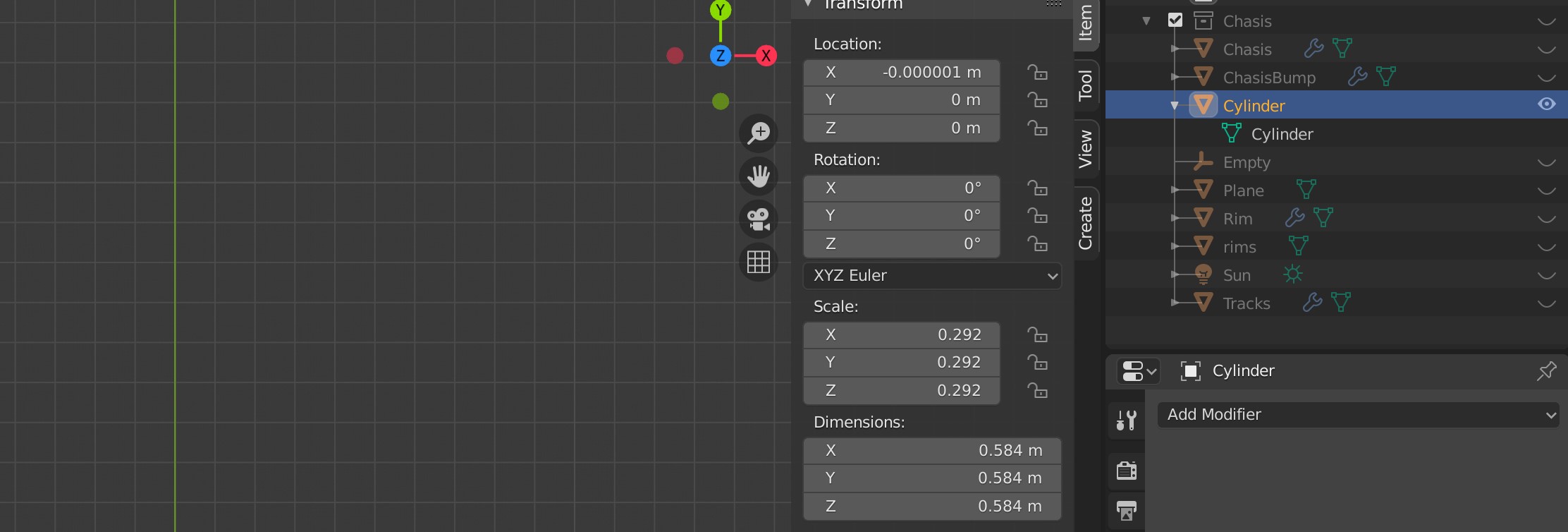I think I hid a mesh (named "rims" in attachment) and then created a cylinder. After accidentally hitting 1 or ` (I'm not sure) the cylinder is gone even though appears as showing in the scene.
Alt + H doesn't work; cannot even bring the hidden mesh back.
Alt + H or toggling the eye icon does not make mesh 'rims' or 'cylinder' visible.
How can I view meshes again?