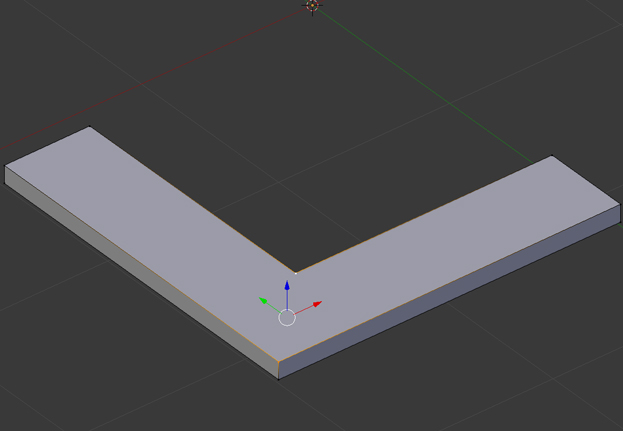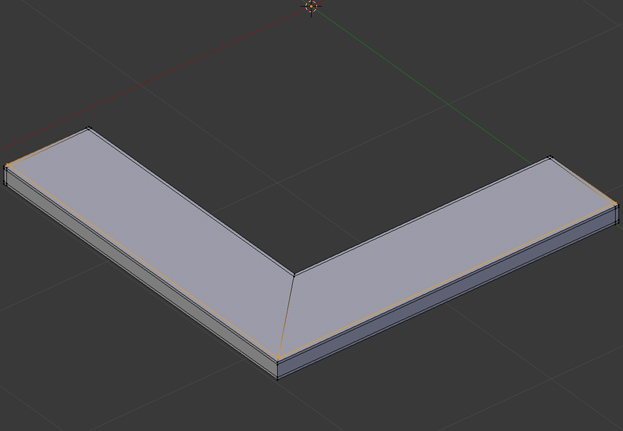Following the answers to my last posted question I incorporated the answers and reworked the exercise to create a 3D Logo. This post shows what I did to make it work.

You can see that I remade the closed complex shapes and pressed "F" to make a face on them.

That worked fine, then after selecting everything I went to the Front Ortho view.

The extrusion worked just fine. But there are no Quad or Triangle faces
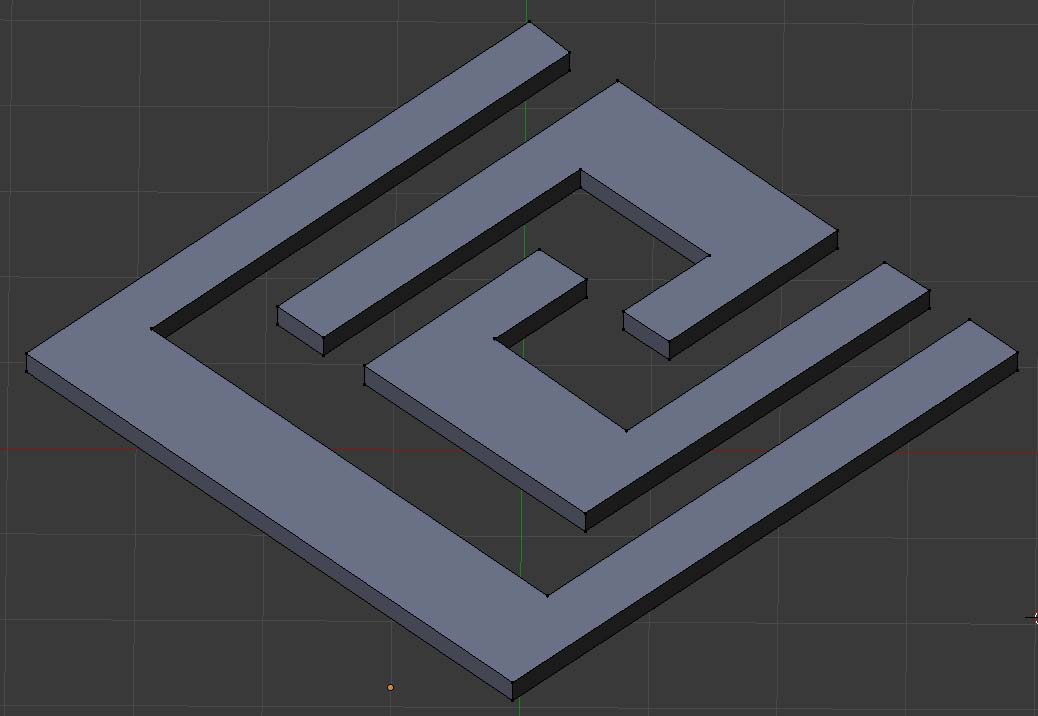
Are they needed? How do I make them?
Thanks again,
Randy Van Nostrand