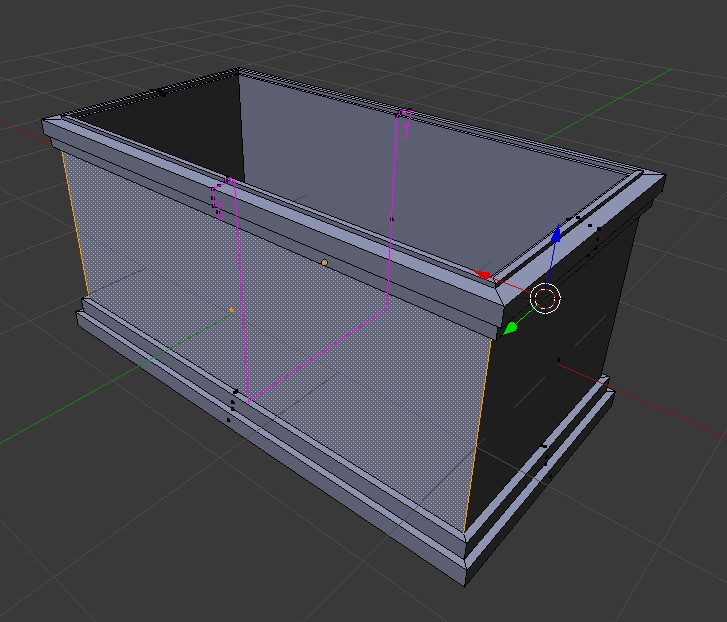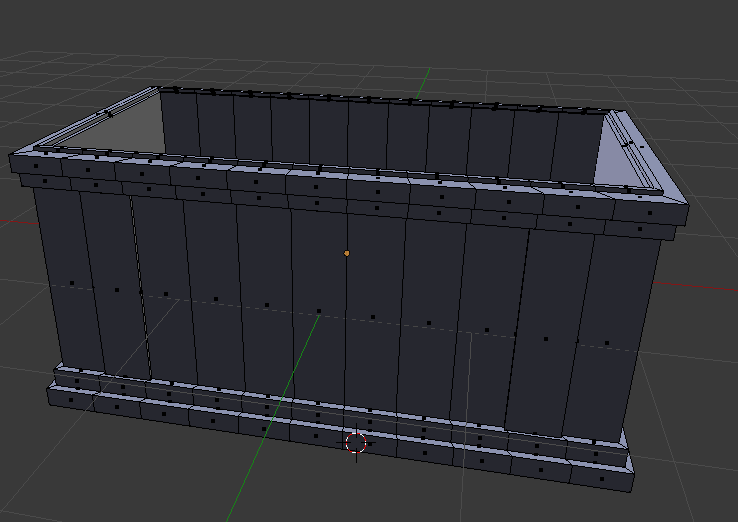I'm very new to Blender. I've got a cube object which I've manipulated with intrusion and extrusion. I'm now trying to make a vertical loop cut, but it is only being applied to the inside of my object. Horizontal loop cuts work as expected.
I've had a look at other answers and tried removing doubles, recalculating normals and had a look for any N-gons, but as far as I can tell, everything looks okay.
What can I do to make the vertical loop cut work?