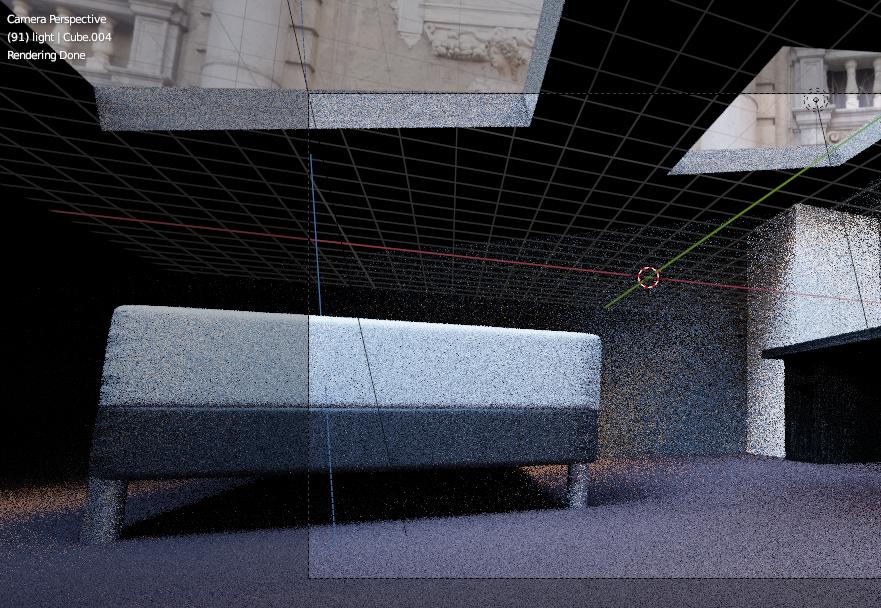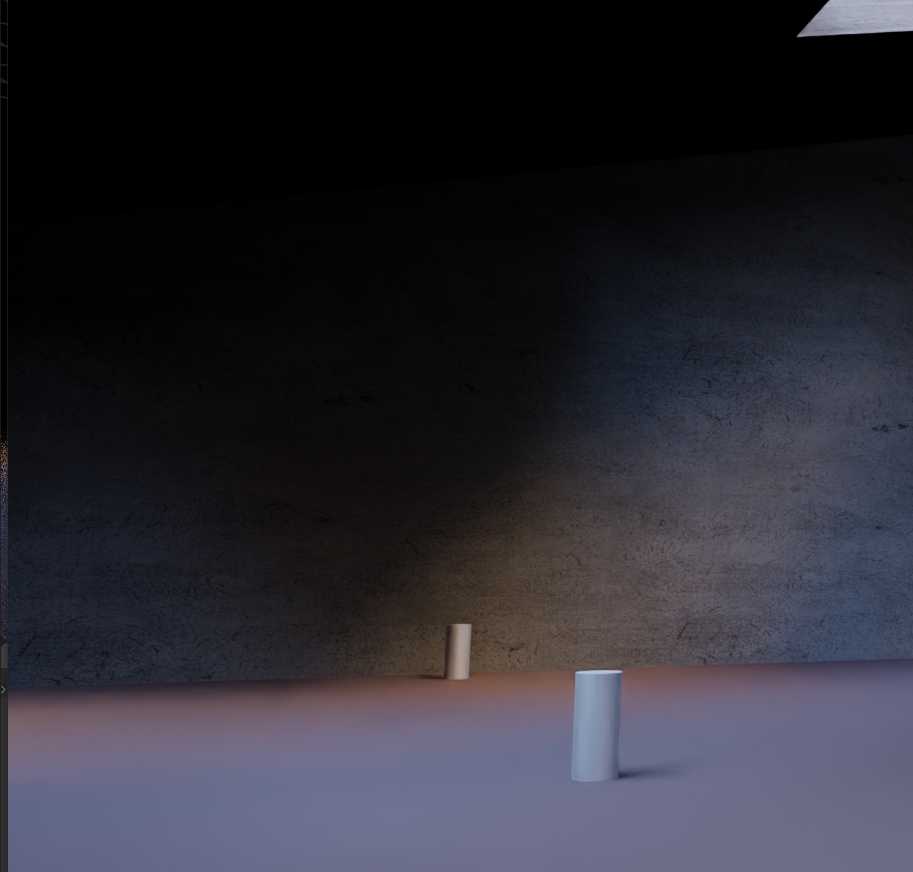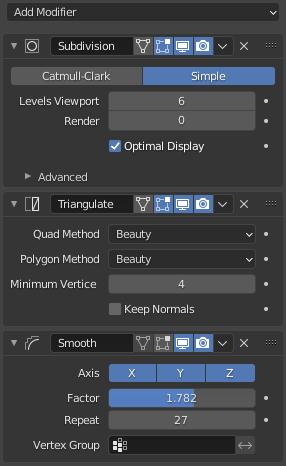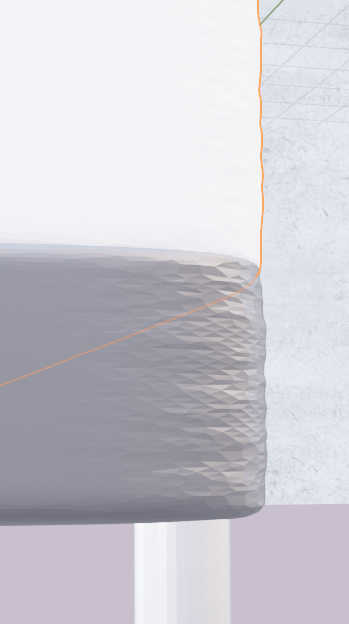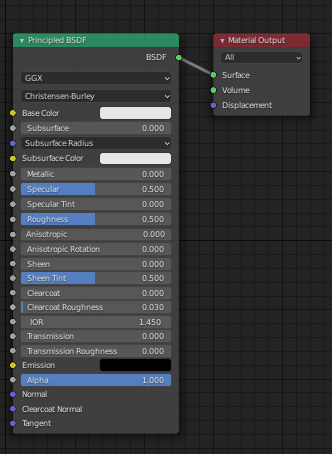I'm creating a small scene, which is my bedroom, and following is the problem i'm facing
This bed that shows in preview mode just disappears in cycle render
Only the feet remain. These two objects are cubes with these modifiers applied to
the material applied is the Following: the only change between the two is the color
i use an hdri combined with a directional light pointing to a point in space that i can move,
The camera is rigged with constraints on a location point and a look at point
I'll appreciate any help of any kind, best regards,