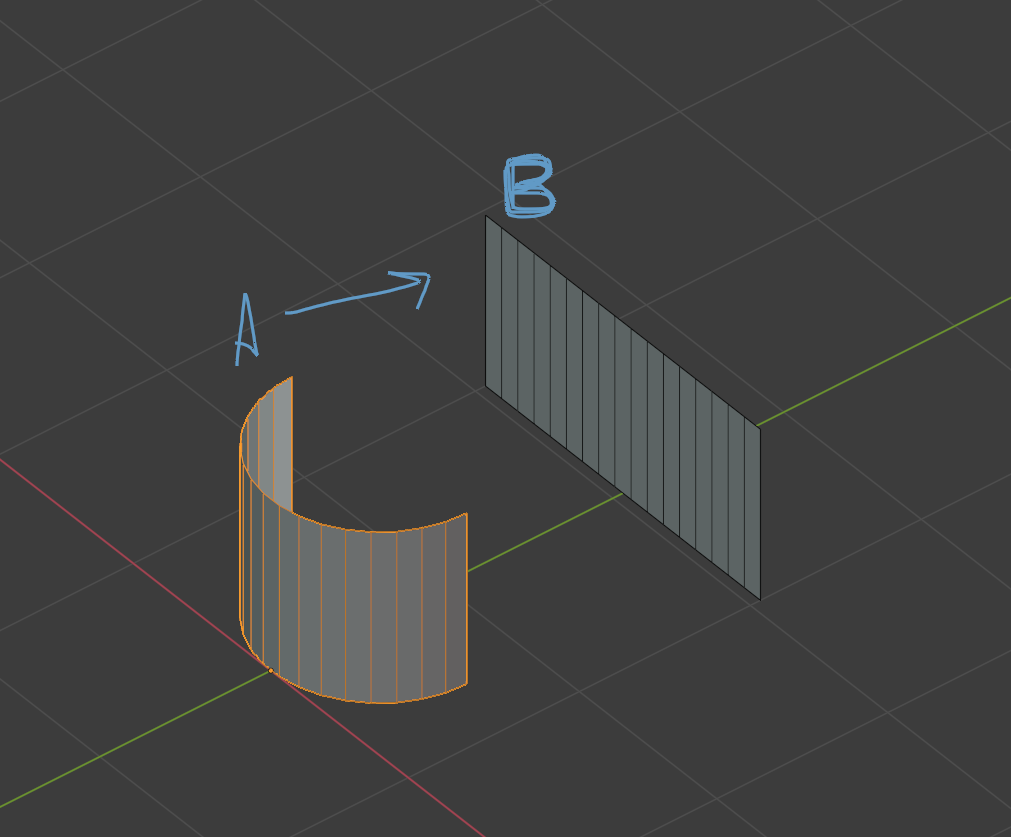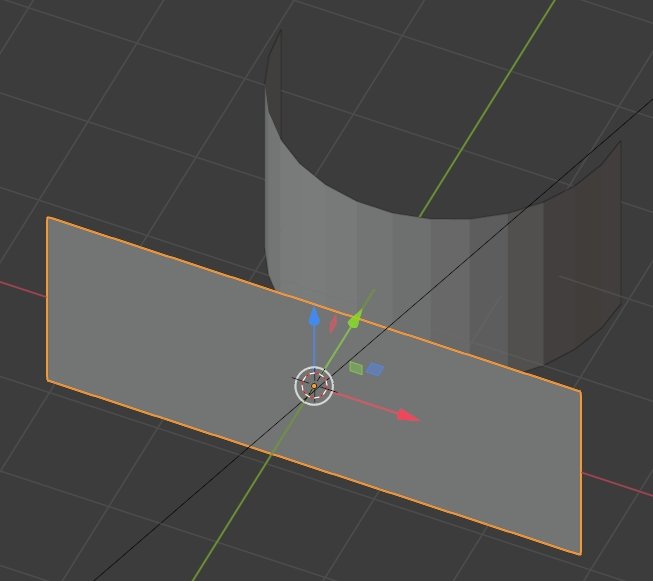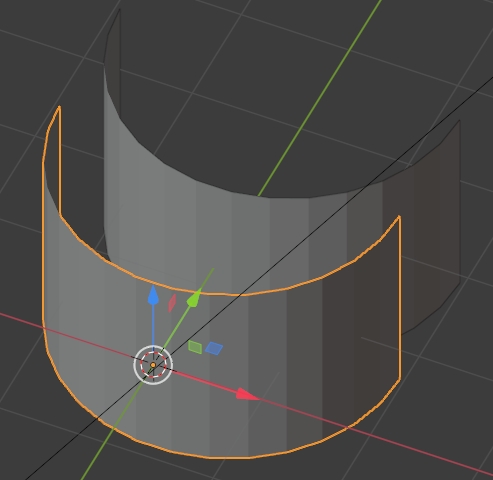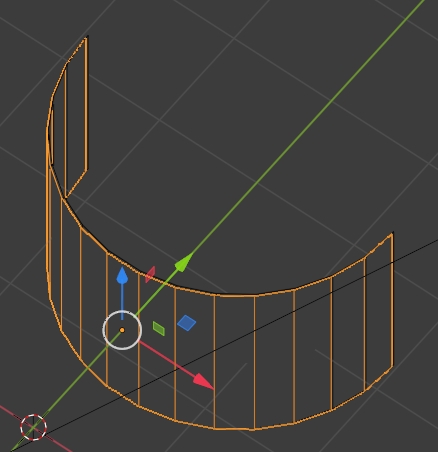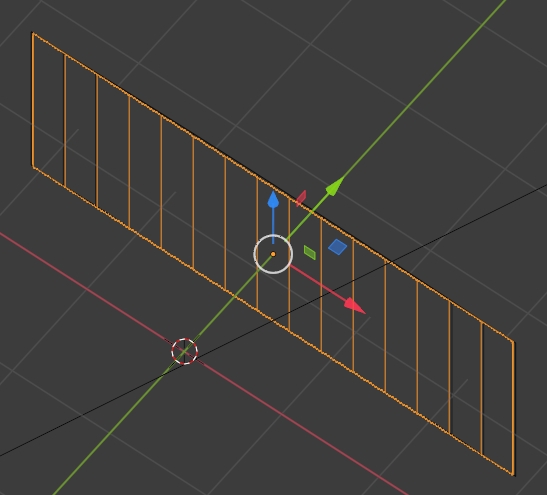Basically, if I bend a subdivided plane on the Z axis 180 degrees with the Simple Deform modifier and I've applied the modifier, is there any way to undo that bend? I have a mesh that looks like A, is there any way to deform it into mesh B?
I've been trying to achieve that with another Simple Deform Modifier, playing with the origin, the angle and so on, but I've been completely unsuccessful in getting back to the original shape.