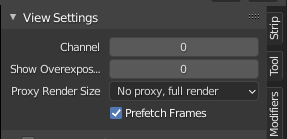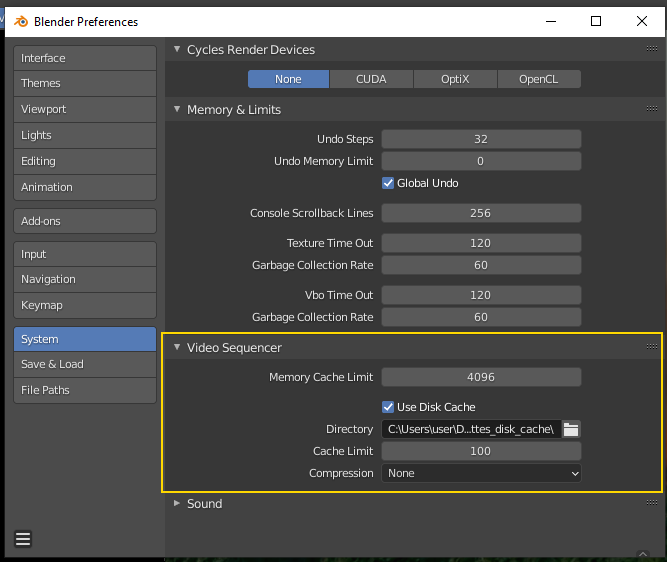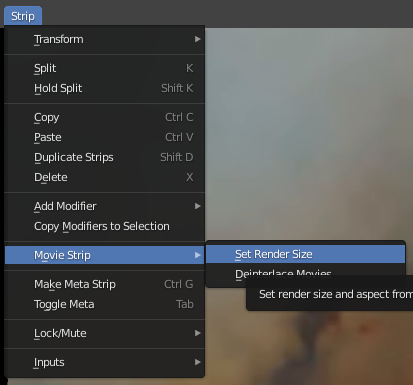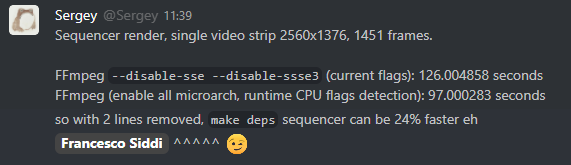I set the memory cache limit to 12gb, I'm running on ssd, I even set the resolution to 5% yet blender is ungodly slow. I'm only getting around 5 fps and blender starts to lag heavily when I start to add effect strips like speeding up the video or adding overlays. The playback is set to No sync.
I know I have a slow system but this is ridiculous. I'm running on a AMD Ryzen 2400g and a Radeon 570 with 16 gigs of ram but I noticed that its only using 13% of the CPU, 235mb of ram and it barely touched the GPU.
Does anyone know how to fix this? I'm editing a 3 min phone video, uncompressed 1080x1920, using the Eevee engine