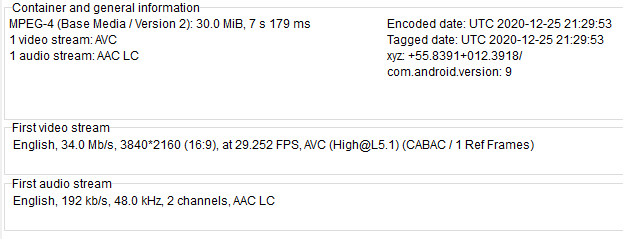I have read a lot of posts here and on other forums about Blender being painfully slow, to the extent it closes in on being unusable. Here is my scenario:
- I have a 11 second 4K video (30 MB file) that I import into Blender "Video editing"
- I drag the video onto the timeline/sequencer
- When I drag the time-marker, it is super laggy, updating maybe once every second
- When pressing SPACE to play the recoding, the framerate is around 5
Hardware:
- AMD Ryzen 9 3900X 12C on base clock 3800 Mhz (on GIGABYTE X570 AORUS ELITE)
- NVIDIA GeForce RTX 2070 SUPER, 1605 Mhz, 8 GB memory
- 32 GB DDR4 RAM
- Samsung NVMe SSD (4x 8.0 GT/s)
Software:
- Windows 10 x64
- Blender 2.91.0 (latest, installed from Steam due to this post)
- Blender is set to use "CUDA" under Preference --> System; my graphics card is selected
- Win, Blender and the video file are all placed on the same NVMe SSD drive
- Nothing else is running except the basics; CPU and GPU is idle, plenty of RAM available, as well as space on drive
I suspected something weird with the video file itself, so I took a look at it in MediaInfo. This info doesn't tell me much:
Anyways, I thought that maybe the video file is bad somehow, so I imported it into Adobe Premiere (latest version), and the video works fine there, no lagging, smooth time-scrolling and playback.
Here is a video of the Blender lag: https://screencast-o-matic.com/watch/cYlO6c878q
- Note that I am click-and-dragging the time-marker, so I am holding it all the time
- Both drag and playback is extremely laggy as you can see
- Note that it is not the Blender UI that is slow; it isnt, its snappy and fast
Here is a video of the same video file imported into Premiere: http://somup.com/cYlO6e27hY
- As you can see, its smooth and fast
The above leads me to conclude that it is not the specs of the computer, the hardware, OS or the video file; this seems to be a Blender-specific issue.
Questions:
- Is this lag in normal / expected behaviour in Blender?
- I read some "hacks" around it, to use some lowe-resolution hacks, but I am not after hacks, I wanna know if this is normal, or if I am missing something?