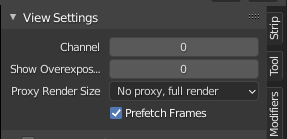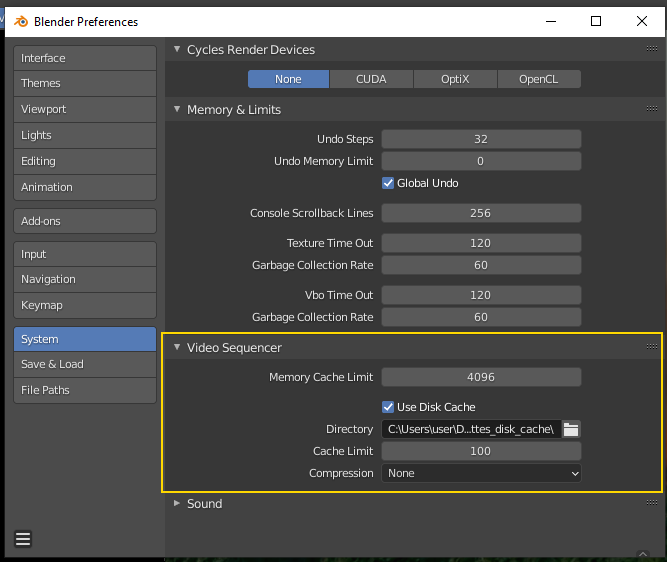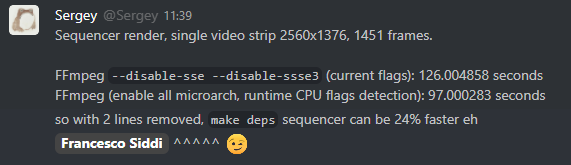Actually, there are a couple of things you could test, if they will improve the performance.
Try the Prefetch Frames(Cache) in the Preview Sidebar:
Try the new Disk Cache, which may be fast enough if you point it to save on a SSD:
Another thing to test is to make the project resolution(default 1920x1089) match your footage resolution(1080x1920), by selecting the strip and select this:
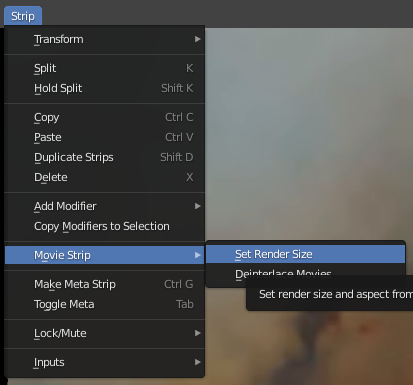
Cache handling seems to have improved in 2.91: https://builder.blender.org/download/
Finally you can try to use proxies. This add-on makes the process very simple and fast: https://github.com/cgvirus/blender-vse-easy-proxy
FYI: Work is being done in this area currently. Ex. yesterday a dev found a way to speed up ffmpeg with 24%.: