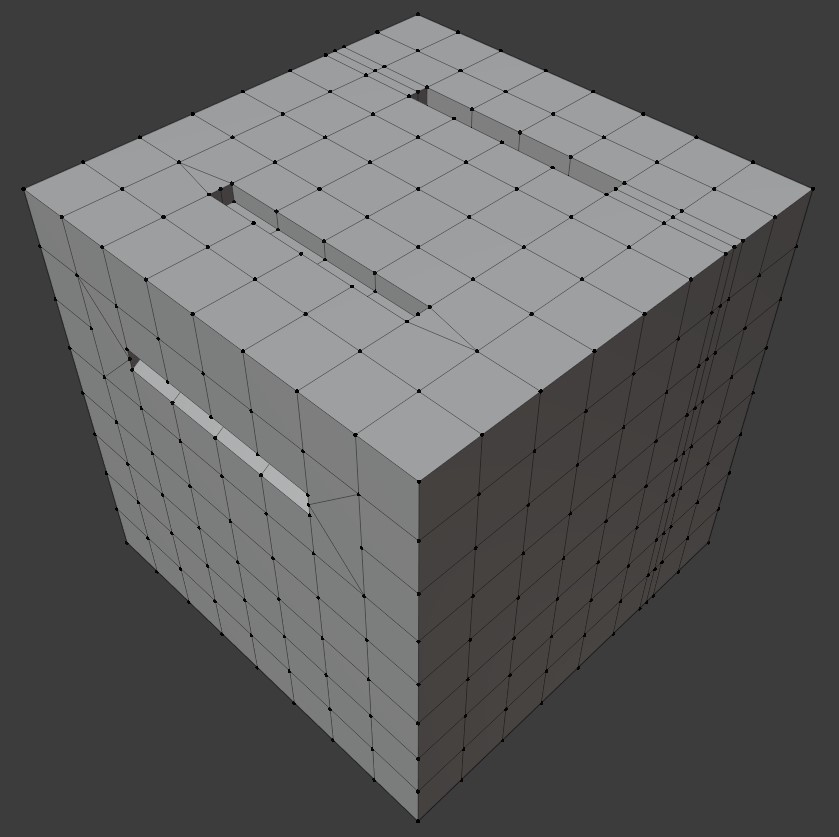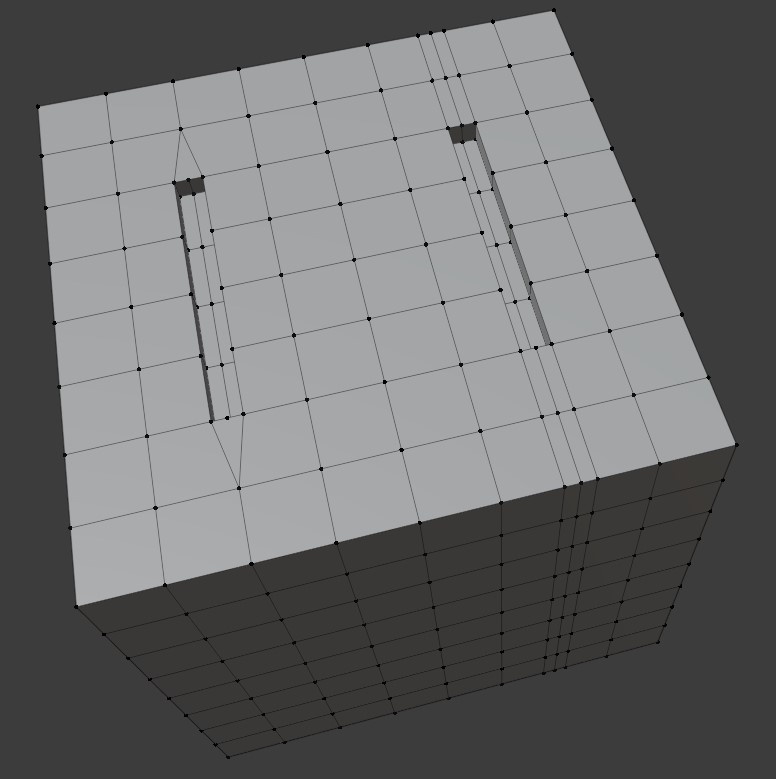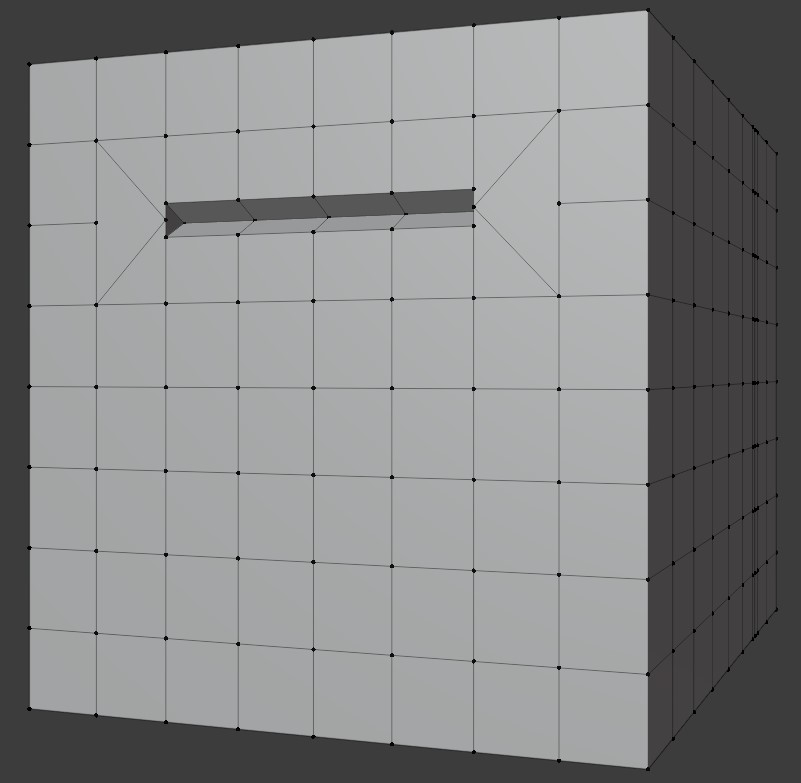What I'm imagining is essentially like taking an edge loop and pushing it inwards, making an indent. I've tried extruding edge loops down, but that does nothing. I've also tried putting two edge loops on either side of the one I want to indent, and then moving the desired edge loop, but that really messes up the topology. Is there an easier way to do it?
2 Answers
On a subdivided cube example you can see how a ring cut on the right side of the top face can add unnecessary faces all the way around.
Alternatively you can localise quads and save on face count in the other two cuts.
The other cut on the top face allows a flat base to the cut.
The cut on the side face of the cube creates an angled finish, adding less faces overall.
I think i understand what you are saying. I am not an expert, but you could select a face. The smaller the face, the smaller the indent. Left click and select 'poke face'. There will be a vertices and the middle, you could drag that around to make an indent or add edge loops.