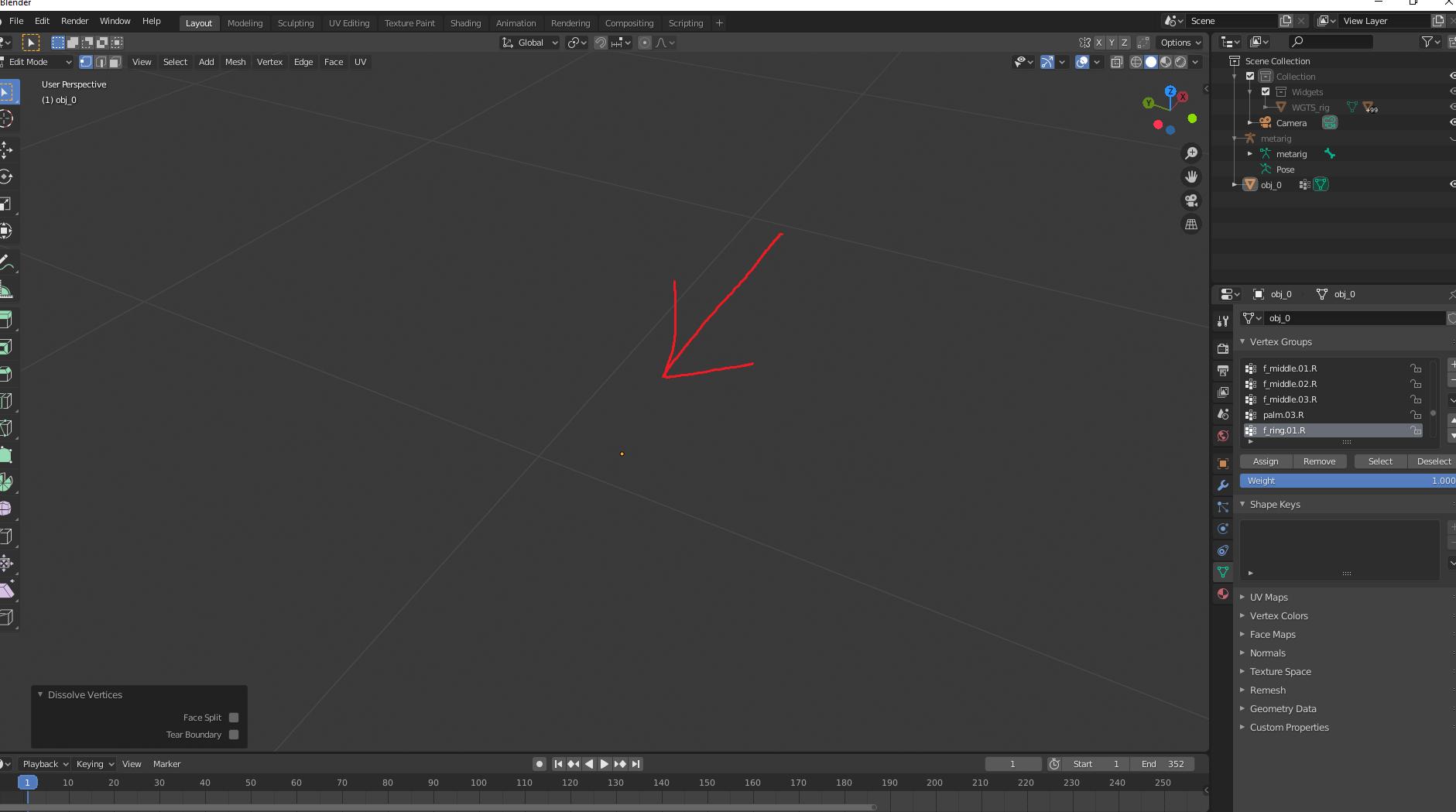This Vertex does not want to be deleted. I went into edit mode (i selected my model) and i selected this vertex, pressed delete and clicked vertices. But it did not go away. I checked if blender was being stupid and tried deleting face and edge after selecting it, but it still did not delete. Nothing I tried can delete this stray vertex. Also in object mode, when im trying to rotate my object it rotates about the vertex.
1 Answer
That doesn't look like a vertex, it looks like the Object Origin - the point which marks the location of the object in 3D space.
You should be able to confirm this by looking at the status bar at the bottom of the window. It should show 'Verts 0/0', showing that all vertices have in fact been deleted:
You can't get rid of the object origin without deleting the object, which you can do by switching to object mode and pressing Delete.
-
$\begingroup$ Oof. I went into object mode and right clicked and clicked set origin> origin to 3d cursor after putting my 3d cursor at the world origin. Personally I don't think the object origin should be orange. $\endgroup$ Commented May 20, 2020 at 16:50