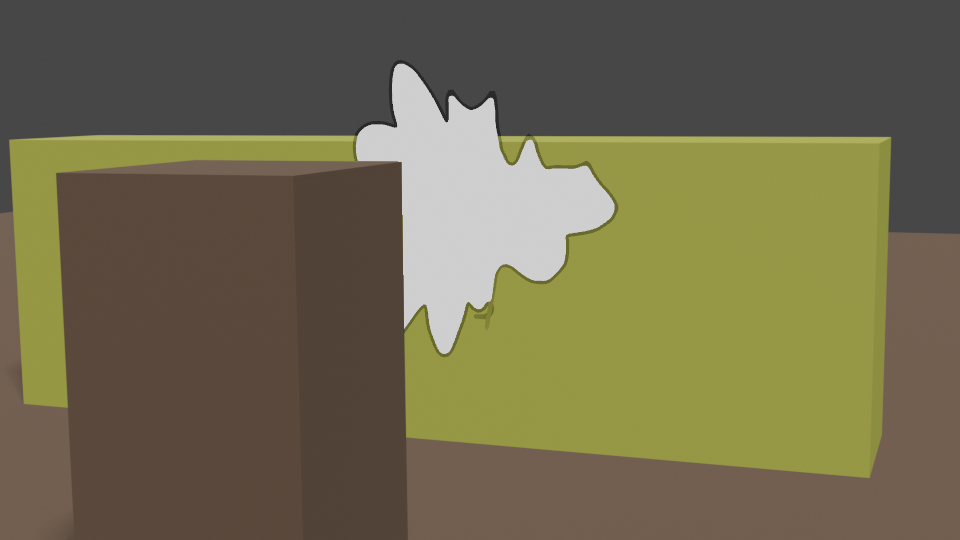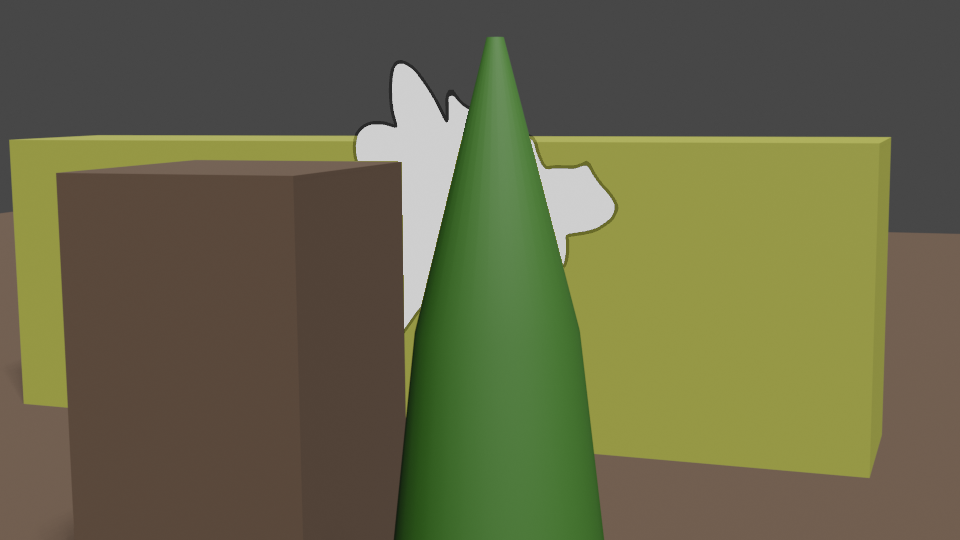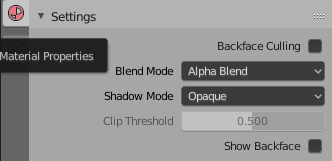I'm making a animation, combining grease pencil objects with 3D objects. This looks very cool. But there's one problem. Grease Pencil and the particles system don't play nice in Eevee.
A grease pencil object, a white blob, is placed between two 3D cubes. Then a 3D stylized conifer (a type of bush) is added.
So far, so good. The white blob is covered by the conifer. But then I add a particle system to the 3D conifer. And that's when it falls apart. Rendered in Eevee, the white blob (= Grease Pencil object) hides behind the 3D conifer, but appears above the generated leaves (particle system).
That this set-up can work, is demonstrated when I render it in Cycles:
Am I missing something here? Have I forgot to check a box or is this just a quirk of Eevee.
I use Blender 2.82 (on a Mac)
Hope somebody can shed some light on this matter.