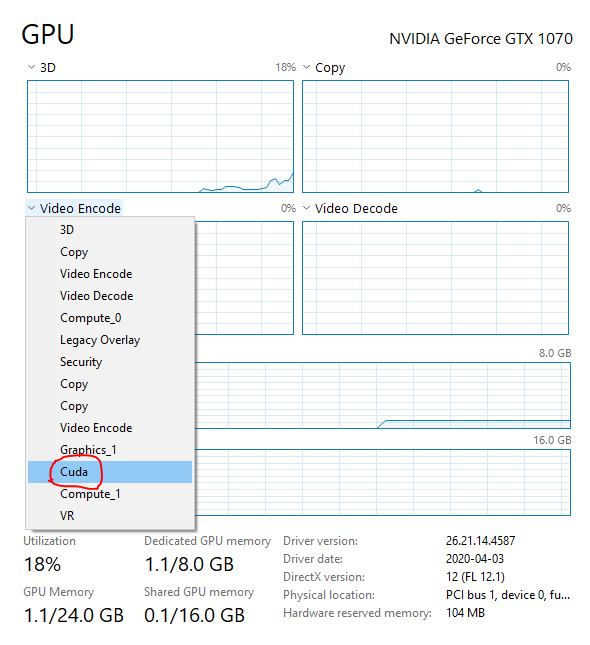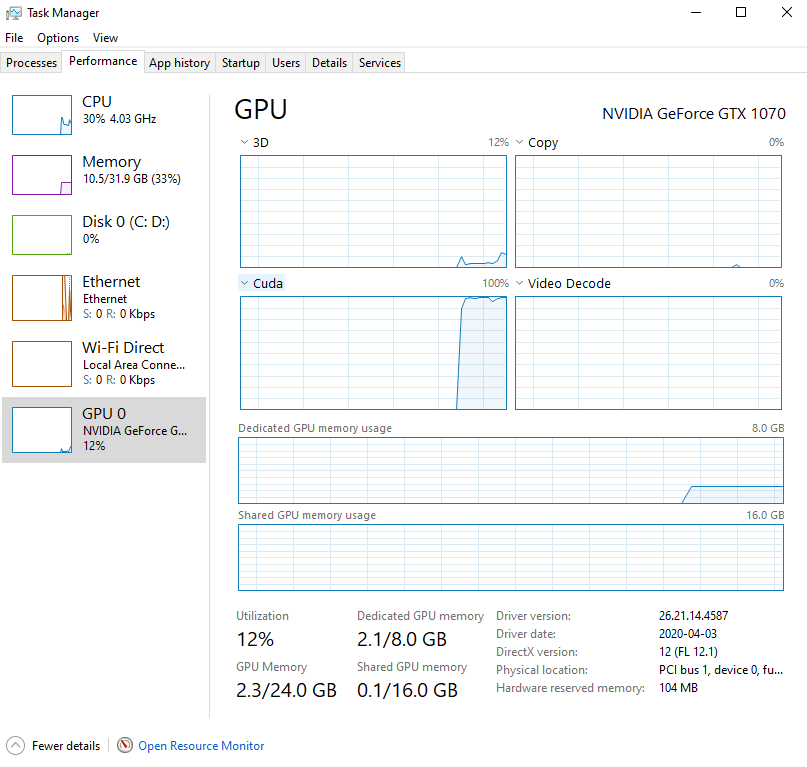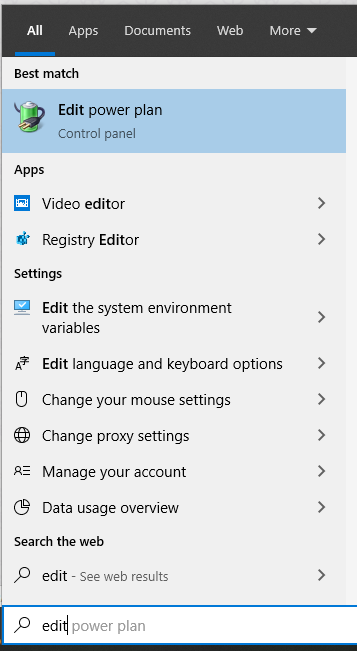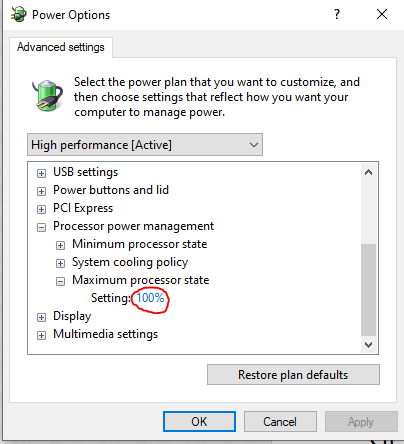let me just preface this by saying I am new to Blender and have a very minimal knowledge pf it as of now. The problem happened as I was following along with a tutorial and while doing a cloth simulation, I was getting about 0.4 fps (this was my first time running an animation), I checked blender's usage of system resources via task manager and everything was under utilised, with blender using memory 6-7%, cpu 8-12%, gpu 2-4% and no other major applications running. I have looked for ways to make it use more of these resources but couldn't find any that made much difference, I did in the end get it to 2 fps but that was due to a post that said scaling small objects up makes blender process the simulation better. I am hoping someone here can tell me how to optimize blender to better use these resources. I am running the animation in viewport and solid shading, this isn't with regards to rendering speeds although even then the system resources remain under-utilised.
My specs:
Dell XPS 15 9560 | Windows 10 v. 1909 64-bit
GPU - Nvidia GeForce GTX 1050
CPU - Intel Core I&-7700HQ @ 2.80Ghz (8-core)
RAM - 32 GB
Please let me know if the information is incomplete.