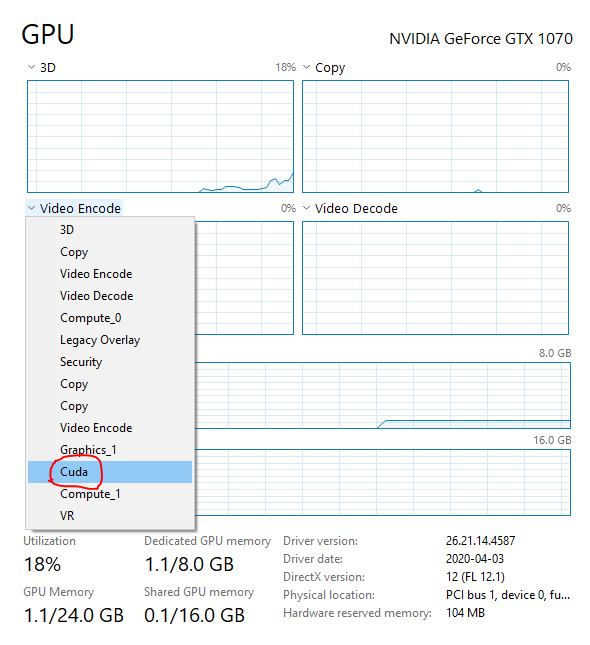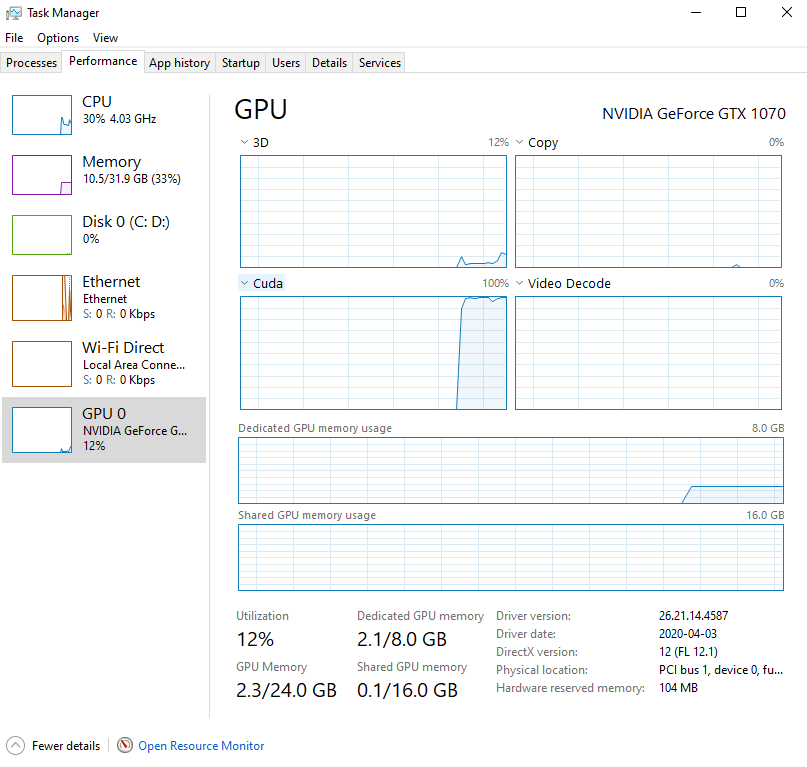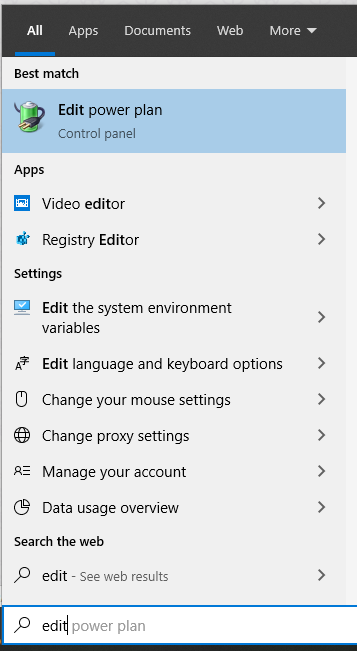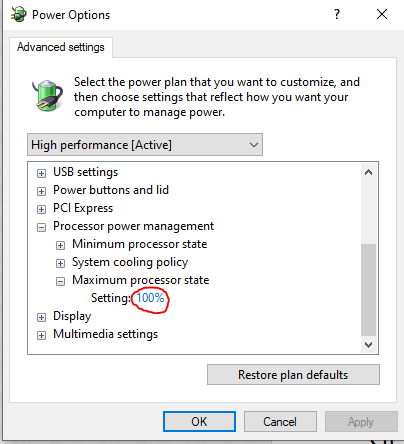Blender most likely is fully using your system resources. In the task manager, change one of the charts to display CUDA and you'll see that its being fully utilized.
I just started a render on my computer, and you can clearly see when it fully using the GPU resources for CUDA even though it says usage is just 12% in total.
Edit
Windows may throttle your performance based on your power settings. Open up the start menu and search up Edit Power Plan.
Then go to Change Advanced Power Settings, and under Processor Power Management, check that the Maximum Processor State is set to 100%.