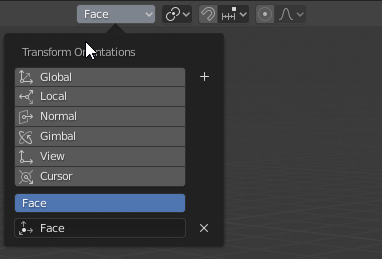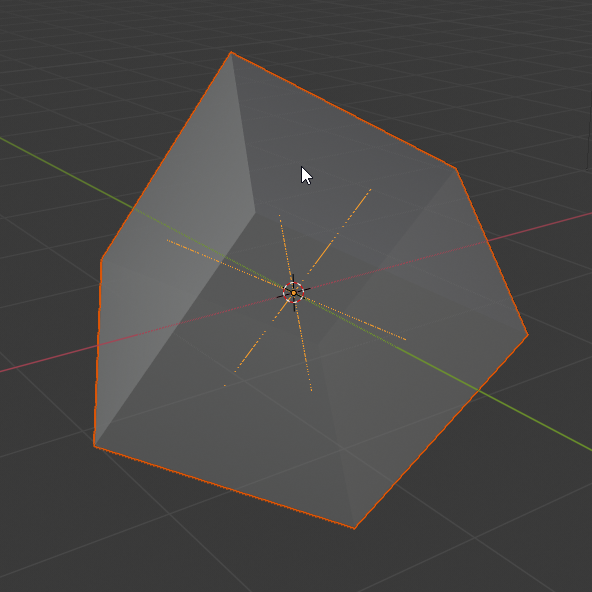I am building a turtle. With some boolean operators I'm cutting the plates on the back. I have to do this in place (round surface) especially because of boolean interaction. Now I need the shields/plates alone, lying on the ground. So I duplicate the shield-object, apply all modifiers, and seperate all plates by "loose parts". But now they are hanging skewed in space. How can I align them exactly(!) to the ground? (I'm doing it now by manually rotating in very hig resolution, but it allways remaines eye balled.)
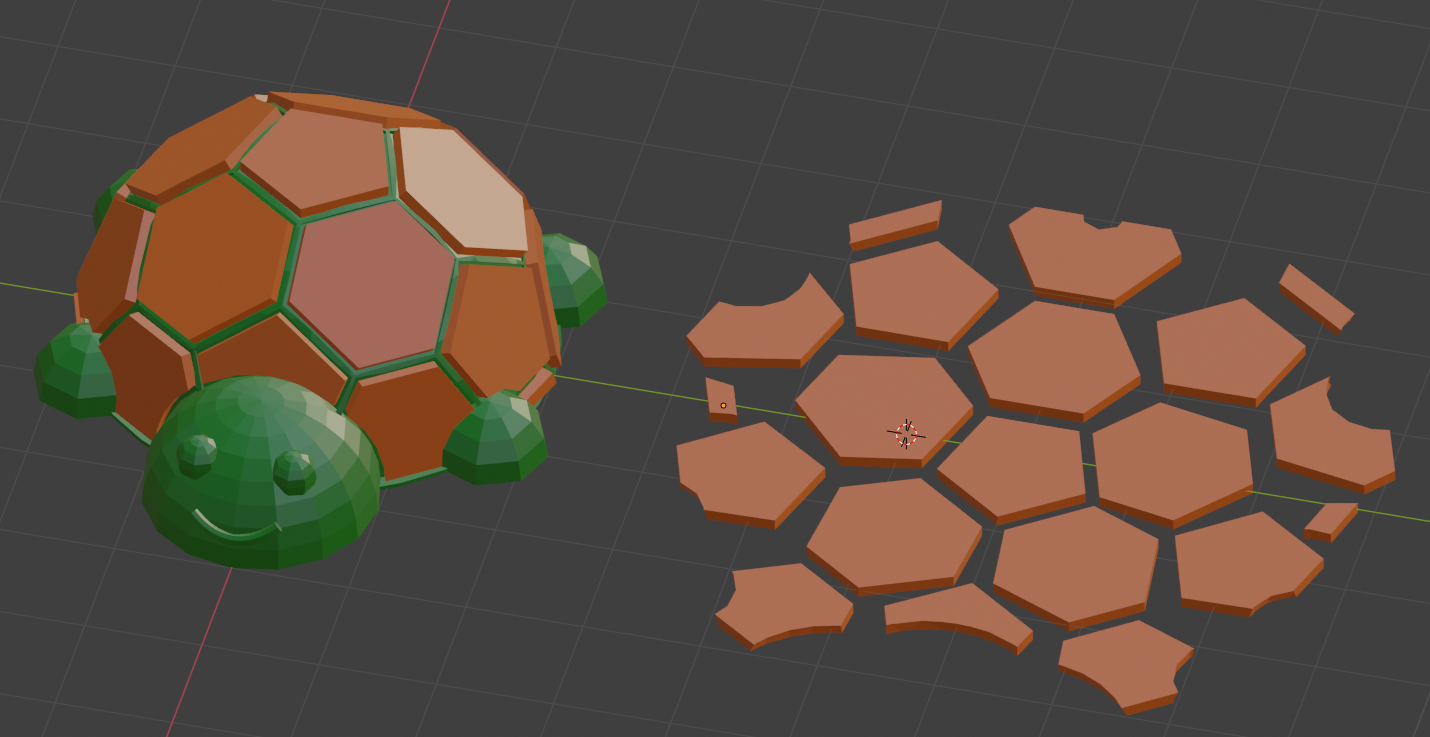
Solved!! @Xtremity Sorry, I didn't read carefully enough first!
The clue was to go in edit mode, and select a FACE, not the object! Now it works like charm! (Though a bit complicated, so I'll try to write (or find) a macro, as you told, because I'll have to do it many times.)